2 system requirements, 3 how to login the web-based interface – PLANET WAP-7500 User Manual
Page 26
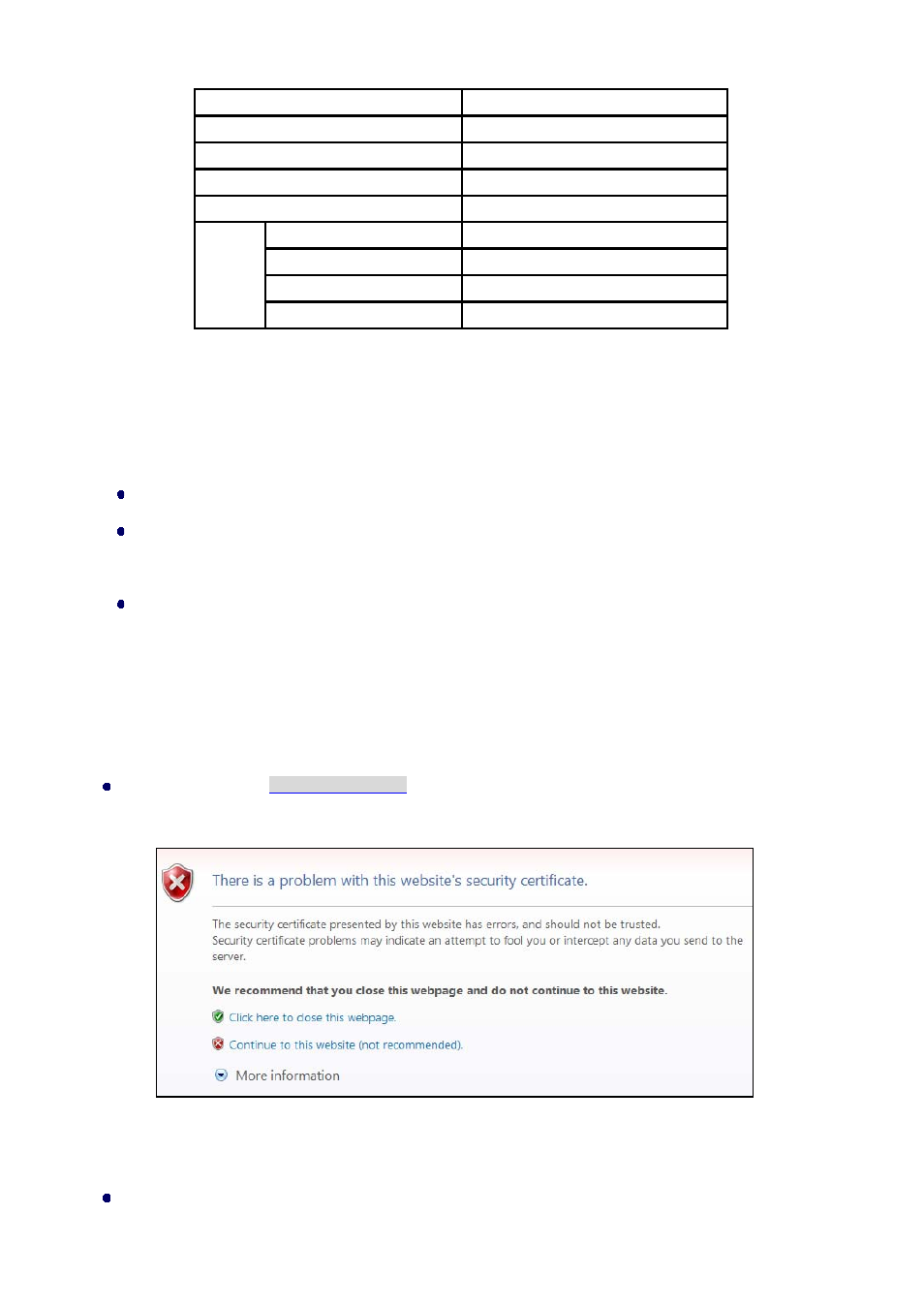
Security Open
System
Encryption None
Wireless Client Isolation
Disable
Access Control
Disable
SSH (Secure Shell)
Enable
Enable/Disable Enable
Read Community Name
Public
Write Community Name
Private
SNMP
IP Address
0.0.0.0
3.2 System Requirements
Before configuration, please make sure your system meets the following requirements:
A computer coupled with 10/ 100 Base-TX adapter;
Configure the computer with a static IP address of 192.168.1.x, as the default IP address of
WAP-7500 is 192.168.1.1, X can not be 0, 1, nor 255;
A Web browser on PC for configuration such as Microsoft Internet Explorer 6.0 or above,
Netscape or Firefox.
3.3 How to Login the Web-based Interface
The WAP-7500 provides you with user-friendly Web-based management tool.
Open IE and enter “
in the address bar. A Security Alert window may popup as
below, due to browser’s security trusted sites. You may choose to continue to the login webpage.
Figure 18 Security Alert
Click
“Yes” will usher you into the login page:
Page 26
