3 installation precautions, 4 product package – PLANET WAP-7500 User Manual
Page 15
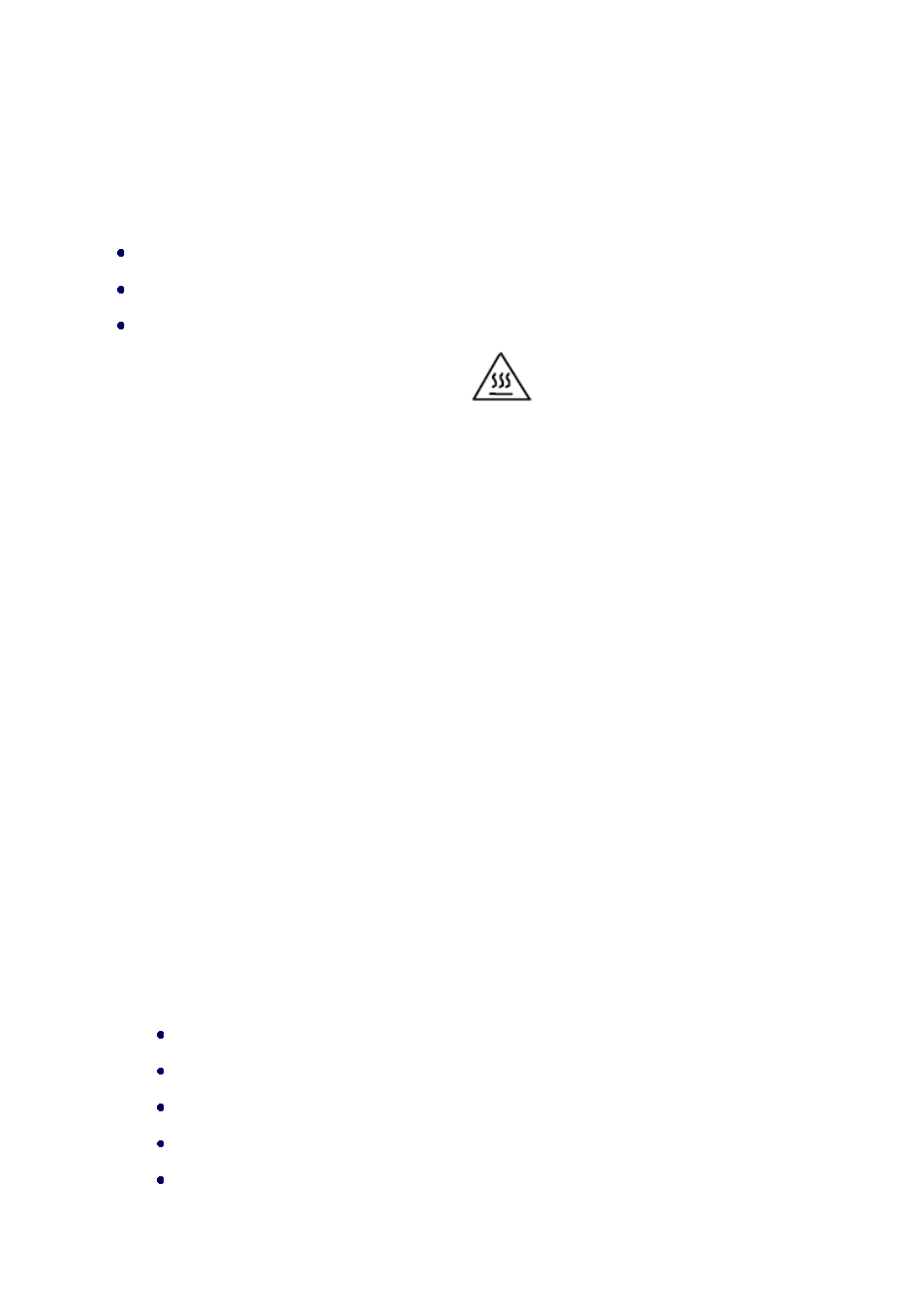
remote risk of electric shock from lightning;
-
Wear shoes with rubber soles and heels, rubber gloves, long sleeved shirt or jacket.
-
When the system is operational, avoid standing directly in front of the antenna. Strong
RF fields are present when the transmitter is on.
Ground the device properly with grounding wire to protect against lightening;
Use ONLY appropriate accessories for the device.
If the temperatures of the unit surface exceeds the limit, be precautious not to continuous held
or touch the device for a certain period of
time.
2.1.3 Installation Precautions
To keep the WAP-7500 well while you are installing it, please read and follow these installation
precautions.
1. Users MUST use a proper and well-installed surge arrestor and grounding kit with WAP-7500;
otherwise, a random lightening could easily cause fatal damage to WAP-7500.
EMD
(Lightning) DAMAGE IS NOT COVERED UNDER WARRANTY.
2. Make sure PoE is correctly connected to the RJ-45 port on the WAP-7500 labeled PoE+Data.
DO NOT CONNECT TO THE PORT LABELED “Warning!! No POE”
, otherwise the will be
severely damaged!
3. Users MUST power off the WAP-7500 first before connecting the external antenna to it;
otherwise, damage might be caused to the WAP-7500 itself.
2.1.4 Product Package
The product package you have received should contain the following items. If any of them are not
included or damaged, please contact your local vendor for support.
WAP -7500
x 1
Mounting Kit
x 1
PoE Injector & Power cord
x 1
Grounding Wire with screw
x 1
Water Proof RJ-45 Connector Kit
x 1
Page 15
