PLANET WNAP-7300 User Manual
Page 42
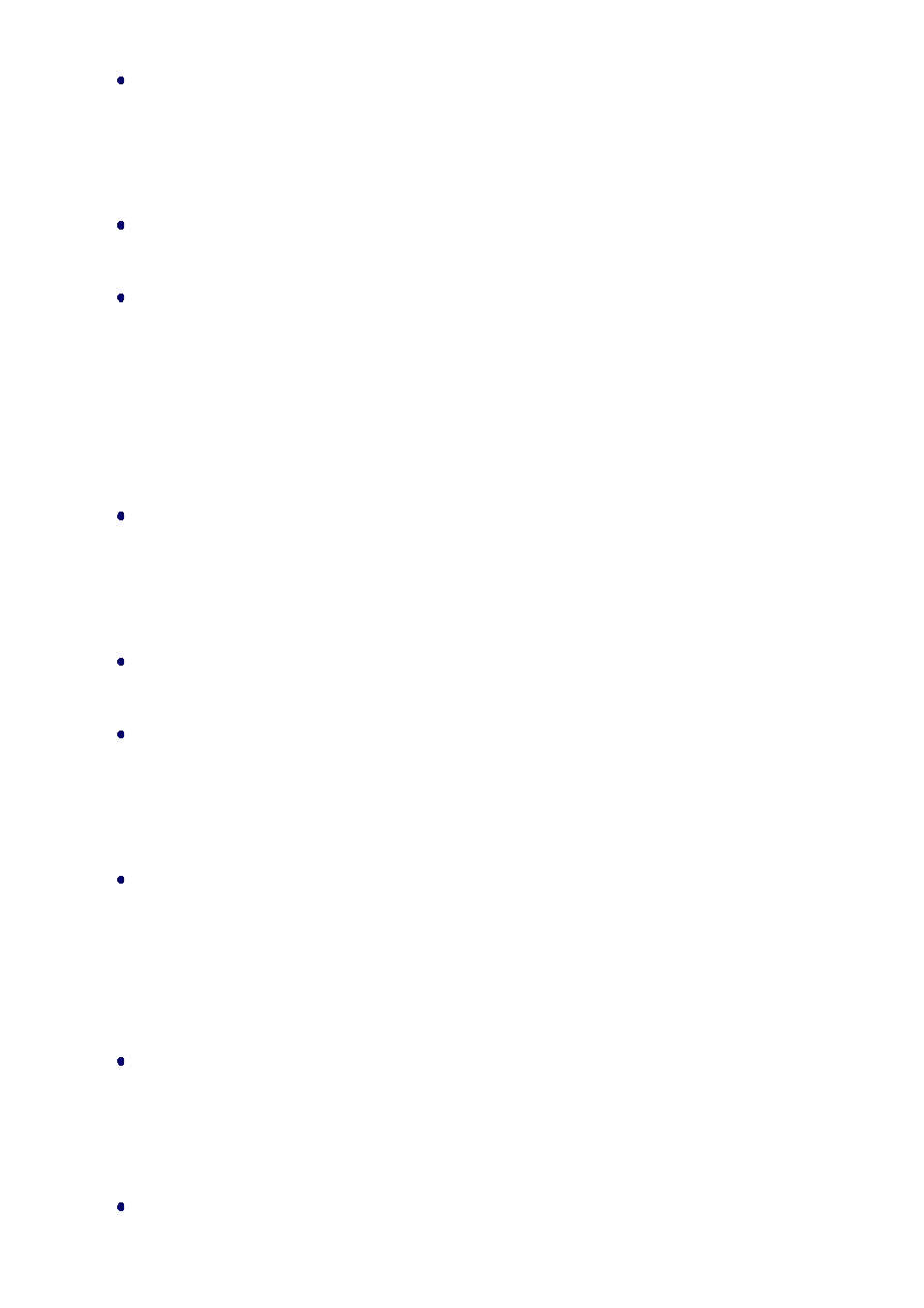
A-MPDU/A-MSDU Aggregation
The data rate of your WNAP-7300 except wireless client mode could be enhanced greatly with
this option enabled; however, if your wireless clients don’t support A-MPDU/A-MSDU aggregation,
it is not recommended to enable it.
Short GI
Under 802.11n mode, enable it to obtain better data rate if there is no negative compatibility issue.
RTS Threshold
The WNAP-7300 sends RTS (Request to Send) frames to certain receiving station and negotiates
the sending of a data frame. After receiving an RTS, that STA responds with a CTS (Clear to Send)
frame to acknowledge the right to start transmission. The setting range is 0 to 2346 in byte.
Setting it too low may result in poor network performance. Leave it at its default of 2346 is
recommended.
Fragmentation Length
Specify the maximum size in byte for a packet before data is fragmented into multiple packets.
Setting it too low may result in poor network performance. Leave it at its default of 2346 is
recommended.
Beacon Interval
Specify the frequency interval to broadcast packets. Enter a value between 20 and 1024.
DTIM Interval
DTIM, which stands for Delivery Traffic Indication Message, is contained in the data packets. It is
for enhancing the wireless transmission efficiency. The default is set to 1. Enter a value between 1
and 255.
IGMP Snooping
IGMP snooping is the process of listeni network traffic. By enabling IGMP snooping,
the AP will listen to IGMP membership reports, queries and leave messages to identify the ports
that are members of multicast groups. Multicast traffic will only be forwarded to ports identified as
members of the specific multicast group or groups.
Wireless Separation
Wireless separation is an ideal way to enhance the security of network transmission. Under the
mode except wireless client mode, enable “Wireless Separation” can prevent the communication
among associated wireless clients.
RIFS
