3 pole mounting, Figure 12 pole mounting – step 1 – PLANET WNAP-7300 User Manual
Page 21
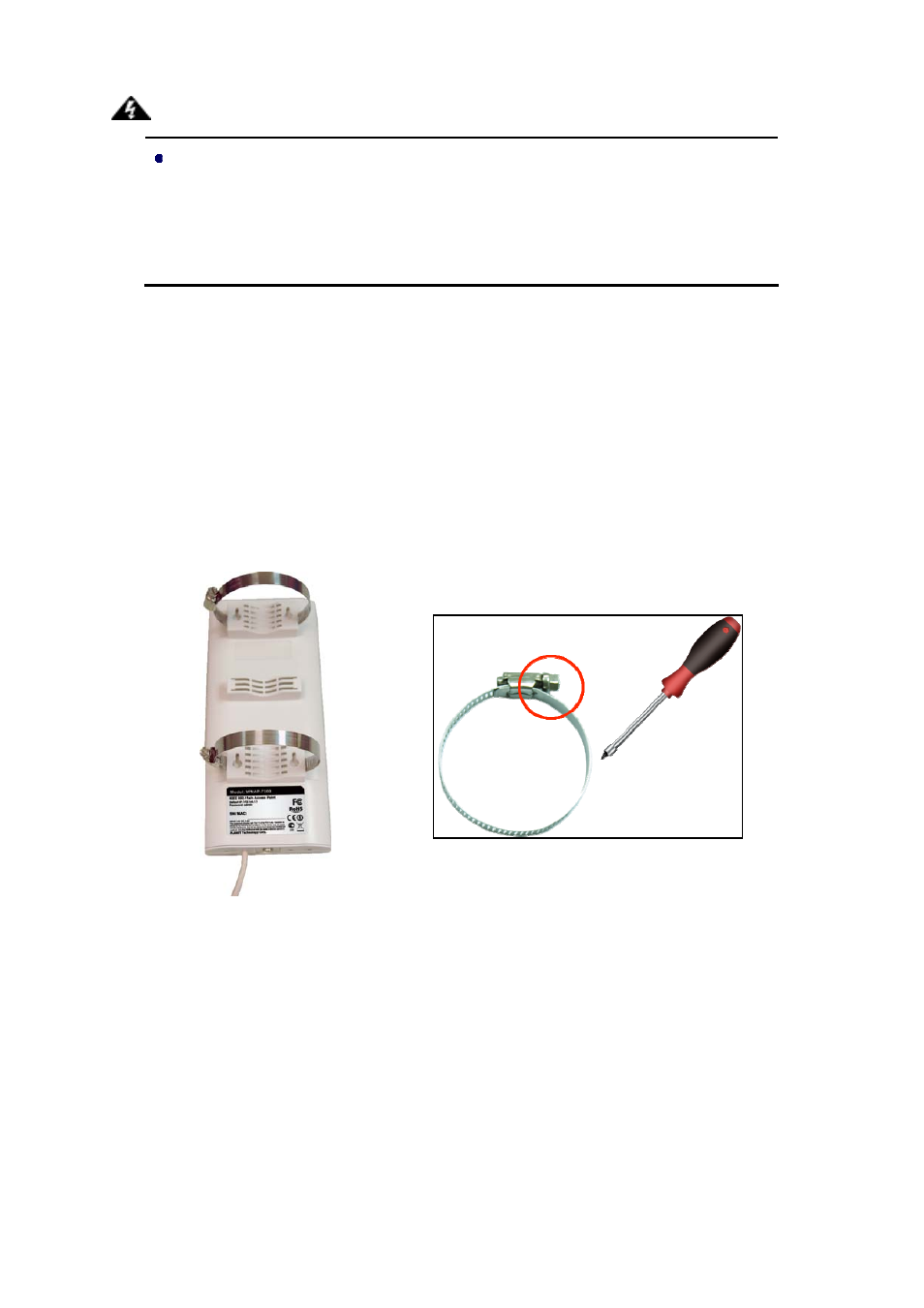
- 11 -
Warning:
Users MUST power off the WNAP-7300 first before connecting the external antenna to
it. Do not switch from built-in antenna to the external antenna from WEB management
without physically attaching the external antenna onto the WNAP-7300; otherwise,
damage might be caused to the unit itself.
Follow the steps described in Connect Up to finish the installation.
2.2.3 Pole Mounting
1.
Turn the WNAP-7300 over. Put the pole mounting rings through the middle hole of it. Note that
you should unlock the pole mounting ring with a screw driver before putting it through the
WNAP-7300 as the following right picture shows.
Figure 12 Pole Mounting – Step 1
2.
Mount the WNAP-7300 steadily to the pole by locking the pole mounting ring tightly. The
mounting ring supports pole diameter 32mm to 70mm.
- FNSW-1601 (2 pages)
- FNSW-1601 (2 pages)
- FGSW-1816HPS (2 pages)
- FGSW-1816HPS (110 pages)
- FGSW-1816HPS (105 pages)
- WGSD-10020HP (16 pages)
- GS-5220-16S8CR (432 pages)
- FGSD-1022P (12 pages)
- FGSD-1022P (226 pages)
- FGSD-910P (28 pages)
- FGSW-1602RS (30 pages)
- FGSW-2402S (39 pages)
- FGSW-2620PVS (50 pages)
- FGSW-2624SF (2 pages)
- FGSW-2620VM (213 pages)
- FGSW-2620VM (2 pages)
- FGSW-2624SF (2 pages)
- FGSW-2620VM (96 pages)
- FGSW-2620 (2 pages)
- FGSW-2620CS (81 pages)
- FGSW-2620CS (2 pages)
- FGSW-2620CS (80 pages)
- FGSW-2620CS (2 pages)
- FGSW-2840 (2 pages)
- FGSW-4840S (263 pages)
- FGSW-4840S (2 pages)
- FGSW-4840S (38 pages)
- FNSW-1600P (20 pages)
- FNSW-1600S (33 pages)
- FNSW-2400PS (2 pages)
- FNSW-2400PS (70 pages)
- FNSW-1602S (43 pages)
- FNSW-2402S (39 pages)
- FNSW-4800 (2 pages)
- FNSW-2401CS (38 pages)
- FSD-1604 (12 pages)
- FSD-2405 (18 pages)
- FSD-1606 (2 pages)
- FSD-803 (2 pages)
- FSD-803 (2 pages)
- FSD-504HP (2 pages)
- FSD-805ST (20 pages)
- FSD-804P (21 pages)
- FSD-808P (20 pages)
- FSD-808P (22 pages)
