4 video and audio streaming settings, Video format (video resolution/ video deinterlace) – PLANET ICA-HM620 User Manual
Page 77
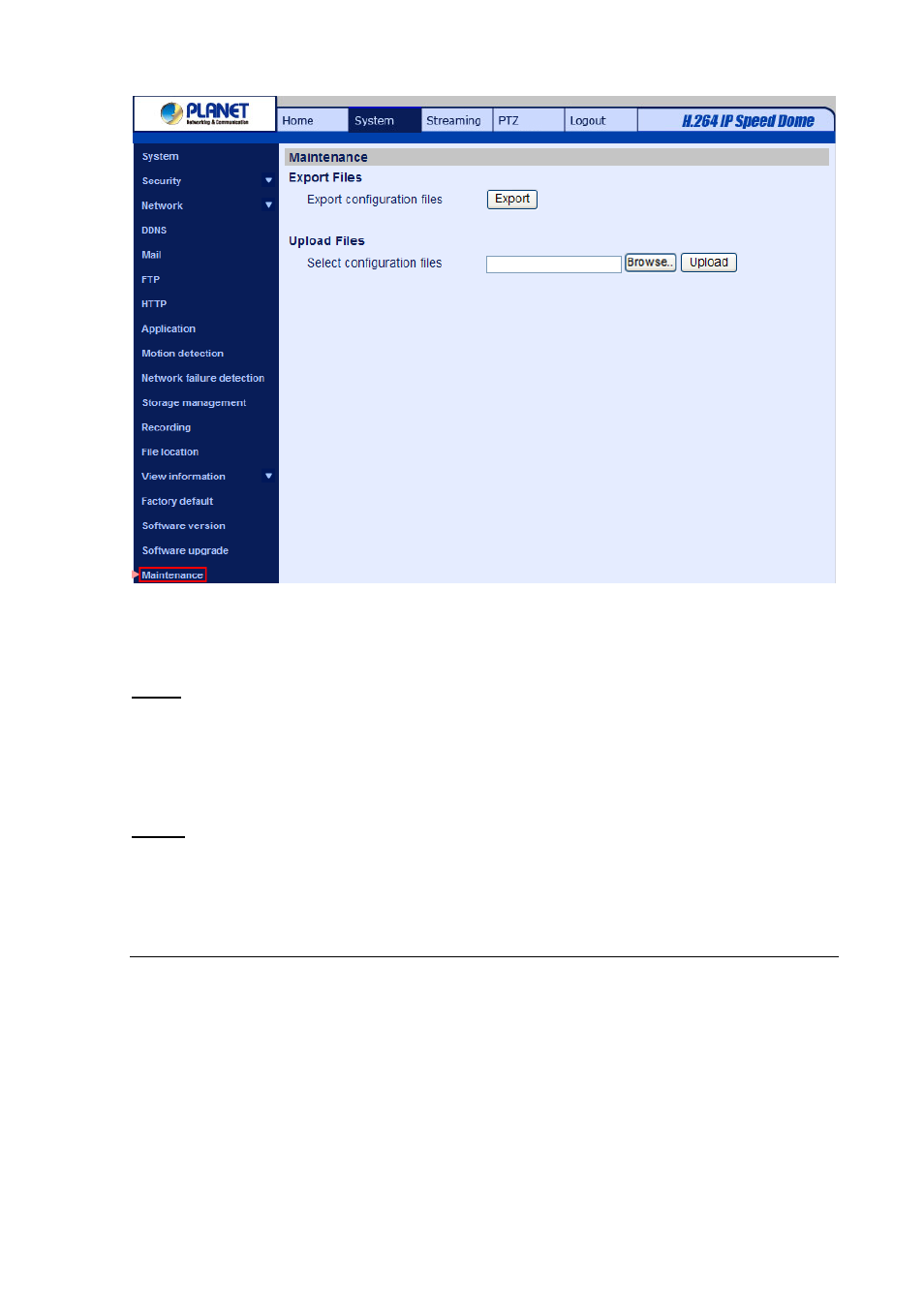
Users can export configuration files to a specified location and retrieve data by uploading an existing
configuration file to the IP Camera.
Export
Users can save the system settings by exporting the configuration file (.bin) to a specified location for
future use. Click on the
Upload
To copy an existing configuration file to the IP Camera, please click on
configuration file first, and then click on the
4.4 Video and Audio Streaming Settings
Under the tab
In Streaming, the Administrator can configure specific video resolution, video compression mode, video
protocol, audio transmission mode, etc. Further details of these settings will be specified in the
following sections.
4.4.1 Video format (Video Resolution/ Video Deinterlace)
The Video Format setting can be found under this path: Streaming> Video Format..
-
77
-
