10 network failure detection, Network failure detection – PLANET ICA-HM620 User Manual
Page 64
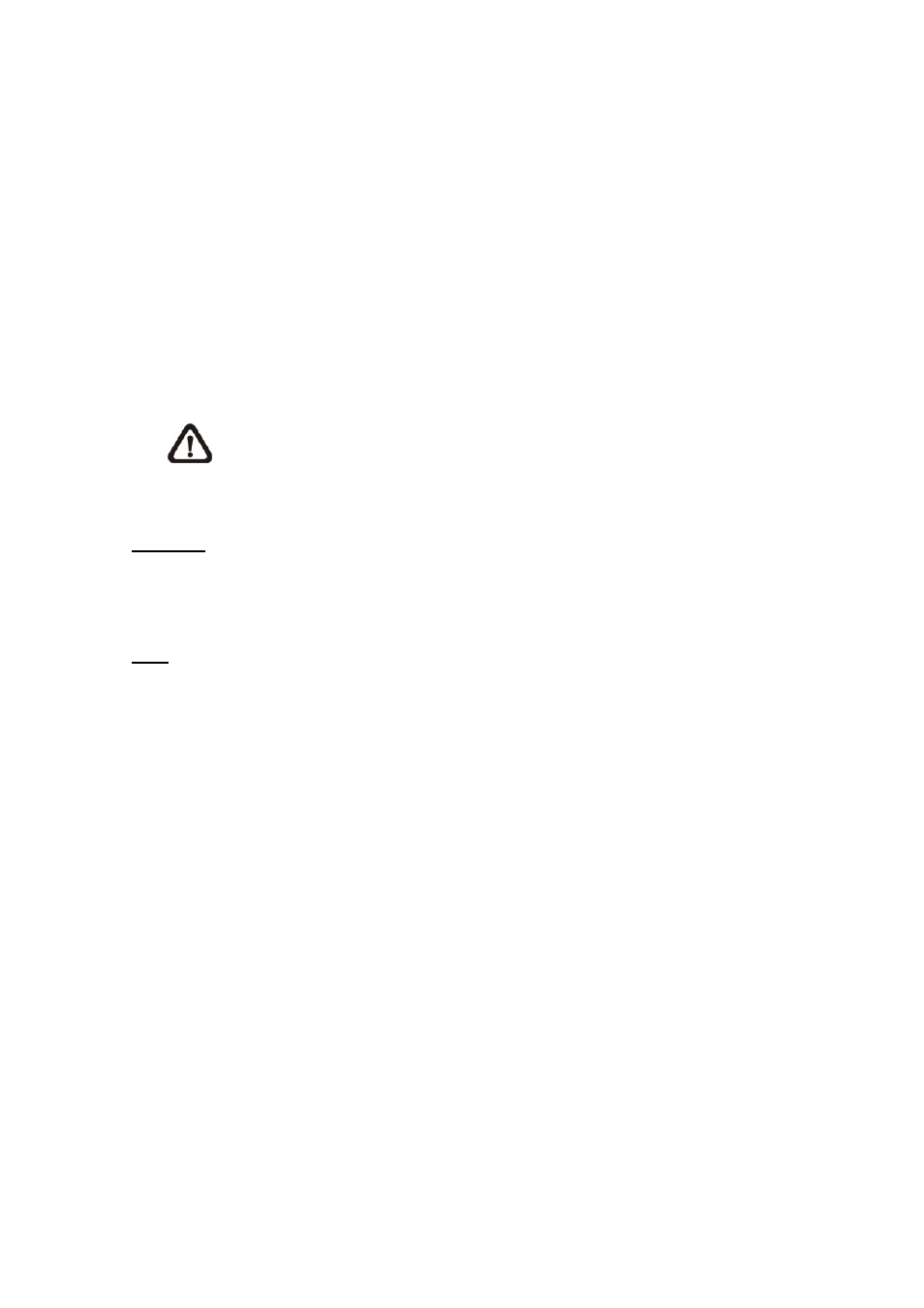
• Send HTTP notification
Check this item, select the destination HTTP address, and specify the parameters for event
notifications by
to the specified HTTP server.
For instance, if the custom parameter is set as”
action=1&group=2
”, and the HTTP server name is”
http://192.168.0.1/admin.php
”, the notification will be sent to HTTP server as”
http://192.168.0.1/admin.php? action=1&group=2
” when alarm is triggered.
• Record stream to SD Card
Select this item and the Motion Detection recording will be stored in Micro SD/ SDHC card when motion
is detected.
Note
Please make sure the local recording (with Micro SD/ SDHC card) is activated so that this
function can be implemented. Refer to Recording for further details
File Name
The uploaded image’s filename format can be set in this section. Please select the one that meets your
requirements.
Save
Click the Save button to save all the Motion Detection settings mentioned above.
4.3.10 Network failure detection
Network Failure Detection allows the IP Camera to ping another IP device (e.g.NVR, VSS, Video
Server, etc.) within the network periodically and generates some actions in case of network failure
occurs, for instance, a Video Server is somehow disconnected
The Tampering setting can be found under this path: System> Network failure detection
-
64
-
