PLANET WGSW-20160HP User Manual
Page 36
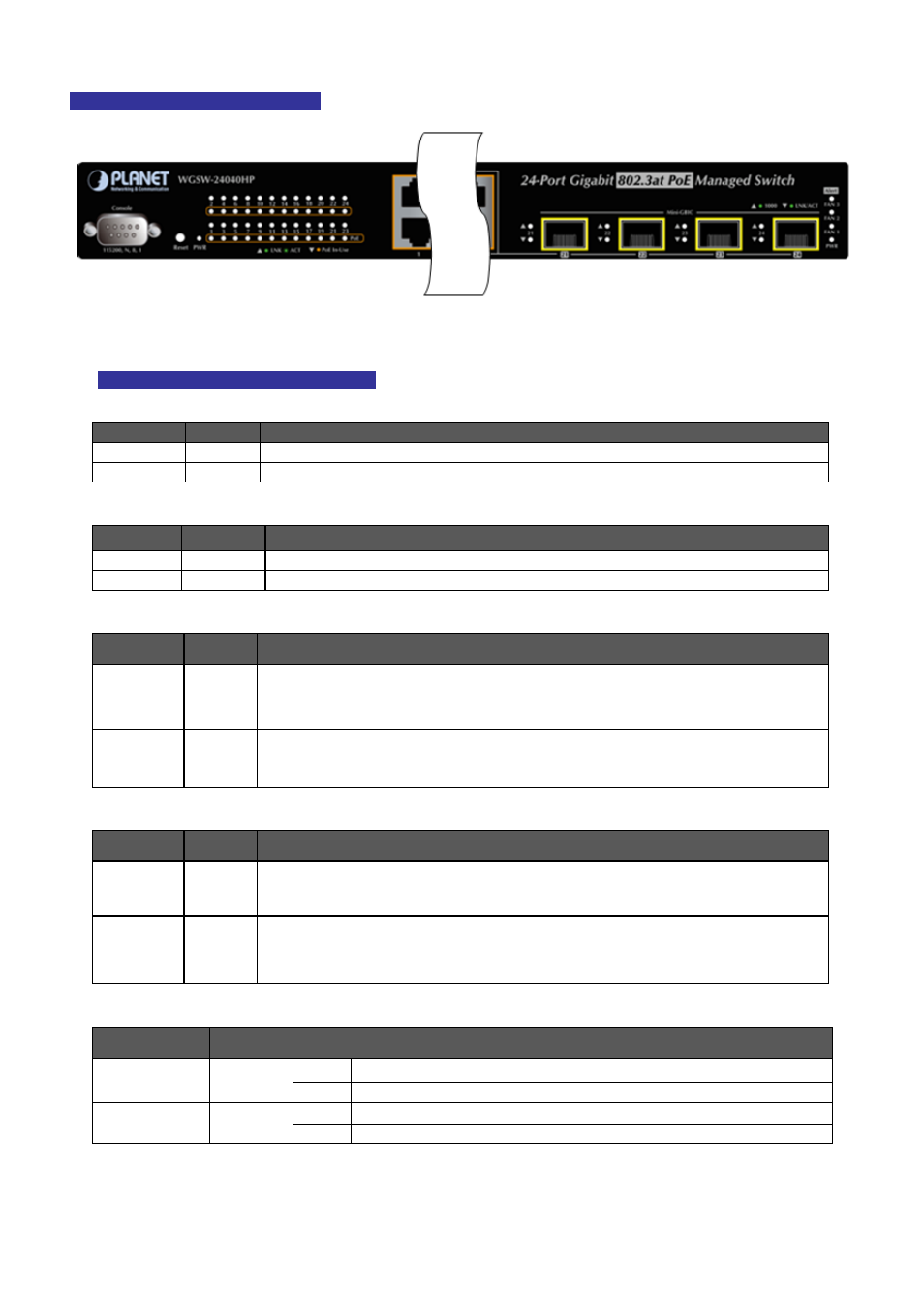
User’s Manual of WGSW-20160HP/WGSW-24040HP series
36
WGSW-24040HP4 LED Indication
Figure 2-2: WGSW-20160HP and WGSW-24040HP series LED at Front Panel
WGSW-20160HP LED Indication Table
■ System
LED
Color
Function
PWR
Green
Lights to indicate that the Switch has power.
SYS
Green
Lights to indicate the system is working.
■ Alert
LED
Color
Function
FAN1
Green
Lights to indicate the FAN1 failure.
FAN2
Green
Lights to indicate the FAN2 failure.
Per 10/100/1000Mbps port with PoE interfaces (Port-1 to Port-16)
LED
Color
Function
LNK/ACT
Green
Lights: To indicate the link through that port is successfully established at
10/100/1000Mbps.
Blink:
To indicate that the Switch is actively sending or receiving data over that port.
PoE In-Use
Orange
Lights: To indicate the port is providing 56V DC in-line power.
Off:
To indicate the connected device is not a PoE Powered Device (PD).
■ Per 10/100/1000Base-T Combo Port (Port -17 to Port-20)
LED
Color
Function
1000
LNK/ACT
Green
Lights: To indicate the link through that port is successfully established at 1000Mbps.
Blink:
To indicate that the Switch is actively sending or receiving data over that port.
10 / 100
LNK / ACT
Orange
Lights: To indicate the link through that port is successfully established at 10Mbps or
100Mbps.
Blink:
To indicate that the Switch is actively sending or receiving data over that port.
■ Per 100/1000Mbps SFP Combo Interface (Port -17 to Port-20)
LED
Color
Function
1000 LNK/ACT
Green
Lights.
To indicate the port is successfully established at 1000Mbps.
Blink: To indicate that the Switch is actively sending or receiving data over that port.
100 LNK/ACT
Orange
Lights: To indicate the port is successfully established at 100Mbps.
Blink: To indicate that the Switch is actively sending or receiving data over that port.
