PLANET WGSW-20160HP User Manual
Page 224
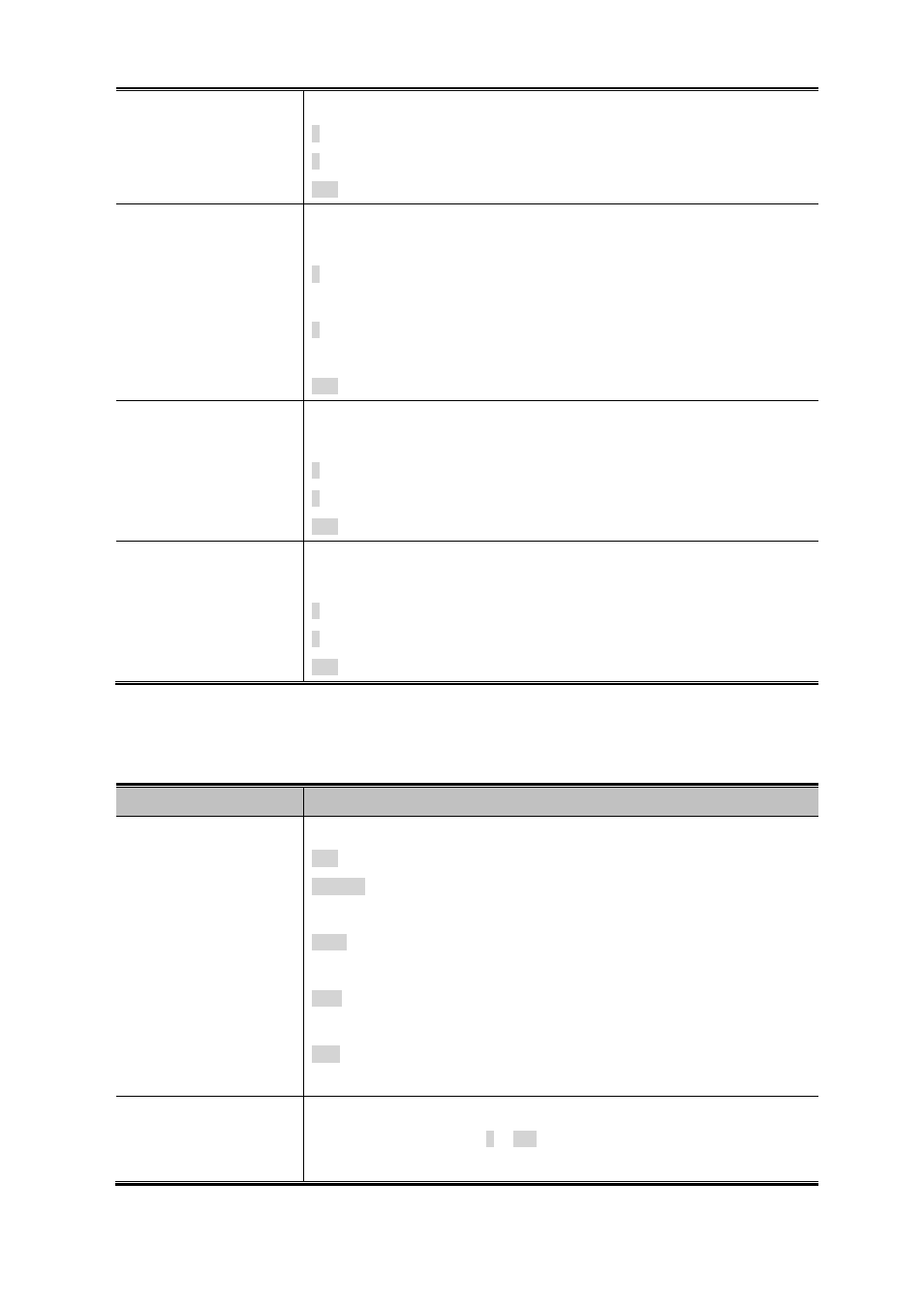
User’s Manual of WGSW-20160HP/WGSW-24040HP series
224
Match
address field (THA) settings.
0: RARP frames where THA is not equal to the SMAC address.
1: RARP frames where THA is equal to the SMAC address.
Any: Any value is allowed ("don't-care").
• IP/Ethernet Length
Specify whether frames can hit the action according to their ARP/RARP
hardware address length (HLN) and protocol address length (PLN) settings.
0: ARP/RARP frames where the HLN is equal to Ethernet (0x06) and the (PLN) is
equal to IPv4 (0x04).
1: ARP/RARP frames where the HLN is equal to Ethernet (0x06) and the (PLN) is
equal to IPv4 (0x04).
Any: Any value is allowed ("don't-care").
• IP
Specify whether frames can hit the action according to their ARP/RARP
hardware address space (HRD) settings.
0: ARP/RARP frames where the HLD is equal to Ethernet (1).
1: ARP/RARP frames where the HLD is equal to Ethernet (1).
Any: Any value is allowed ("don't-care").
• Ethernet
Specify whether frames can hit the action according to their ARP/RARP protocol
address space (PRO) settings.
0: ARP/RARP frames where the PRO is equal to IP (0x800).
1: ARP/RARP frames where the PRO is equal to IP (0x800).
Any: Any value is allowed ("don't-care").
IP Parameters
The IP parameters can be configured when Frame Type "IPv4" is selected.
Object
Description
•
IP Protocol Filter
Specify the IP protocol filter for this ACE.
Any: No IP protocol filter is specified ("don't-care").
Specific: If you want to filter a specific IP protocol filter with this ACE, choose this
value. A field for entering an IP protocol filter appears.
ICMP: Select ICMP to filter IPv4 ICMP protocol frames. Extra fields for defining
ICMP parameters will appear. These fields are explained later in this help file.
UDP: Select UDP to filter IPv4 UDP protocol frames. Extra fields for defining
UDP parameters will appear. These fields are explained later in this help file.
TCP: Select TCP to filter IPv4 TCP protocol frames. Extra fields for defining TCP
parameters will appear. These fields are explained later in this help file.
• IP Protocol Value
When "Specific" is selected for the IP protocol value, you can enter a specific
value. The allowed range is 0 to 255. A frame that hits this ACE matches this IP
protocol value.
