14 power over ethernet command, Poe configuration, Poe mode – PLANET WGSD-10020 User Manual
Page 465
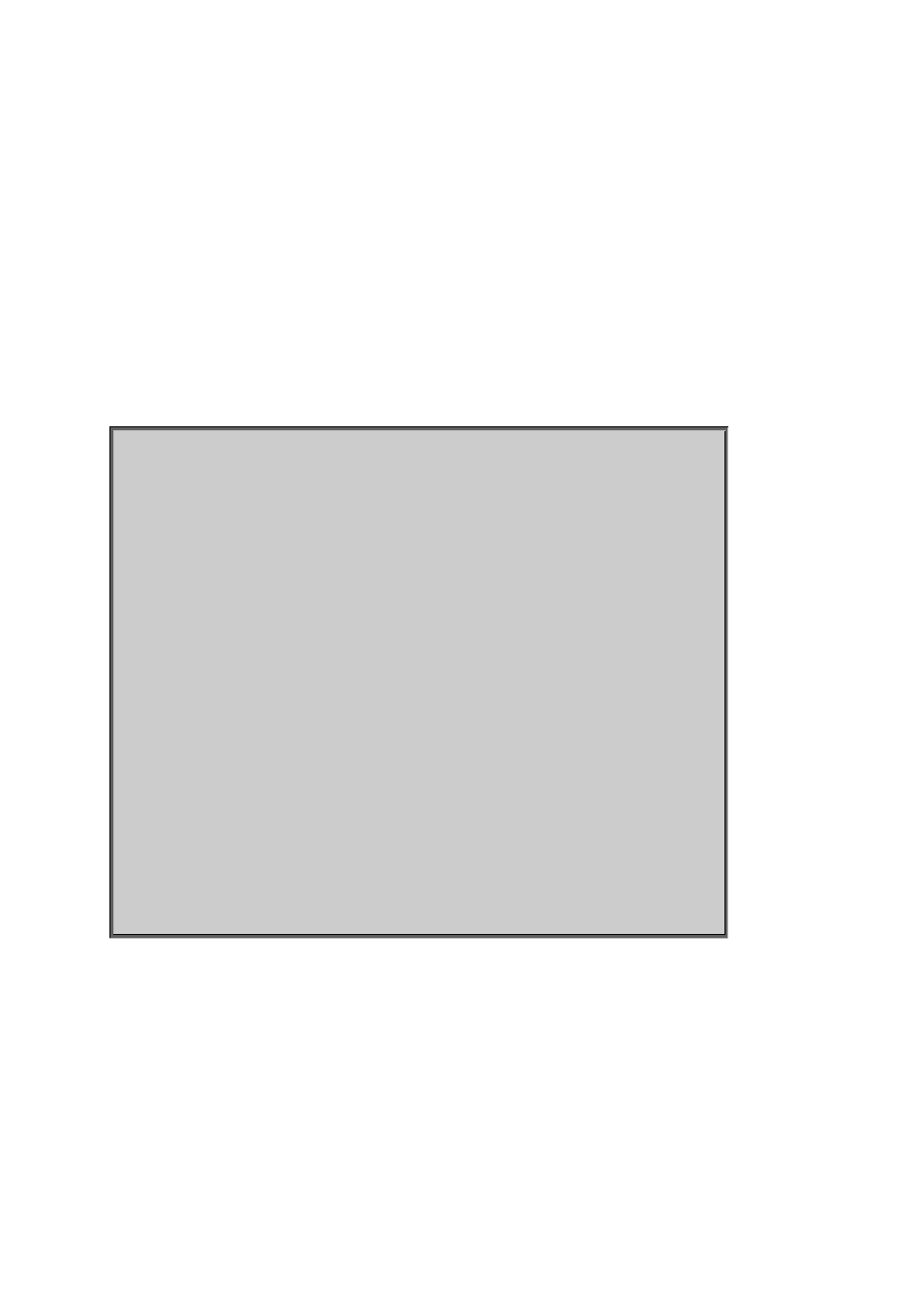
User’s Manual of WGSD-10020 Series
6.14 Power over Ethernet Command
PoE Configuration
Description:
Show PoE configuration.
Syntax:
PoE Configuration
Example:
Show PoE configuration.
WGSD-10020HP:/>poe configuration
Port Mode AF/AT Mode Priority Max.Power[W] PowerAlloc[W]
---- ------- ---------- -------- --------------- -------------
1 Enabled 802.3at High 30.8 30.8
2 Enabled 802.3at High 30.8 30.8
3 Enabled 802.3at High 30.8 30.8
4 Enabled 802.3at High 30.8 30.8
5 Enabled 802.3at High 30.8 30.8
6 Enabled 802.3at High 30.8 30.8
7 Enabled 802.3at High 30.8 30.8
8 Enabled 802.3at High 30.8 30.8
9 Disabled 802.3at Low 0.0 0.0
10 Disabled 802.3at Low 0.0 0.0
Power management mode
----------------------
Power management mode : consumption
PoE Mode
Description:
Set or show the PoE mode.
Syntax:
PoE Mode [
465
