Security network dhcp snooping mode, Security network dhcp snooping port mode – PLANET WGSD-10020 User Manual
Page 417
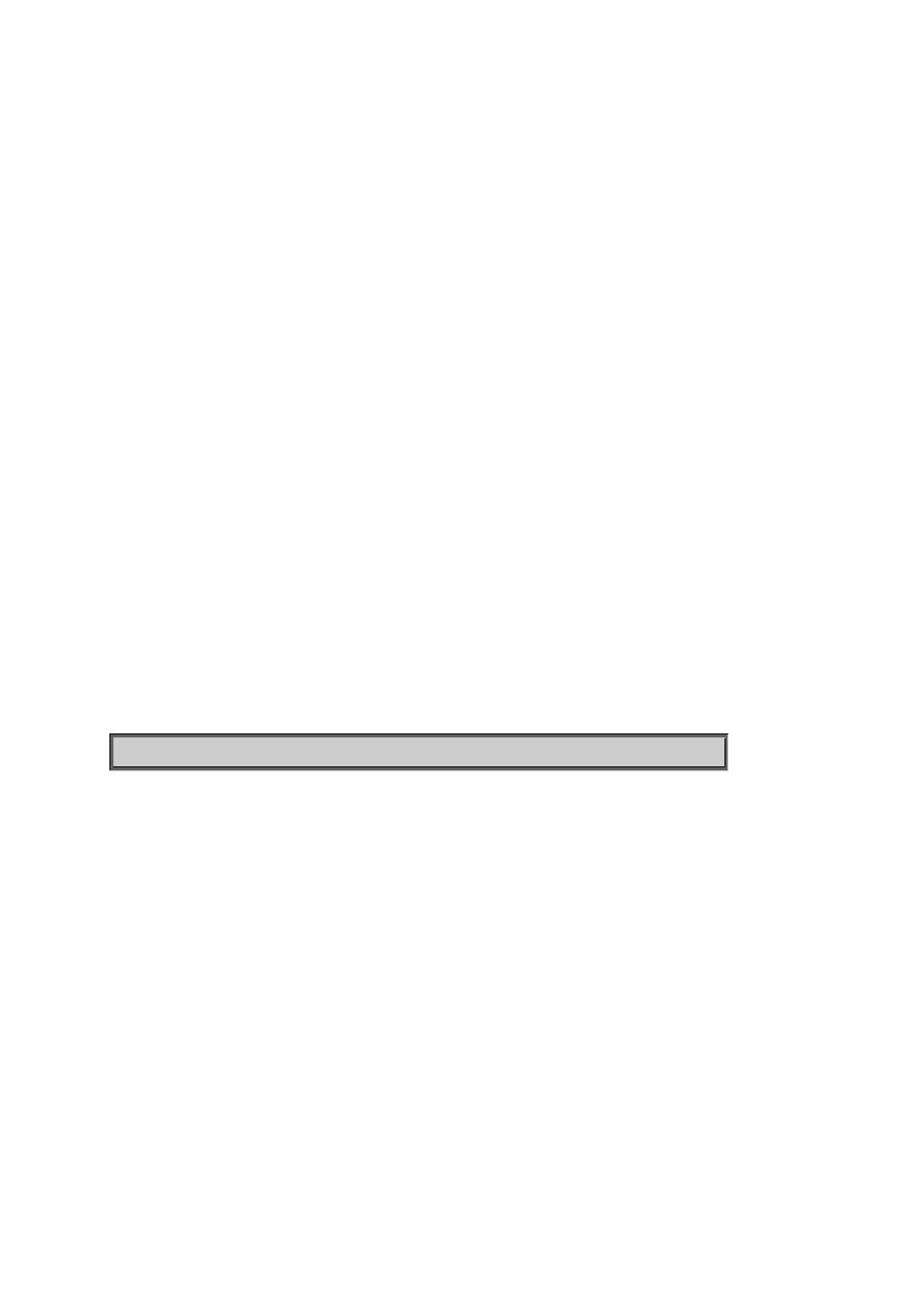
User’s Manual of WGSD-10020 Series
Security Network DHCP Snooping Configuration
Security Network DHCP Snooping Mode
Description:
Set or show the DHCP snooping mode.
Syntax:
Security Network DHCP Snooping Mode [enable|disable]
Parameters:
enable
: Enable DHCP snooping mode.
When enable DHCP snooping mode operation, the request DHCP messages will be forwarded to trusted ports
and only allowed reply packets from trusted ports.
disable
: Disable DHCP snooping mode
(default: Show flow DHCP snooping mode)
Default Setting:
disable
Example:
Enable DHCP snooping mode
WGSD-10020HP:/>security network dhcp snooping mode enable
Security Network DHCP Snooping Port Mode
Description:
Set or show the DHCP snooping port mode.
Syntax:
Security Network DHCP Snooping Port Mode [
Parameters:
: Port list or 'all', default: All ports
trusted
: Configures the port as trusted sources of the DHCP message
untrusted
: Configures the port as untrusted sources of the DHCP message
(default: Show flow DHCP snooping port mode)
417
