9 windows platform radius server configuration – PLANET WGSD-10020 User Manual
Page 251
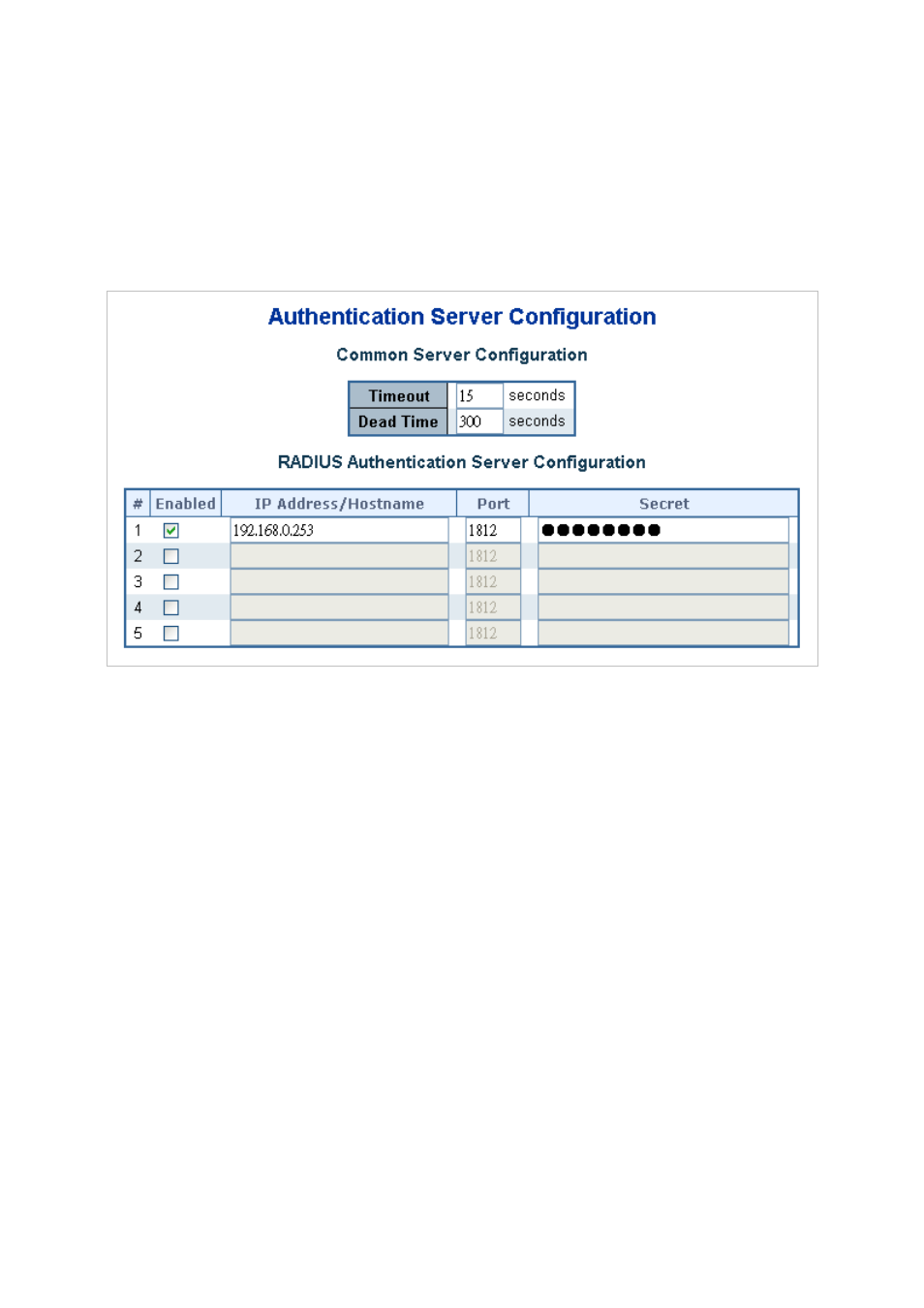
User’s Manual of WGSD-10020 Series
4.11.9 Windows Platform RADIUS Server Configuration
Setup the RADIUS server and assign the client IP address to the Managed switch. In this case, field in the default IP Address
of the Managed Switch with 192.168.0.100. And also make sure the shared secret key is as same as the one you had set at
the Managed Switch’s 802.1x system configuration – 12345678 at this case.
1.
Configure the IP Address of remote RADIUS server and secret key.
Figure 4-11-10
RADIUS Server Configuration screenshot
2.
Add New RADIUS Cleint on the Windows 2003 server
251
This manual is related to the following products:
