3 port classification – PLANET WGSD-10020 User Manual
Page 177
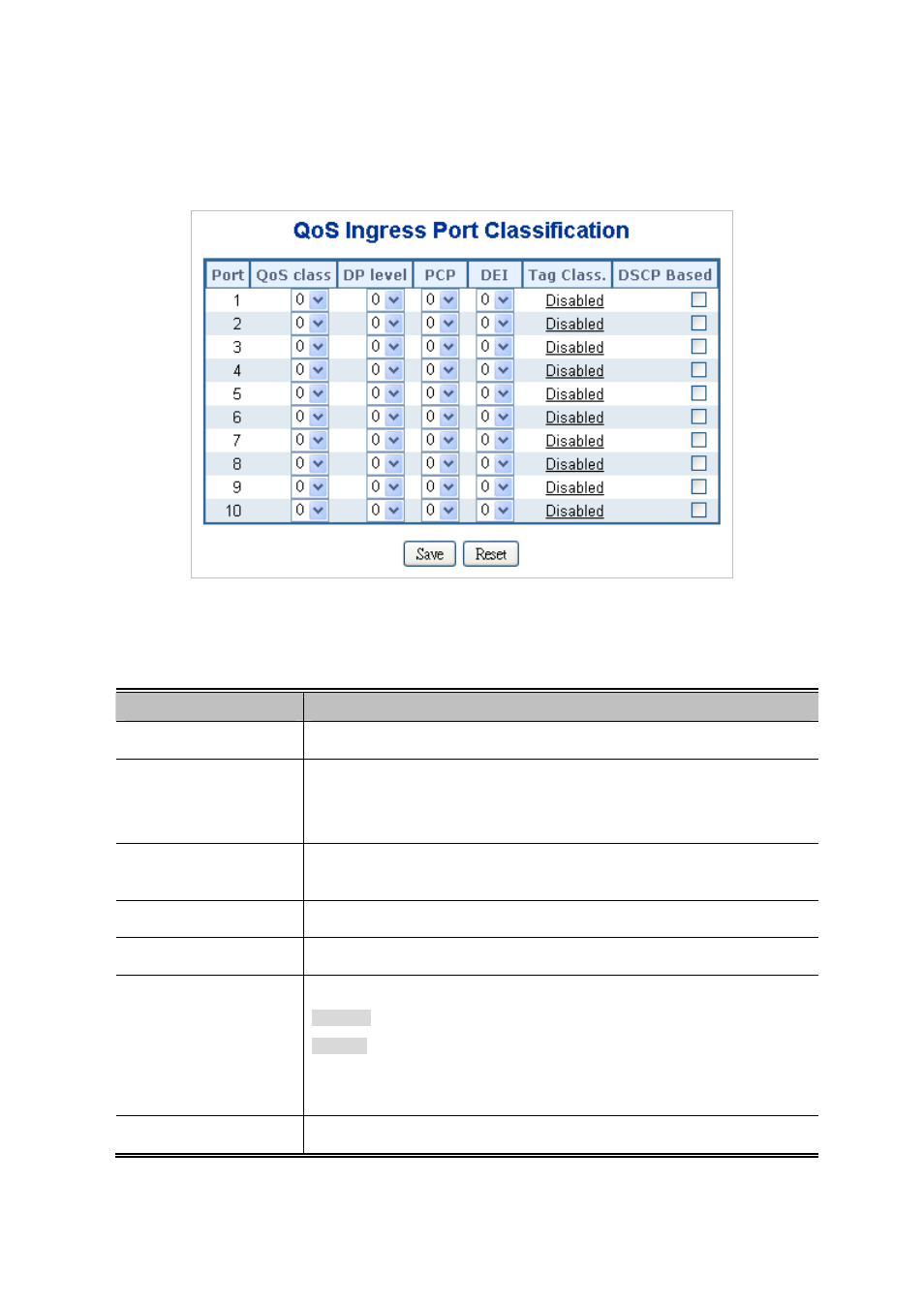
User’s Manual of WGSD-10020 Series
4.9.3 Port Classification
This page allows you to configure the basic assification settings for all switch ports. The Port Classification
screen in
Figure 4-9-2
appears.
Figure 4-9-2
QoS Ingress Port Classification page screenshot
The page includes the following fields:
Object
Description
Port
The port number for which the configuration below applies.
QoS Class
Controls the default QoS class, i.e., the QoS class for frames not classified in any
other way. There is a one to one mapping between QoS class, queue and priority.
A QoS class of 0 (zero) has the lowest priority.
DP Level
Controls the default DP level, i.e., the DP level for frames not classified in any
other way.
PCP
Controls the default for untagged frames.
DEI
Controls the default for untagged frames.
Tag Class
Shows the classification mode for tagged frames on this port.
Disabled
: Use default QoS class and DP level for tagged frames.
Enabled
: Use mapped versioagged frames.
Click on the mode in order to configure the mode and/or mapping.
For more detail information, please refer to chapter 4.9.3.1.
DSCP Based
Click to Enable DSCP Based QoS Ingress Port Classification.
177
