13 eee command, Eee configuration, Eee mode – PLANET WGSD-10020 User Manual
Page 463
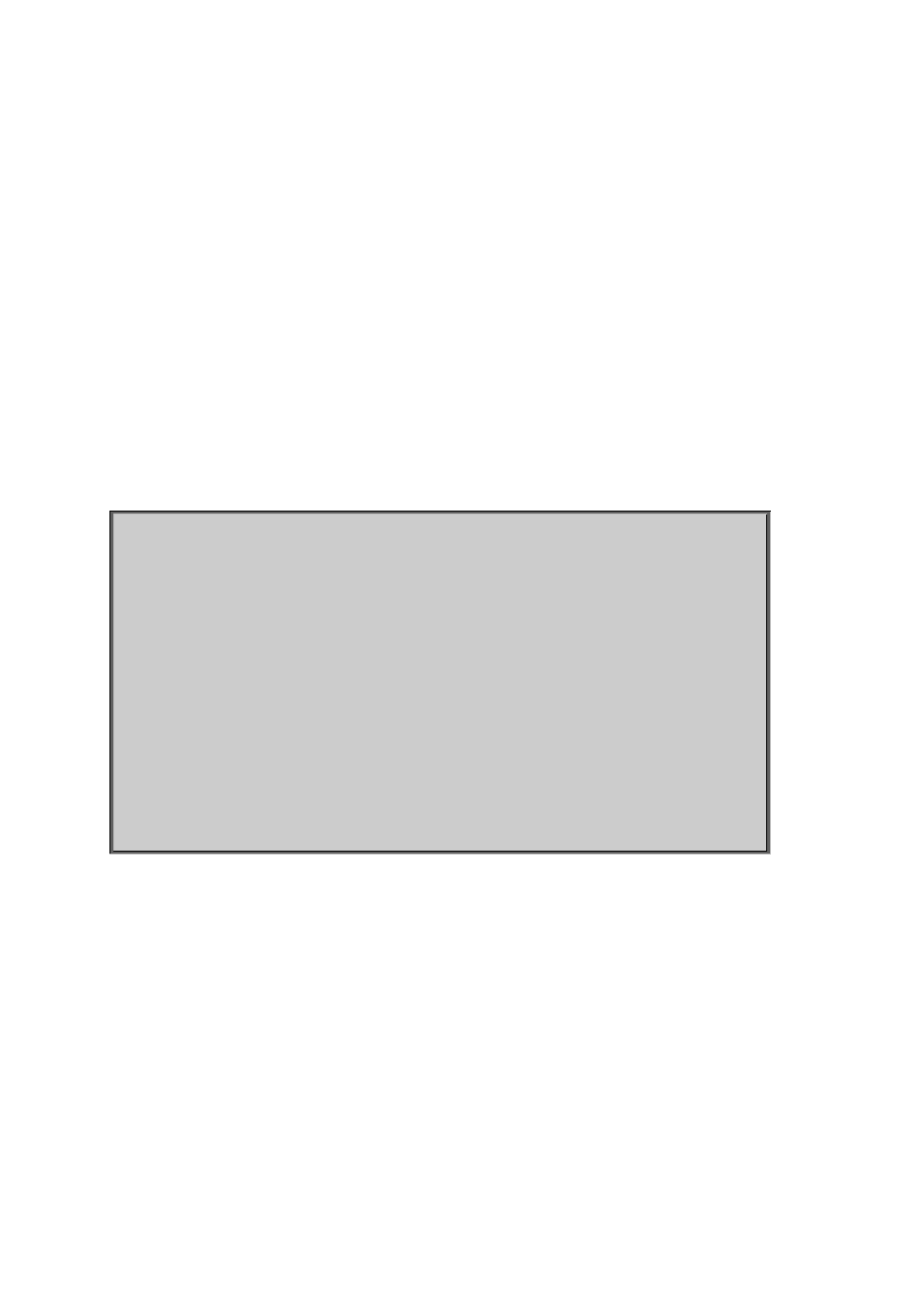
User’s Manual of WGSD-10020 Series
6.13 EEE Command
EEE Configuration
Description:
Show eee configuration.
Syntax:
EEE Configuration [
Parameters:
: Port list or 'all', default: All ports
Example:
Show EEE configuration of port1~4
WGSD-10020HP:/>eee configuration 1-4
EEE Configuration:
==================
Port Mode Urgent queues
---- ------- -------------
1 Disabled none
2 Disabled none
3 Disabled none
4 Disabled none
EEE Mode
Description:
Set or show the eee mode.
Syntax:
EEE Mode [
Parameters:
: Port list or 'all', default: All ports
enable
: Enable EEE
463
This manual is related to the following products:
