When to use each read cache setting, Setting the read cache policy for a new unit – Avago Technologies 3ware 9650SE-12ML (Channel) User Manual
Page 7
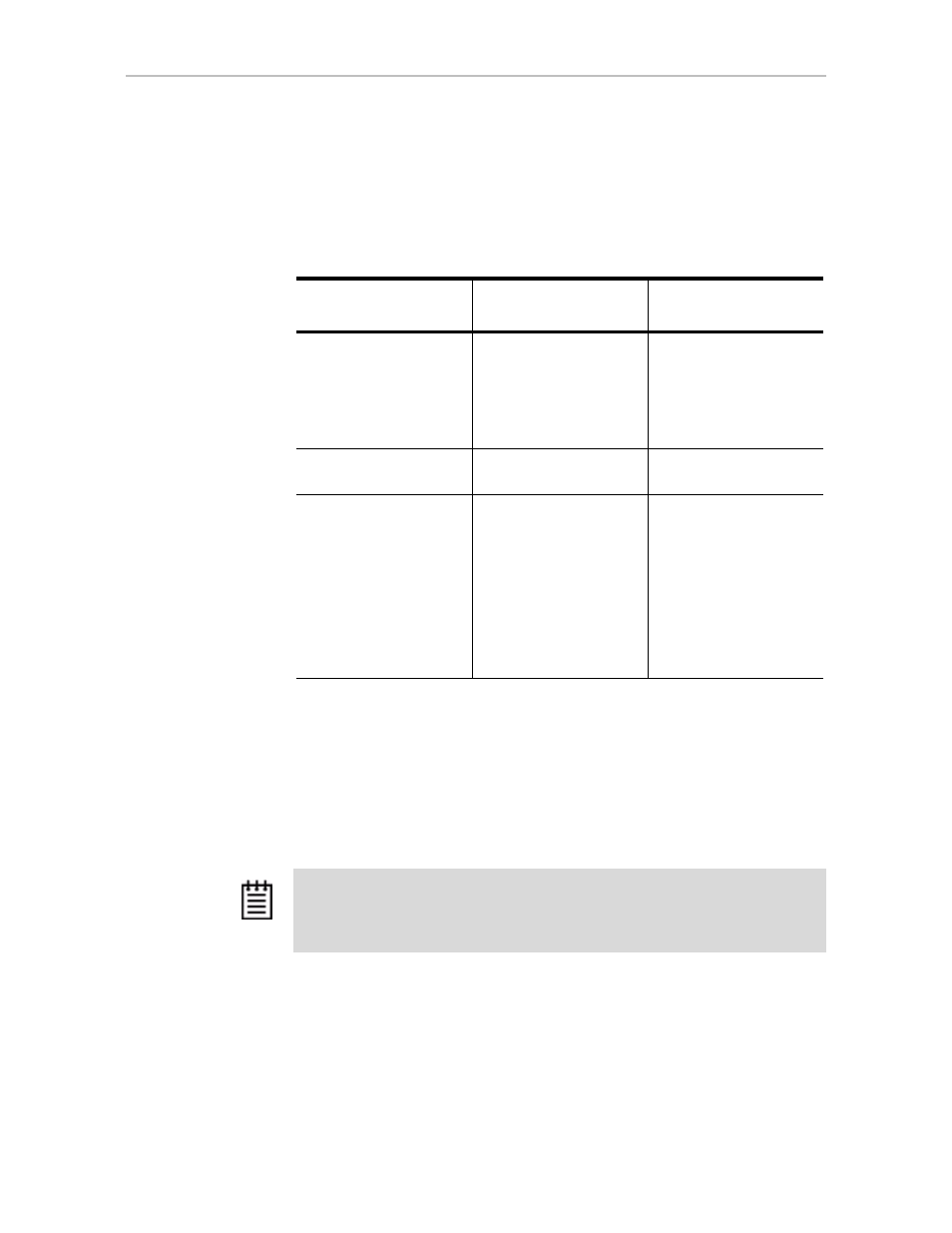
Working with Read Cache Settings
www.3ware.com
3
When to Use Each Read Cache Setting
The following table provides some recommendations for when to use each
Read Cache setting.
Setting the Read Cache Policy for a New Unit
When you create a new unit, the Read Cache policy appears on the screen
along with other unit policy options.
By default, Read Cache is set to
Intelligent
. You can change it to
Basic
or to
Disabled
, as appropriate.
Setting the Read Cache in 3DM 2 when Creating A Unit
Figure 1 shows the Read Cache setting that appears in 3DM 2 as you are
creating a unit. You select the appropriate setting at the same time you are
selecting other policies for the unit.
Table 1: Recommendations for Using Each Read Cache Setting
Use this Read Cache
Setting
For this reason
Example applications
Intelligent Sequential
applications,
with a low host command
queue depth
Video on Demand,
Video Surveillance
Playback
Disk-to-Disk Backup
Restores, File Server
Basic
Frequent access to
recently written data
Database
Disabled
Applications that produce
a high queue depth or
perform their own read-
ahead can generate
enough I/O to negate the
benefits of controller read
caching or read-ahead.
This is especially true for
applications that produce
a lot of random I/O.
Online Transaction
Processing (OLTP)
Note:
This section shows the screens where the Read Cache settings appear as
you create units in 3DM 2 and 3BM. For detailed information about creating units,
see Chapter 8, “Configuring Units” in 3ware SAS/SATA RAID Software User Guide,
Version 9.5.1.
