Avago Technologies 3ware 9650SE-12ML (Channel) User Manual
Page 26
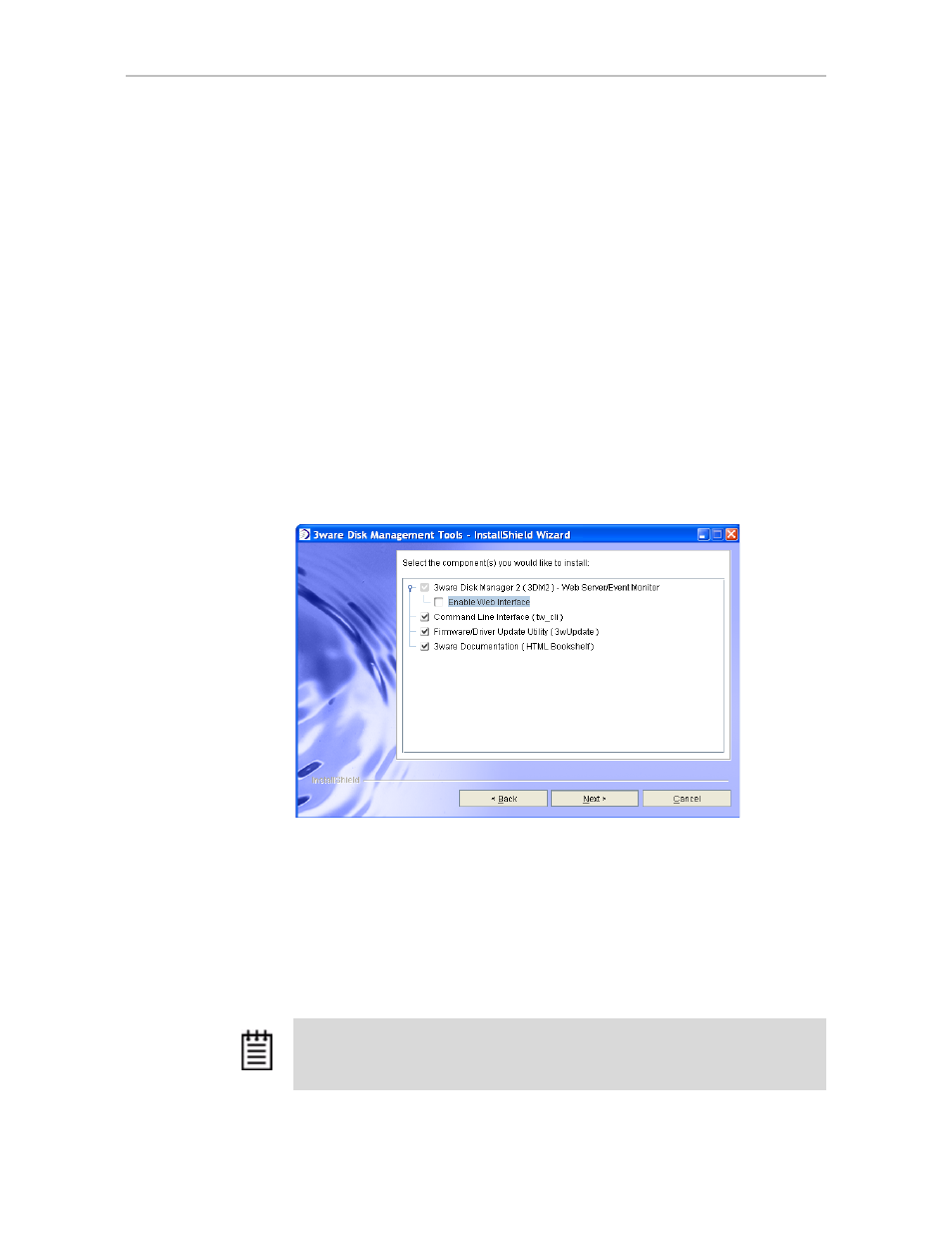
Corrections to 9.5.1 User Guide
22
9.5.2 Addendum to the 3ware SAS/SATA RAID Software User Guide
Correction: To disable command logging for CLI, you set the
environment variable TW_CLI_LOG to OFF. To disable or enable
command logging for 3DM 2, see “Controlling Command Logging in
3DM 2” on page 11 of this Addendum.
Clarification about Installing the 3DM 2 Web Interface
Information about installing 3DM 2 without enabling the web interface is
missing from Appendix B, Software Installation, in the 3ware SAS/SATA
RAID Software User Guide, Version 9.5.1.
This option is useful if you want to enable email notification on a system, but
will not use the 3DM 2 web interface.
During software installation, on the screen where you select which
components to install, the option to install 3DM 2 also includes another
option:
Enable Web Interface
. This option is selected by default, but can be
unselected, as shown in Figure 15.
Figure 15. Disabling the 3DM 2 Web Interface on the installer screen
If you unselect
Enable Web Interface
, the next screen will allow you to
enable Email notification settings, just as though you were installing 3DM 2
with the web interface, and you will then be prompted for whether to enable
command logging. As you continue through the installer, some additional
installer screens that relate only to use of the web interface will not display.
For more details about the installer and installation screens, see Appendix B,
Software Installation, in the 3ware SAS/SATA RAID Software User Guide,
Version 9.5.1.
Note:
If you enable Email notification without enabling the 3DM 2 web interface,
changes can only be made to the email settings by running the installer again.
