Avago Technologies 3ware 9650SE-12ML (Channel) User Manual
Page 13
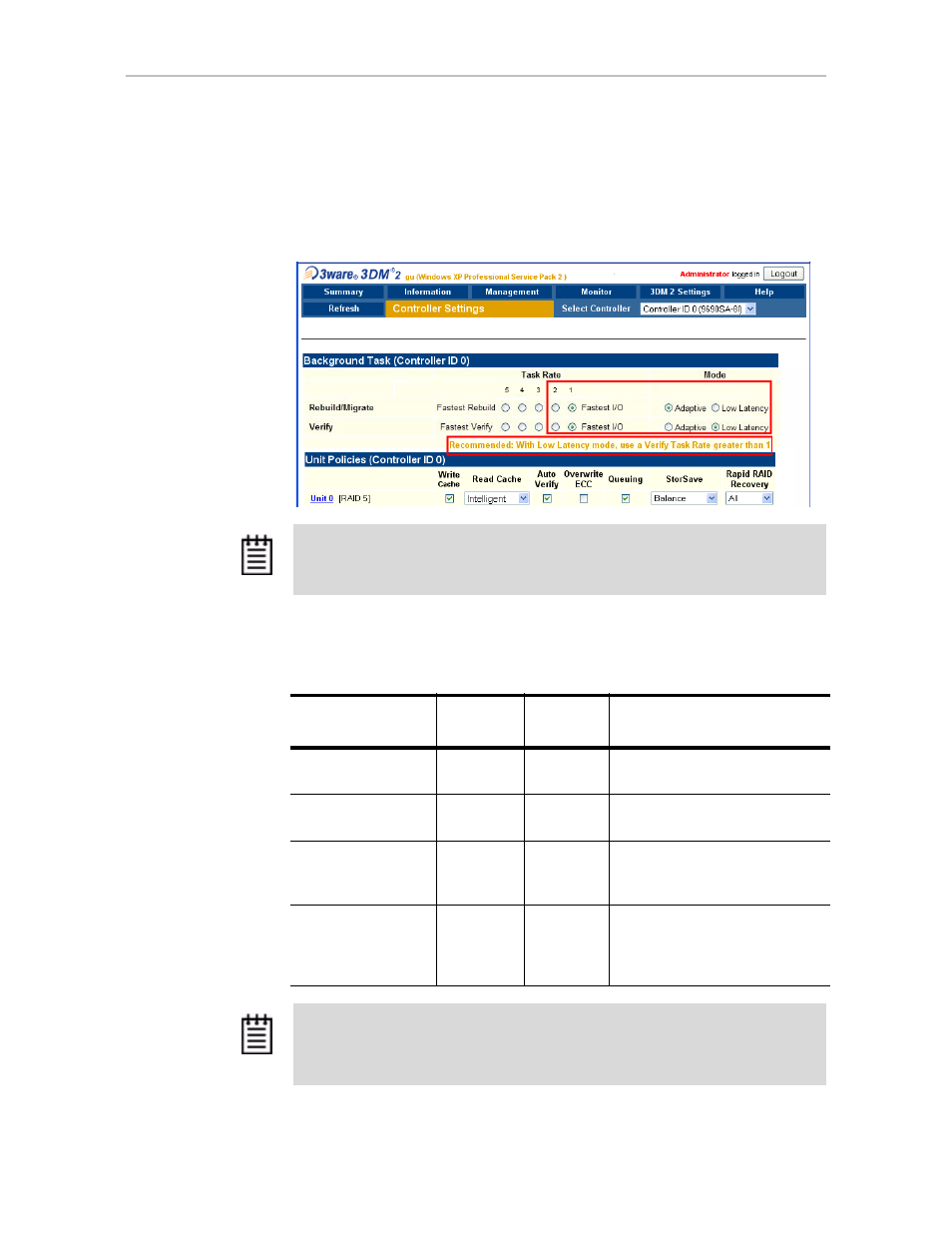
Working with the Background Task Mode
www.3ware.com
9
If you do select
Low Latency
when the Rate is set to 1, 3DM 2 will display a
warning, and will then continue to display a recommendation to change it
until you change either the Rate to
2
or greater, or until you change the Mode
to
Adaptive
Figure 6. Low Latency Mode with warning when Rate=1
Table 2 provides an overview of the impact of selecting different Task Rate
and Task Mode settings.
Note:
The Background Task Rate and Background Task Mode settings are only
relevant when there is host I/O activity. When there is no host activity, background
tasks (rebuild/migrate, initialization, and verify) always run at the maximum.
Table 2: Selecting Appropriate Background Task Rate and Mode
Your priority
Rebuild
Task Rate
Task
Mode
Comments
Fastest rebuild time
5
Adaptive
Potential for higher latency on
host I/Os
Balanced host I/O
and rebuild tasks
3
Adaptive
Default setting
Minimized host I/O
latency
2
Low
Latency
Background tasks will complete,
but will be slow when there are
host I/Os
Minimum host I/O
latency
1
Low
Latency
Background tasks may never
finish when there are continuous
host I/Os. For example, a rebuild
may never complete.
Note:
In previous versions of the CLI, 1 was incorrectly reported to be the fastest
background task time, and 5 was incorrectly reported to be the slowest—the
opposite of the actual settings, described above. In 9.5.2, the scale is reported
correctly, with 5 the fastest background rate.
