Secure email support for e-mail event notification – Avago Technologies 3ware 9650SE-12ML (Channel) User Manual
Page 16
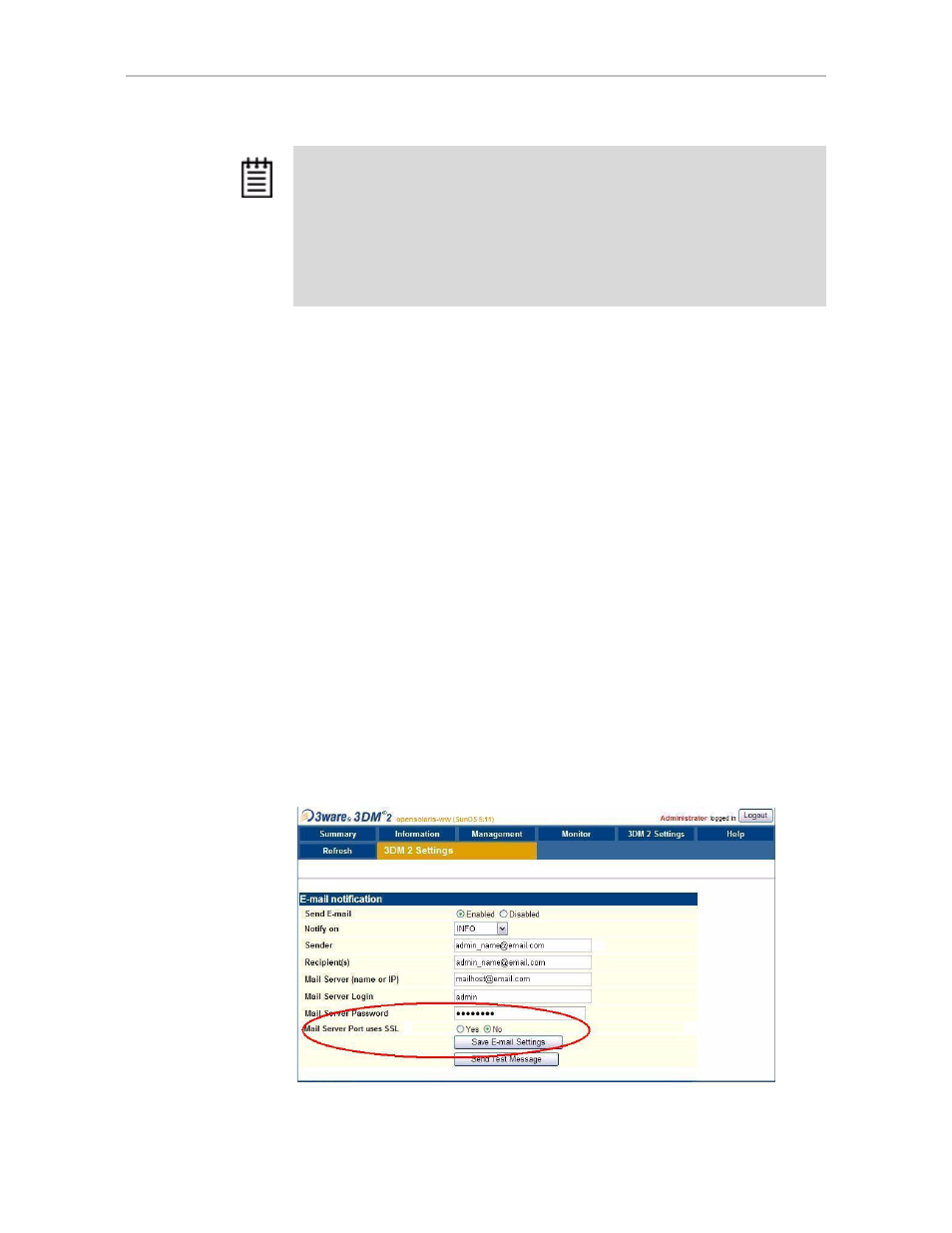
Secure Email Support for E-mail Event Notification
12
9.5.2 Addendum to the 3ware SAS/SATA RAID Software User Guide
Where to find the command logging file (tw_mgmt.log)
Under Linux, FreeBSD, and OpenSolaris, tw_mgmt.log is in the /var/log
directory.
For Windows Vista and Windows Server 2008, tw_mgmt.log is in
\ProgramData\AMCC. (Note that ProgramData is a hidden folder by default.)
For earlier versions of Windows, tw_mgmt.log is in \Documents and
Settings\All Users\Application Data\AMCC.
Secure Email Support for E-mail Event
Notification
3DM 2 can now send encrypted email to email servers using secure ports.
If your email server requires or supports encrypted email, you can indicate
this requirement on the
3DM 2 Settings
page, by enabling
Mail Server Port
uses SSL
.
Tip:
If you are not sure whether or not this applies to you, try enabling it, and
then use the
Send Test Message
feature to try out the configuration setting.
If the configuration is not correct, you will see an error message at the top of
the page. In this case, disable the setting, and try the test again.
Note:
The command logging control in 3DM 2 only determines whether or not
commands are logged from the 3DM 2 interface. Command logging is also
available for configuration changes made through the CLI. However, control of
whether CLI command logging is enabled or disabled is handled separately.
Changing the setting within 3DM 2 does not affect command logging from CLI.
Command Logging for CLI is enabled by default when CLI is installed. To disable it,
set an environment variable TW_CLI_LOG to OFF. When command logging is
enabled, both 3DM 2 and CLI log to the same file: tw_mgmt.log.
