KEPCO MAT 1/3 Rack User Manual
Service manual, Kepco
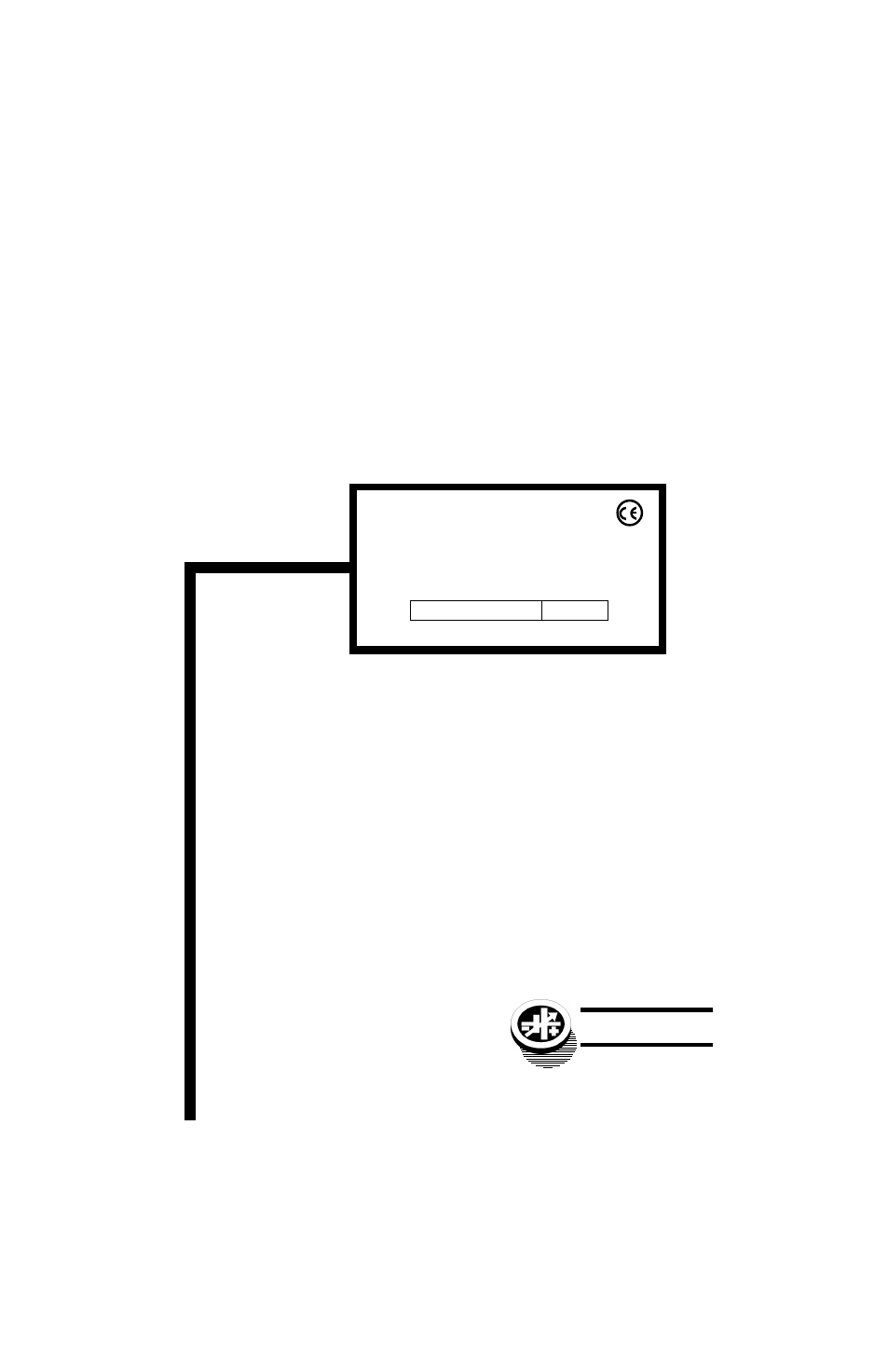
MODEL
SERVICE MANUAL
This on-line version of the Technical Manual
includes only Installation and Operating
Instructions. For the complete manual,
please contact Kepco.
ORDER NO.
REV. NO.
KEPCO
®
THE POWER SUPPLIER™
KEPCO, INC. ! 131-38 SANFORD AVENUE ! FLUSHING, NY. 11352 U.S.A. ! TEL (718) 461-7000 ! FAX (718) 767-1102
email: [email protected] ! World Wide Web: http://www.kepcopower.com
KEPCO INC.
An ISO 9001 Company.
©2004, KEPCO, INC
P/N 243-
MAT 1/3 RACK (EXCEPT 6-32)
POWER SUPPLY
MAT 1/3 RACK
(EXCEPT 6-32)
POWER SUPPLY
This manual is related to the following products:
Table of contents
Document Outline
- SECTION 1 - INTRODUCTION
- SECTION 2 - INSTALLATION
- SECTION 3 - OPERATION
- SECTION 1 - INTRODUCTION
- 1.1 Scope Of Manual
- 1.2 General Description
- FIGURE 1-1. Remotely Controlled Power Supply Configurations Using Kepco Products
- 1.3 Specifications, Electrical
- TABLE 1-1. MAT Power Module Features And Specifications (Continued)
- 1.4 DC Output Ratings For 1/3, 2/3 And Full Rack Modules
- TABLE 1-2. MAT Power Modules Power Output Ratings
- FIGURE 1-2. MAT Power Module Mechanical Outline Drawing
- 1.5 Miscellaneous Features
- 1.6 Accessories
- FIGURE 1-3. The TMA 4882-27 Controller And MAT Power Modules
- 1.7 Safety
- TABLE 1-3. Safety Symbols
- SECTION 2 - INSTALLATION
- 2.1 Unpacking And Inspection
- 2.2 Transport instructions
- TABLE 2-1. Hardware Required for Reshipment in Transport Cover
- 2.3 Terminations
- TABLE 2-2. Internal Controls Accessible Through Top Cover
- FIGURE 2-1. Front View Of The 1/3 Rack MAT Power Supply
- TABLE 2-3. Front Control MAT Power Module
- FIGURE 2-2. Rear View Of The 1/3 Rack Power Module
- TABLE 2-4. Rear Terminations MAT Power Module
- TABLE 2-5. Ac Input/Control Bus Connector Pin Designations
- TABLE 2-6. DC Output Connector Pin Designations
- 2.4 AC Input Requirement
- FIGURE 2-3. MAT Module Barrier Strip With Jumpers For 115 Or 230 Va-c
- 2.5 Cooling
- 2.6 Installation
- 2.7 Grounding
- 2.7.1 Safety Grounding
- 2.7.2 DC (Output) Grounding
- 2.7.3 Power Module To Load Interface
- FIGURE 2-4. Variation Of Output Impedance With Frequency For A Voltage Source And A Current Source
- 2.7.4 Load Connection, Local Error Sensing
- FIGURE 2-5. Load Connections, Local Sensing
- 2.7.5 Load Connection With Remote Error Sensing
- FIGURE 2-6. Load Connections, Remote Sensing
- 2.8 Operating Configuration
- TABLE 2-7. Internal Jumper Configuration
- 2.9 Preliminary Check-out
- 2.9.1 Example 1: Full Scale Voltage Check
- 2.9.2 Example 2: Full Scale Current Check
- 2.9.3 Example 3: To Reset the Power Module
- SECTION 3 - OPERATION
- 3.1 General
- 3.2 Series Connection Of MAT Power Modules
- 3.3 Power Module Controller/MAT Time Delays (To Obtain A Valid Status):
- FIGURE 3-1. Two MAT 1/3 RACK Power Modules Connected In Series Via Their Output Connector
- 3.4 Power Loss Circuit
- 3.5 Introduction To Controlling The MAT Power Module Output
- FIGURE 3-2. MATPower Module Control Section, Top Cover Removed
- TABLE 3-1. Device Address Selection For The MAT power Module
- 3.5.1 MAT/Power Module Controller System
- 3.5.2 MAT/TMA Pc-27 System
- 3.6 Remote Programming
- 3.6.1 General
- 3.6.2 SCPI Programming
- FIGURE 3-3. Tree Diagram of SCPI Commands Used with MAT Power Supplies
- 3.6.2.1 SCPI Program Example
- FIGURE 3-4. Typical Example Of MAT Power Supply Program Using SCPI Commands
- 3.6.3 CIIL Programming
- 3.6.3.1 Examples Using CIIl To Program The MAT Power Module.
- 3.6.3.1.1 Example 1: Program Positive Voltage With Current Limit
- 3.6.3.1.2 Example 2 : Program Negative Voltage With Current Limit
- 3.6.3.1.3 Example 3: Program Current And Voltage Limit
- FIGURE 3-5. Schematic Diagram MAT Front Panel Display Board A8
- APPENDIX A - CIIL COMMAND DEFINITIONS
- TABLE A-1. CIIL Subsystem Command/query Index
- FIGURE A-1. FNC — Function Command
- FIGURE A-2. INX — Initiate Op Code Command
- FIGURE A-3. FTH — Fetch Command
- FIGURE A-4. SET Command
- FIGURE A-5. OPN, CLS — Open, Close Relay Commands
- FIGURE A-6. RST — Reset Command
- FIGURE A-7. CNF, IST — Confidence Test, Internal Self Test Commands
- TABLE A-2. CIIL Error Messages
- FIGURE A-8. STA — Status Command
