Kyocera Taskalfa 3511i User Manual
Page 527
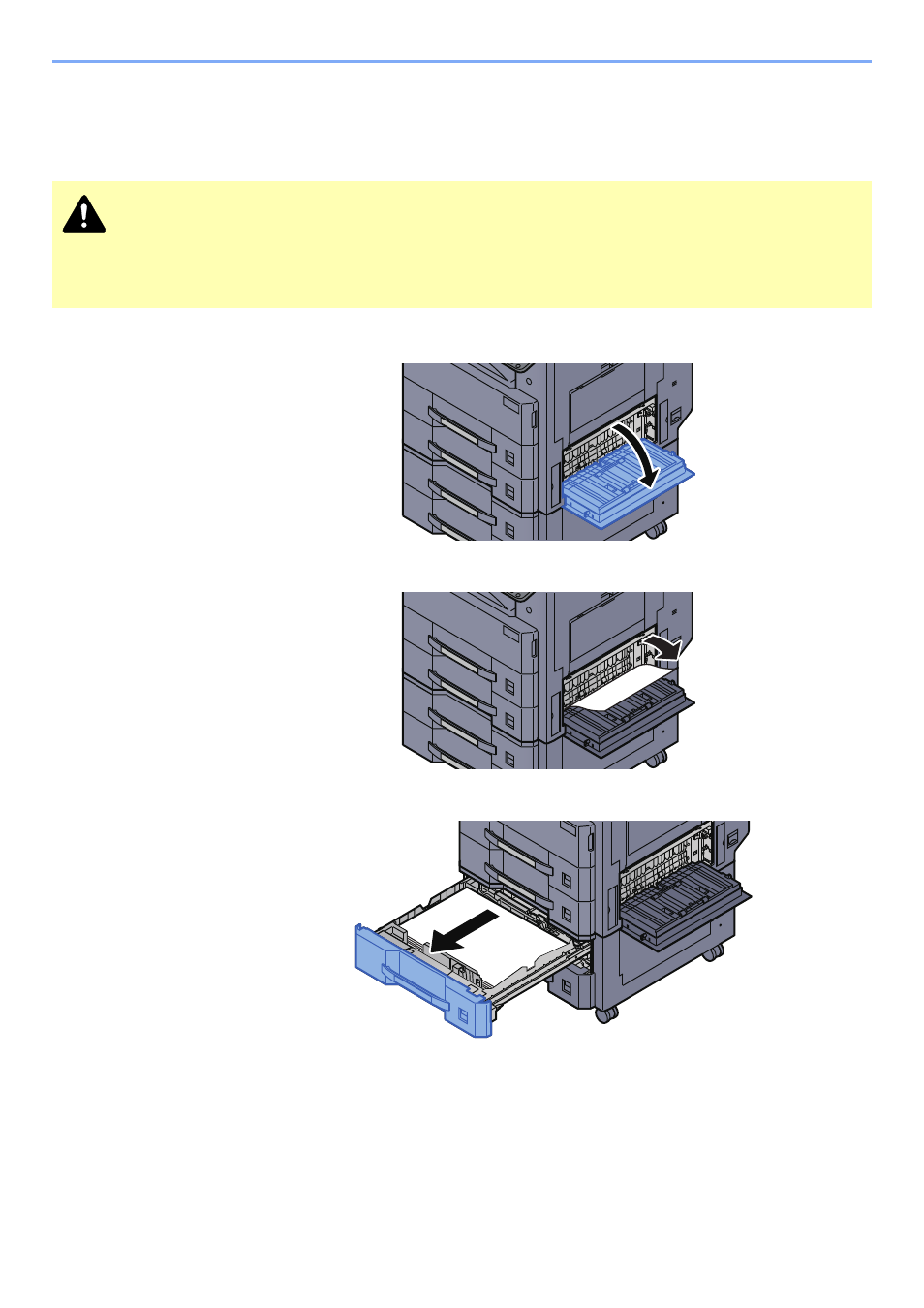
10-46
Troubleshooting > Clearing Paper Jams
Remove any jammed paper in Cassette 3
(500-sheet×2)
See the explanation for Cassette 3 below.
1
Open Right Cover 2.
2
Remove any jammed paper.
3
Pull Cassette 3 out toward you until it stops.
CAUTION
• Do not reuse jammed papers.
• If the paper tears during removal, be sure to remove any loose scraps of paper from inside the machine.
Scraps of paper left in the machine could cause subsequent jamming.
This manual is related to the following products:
