Kyocera Taskalfa 3511i User Manual
Page 323
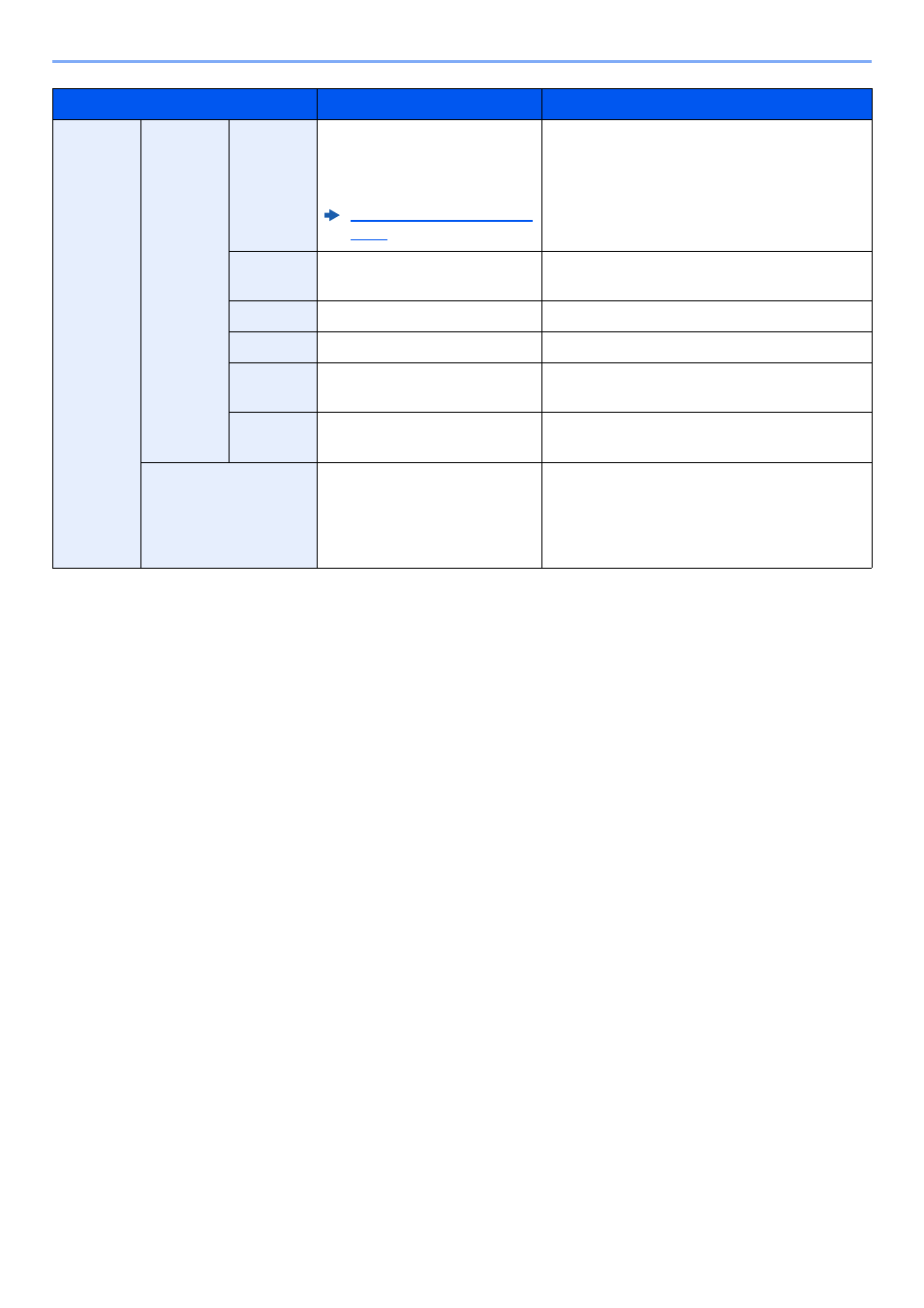
6-59
Using Various Functions > Functions
On
Font
Size
Registered font sizes are
displayed. For details on
registering font sizes, refer to
the following:
Font (Bates Stamp) (page
8-22)
Set the font size of bates stamp.
Style
None, Bold, Italic, Bold/Italic
Set the font style of bates stamp. Select a font
style by checking the checkbox.
Font
Courier, Letter Gothic
Set the font of bates stamp.
Color
Black, White
Set the color of the bates stamp.
Density
10 to 100%
(in 10% increments)
Set the density of bates stamp color.
Set the value by selecting [+] or [-].
Display
Pattern
Transparent, Clipping,
Overwrite
Set the display method of the bates stamp.
Original Orientation
Top Edge on Top,
Top Edge on Left, Auto
*1
Select the orientation of the original document
top edge to scan correct direction. Select
[Original Orientation] to choose orientation
of the originals, either [Top Edge on Top] or
[Top Edge on Left]. Then select [OK].
*1 This function can only be used when the optional OCR Scan Activation Kit is installed.
Item
Value
Description
