One-touch image quality adjustment, One-touch image quality adjustment -5, Ready to copy. (full-color) – TA Triumph-Adler DCC 2526 User Manual
Page 45: Ready to copy. (full col.), Ready to copy.(full col.)
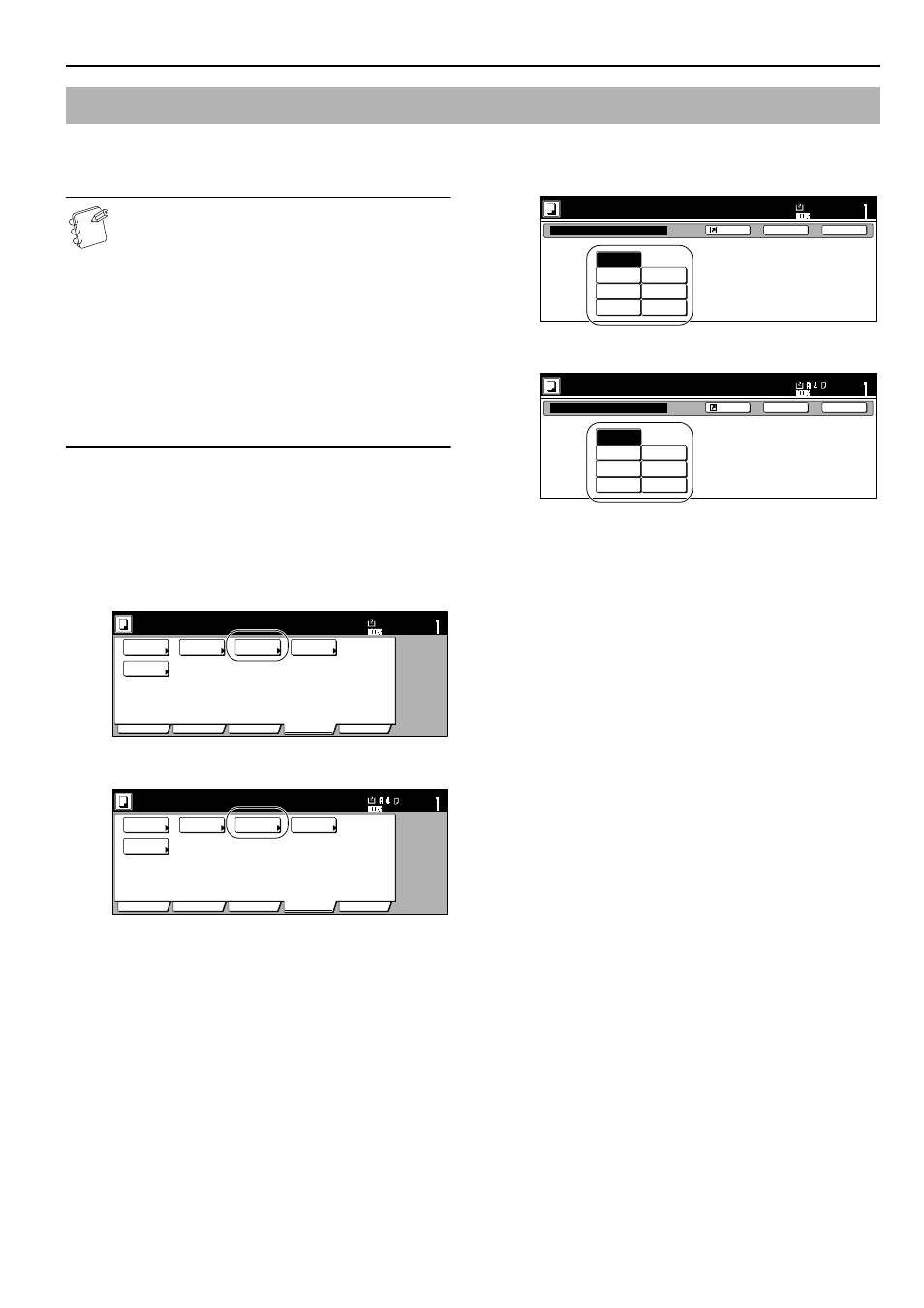
Section 5 COLOR COPY SETTINGS
5-5
Select the image quality, for example “Vivid” or “Dull” [“Calm”],
according to the type of copy image you want.
NOTES
• These adjustments are only available with full color
and A.C.S. copying.
• These adjustments are NOT available in the auto
exposure mode.
• This setting is NOT available for use together with the
color balance adjustment.
• Select one of the 6 available image quality settings.
Multiple selections are NOT possible.
• Selection is possible between 6 settings: “Vivid”, “Dull”
[“Calm”], “Sharper” [“Modulation”], “Smooth”, “Light”
and “Dark” [“Heavy”]. For a sample of copies made
under each setting, see “One-touch image quality
adjustment” on page i.
1
Press the “Color func.” [“Colour func.”] tab.
The “Color func.” [“Colour func.”] tab will be displayed.
2
Press the “One touch image” [“Quick image”] key.
The “One touch image” [“Quick image”] screen will be
displayed.
Inch specifications
Metric specifications
3
Select the image quality setting that you want to use.
Inch specifications
Metric specifications
4
Press the “Close” key.
The touch panel will return to the screen in step 2.
One-touch image quality adjustment
Set
Ready to copy. (Full-Color)
Paper Size
Basic
User choice
Function
Color func.
Program
11x8
1
/
2
"
Color
balance
Mono
color
Adjust Hue
One touch
image
Color/B&W
selection
Ready to copy. (Full Col.)
Paper Size
Basic
User choice
Function
Colour func.
Program
Colour
balance
Mono
colour
Adjust Hue
Quick
image
Colour/B&W
selection
One touch image
None
Vivid
Sharper
Dull
Smooth
Dark
Light
Choose your favorite quality.
Vivid, Dull, Sharper
Softer,Lighter,Darker
Ready to copy. (Full-Color)
Paper Size
Set
Back
Register
Close
11x8
1
/
2
"
Quick image
None
Vivid
Modulation
Calm
Smooth
Heavy
Light
Choose your favorite quality.
Vivid, Calm, Modulation
Smooth, light, Heavy.
Ready to copy.(Full Col.)
Paper Size
Set
Back
Register
Close
