TA Triumph-Adler DCC 2526 User Manual
Page 11
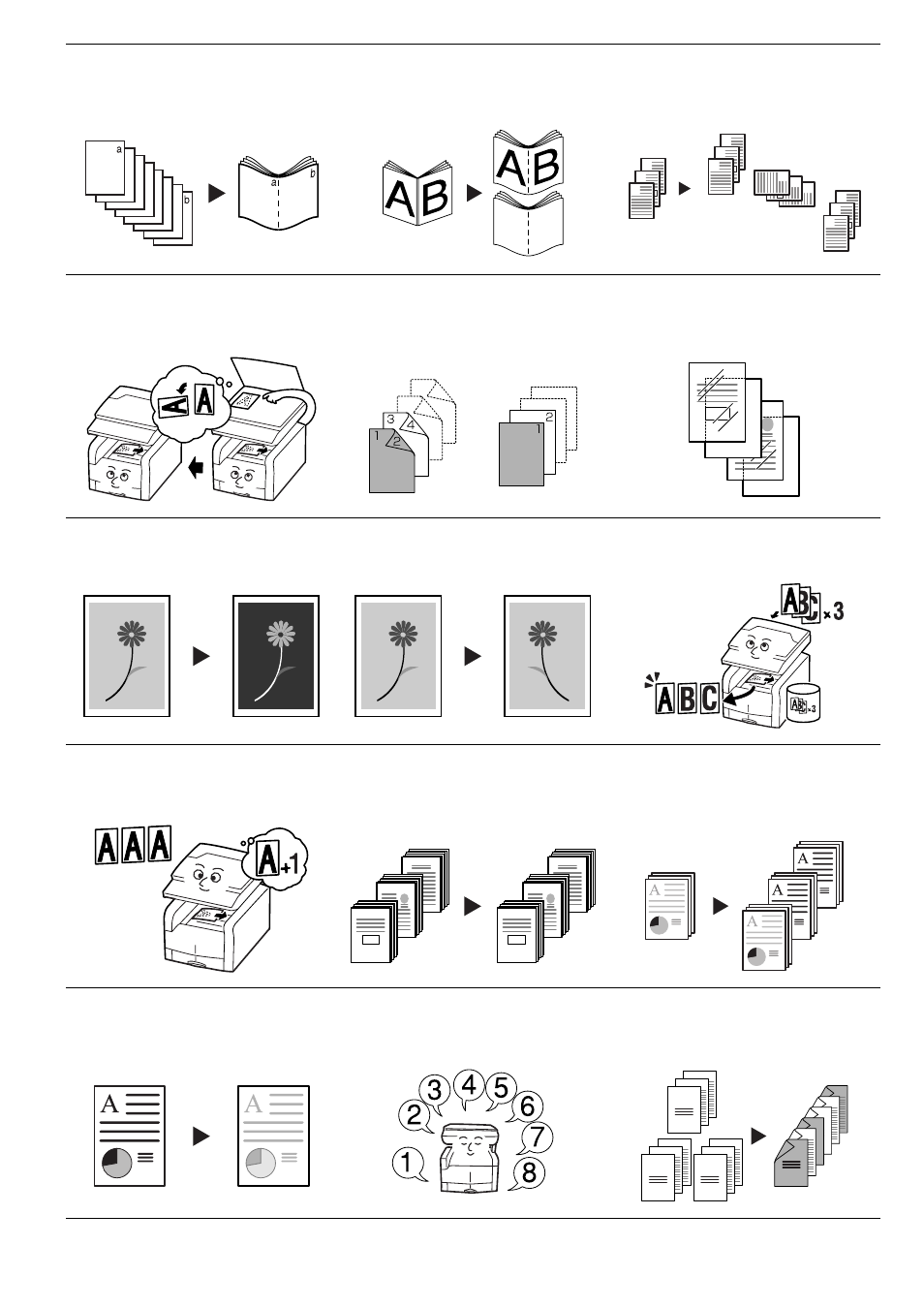
ix
13
Making booklets from sheet originals
14
Making booklets from book originals
15
Automatic sorting of copy sets
without the Document Finisher
16
Automatic rotation of the copy image
17
Adding a front and/or back cover to
your copy sets
18
Feeding paper as a backing sheet for
OHP transparencies
19
Inverting black and white AND colors
20
Making mirror image copies
21
Making a test copy prior to large
volume copying
22
Making more of the same copies after
a copy job is finished
23
Copying a large volume of originals in
one operation
24
Making both color AND black & white
copies at the same time
25
Saving on toner use
26
Memorizing frequently used settings
27
Easily add covers and insert sheets
between various sets of originals in
one operation
(Page 6-68)
3
2
1
3
2
1
3
2
1
3
2
1
!
!
C-2
3
B-3
1
B-1
2
A-3
A-3
A-2
A-1
B-3
B-2
B-1
C-3
C-2
C-1
A-1
2
