Adjusting the color balance – TA Triumph-Adler DCC 2526 User Manual
Page 4
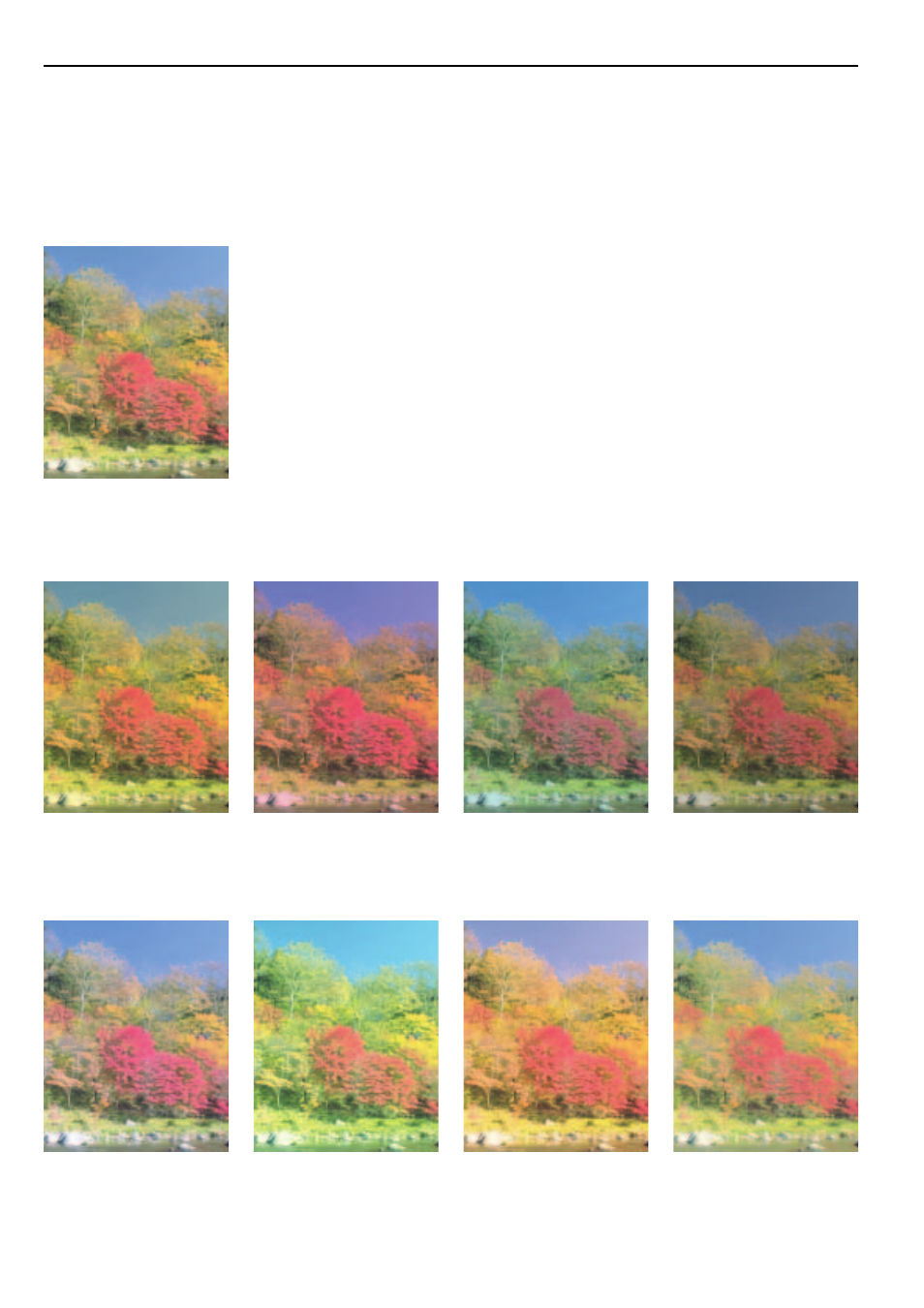
Samples of color setting adjustments
ii
NOTE:
Samples in this operation guide were created in order to simply indicate the different effects of each function, and the resulting colors will,
therefore, differ somewhat from the actual copies made with this copier.
Adjusting the color balance
If the overall color of the copies appears reddish or yellowish, etc., the overall color balance can be fine-adjusted by increasing or decreasing the
intensity of each of the colors: cyan, magenta, yellow or black. (See “Adjusting the color balance” on page 5-1 for the actual setting
procedure.)
Original
Yellow intensity increased
Magenta intensity
increased
Cyan intensity increased
Black intensity increased
Yellow intensity decreased
Magenta intensity
decreased
Cyan intensity decreased
Black intensity decreased
