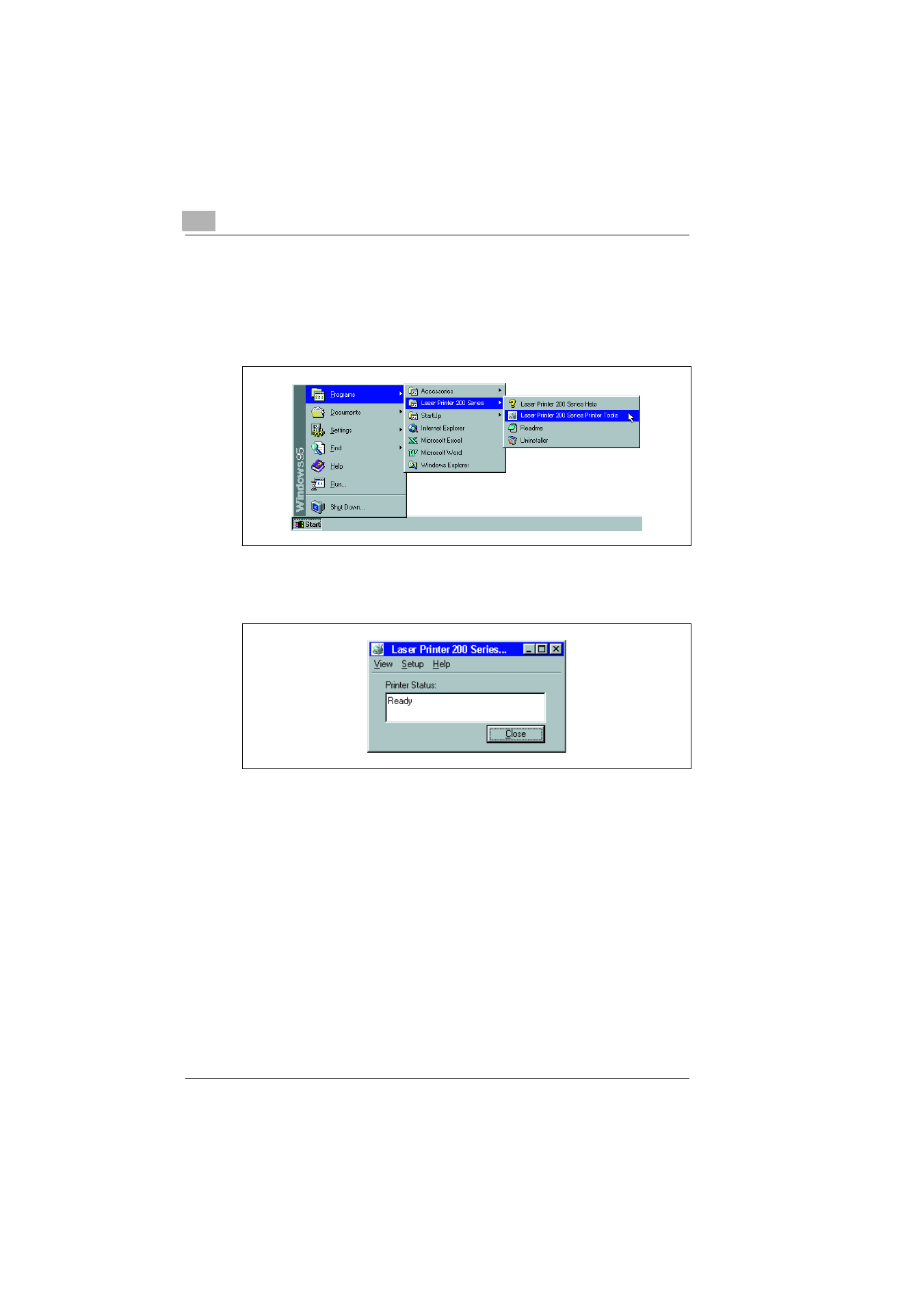
5
Working with the Windows printer tools
5-2
Laser Printer 200 Series
5.1
Calling up the Status Monitor
Calling up the Status Monitor in Windows 95/98, Windows NT 4.0
1
Call up the program group “Laser Printer 200 Series“.
2
Click on “Laser Printer 200 Series Printer Tools“.
The Status Monitor appears.