TA Triumph-Adler LP 210 User Manual
Page 18
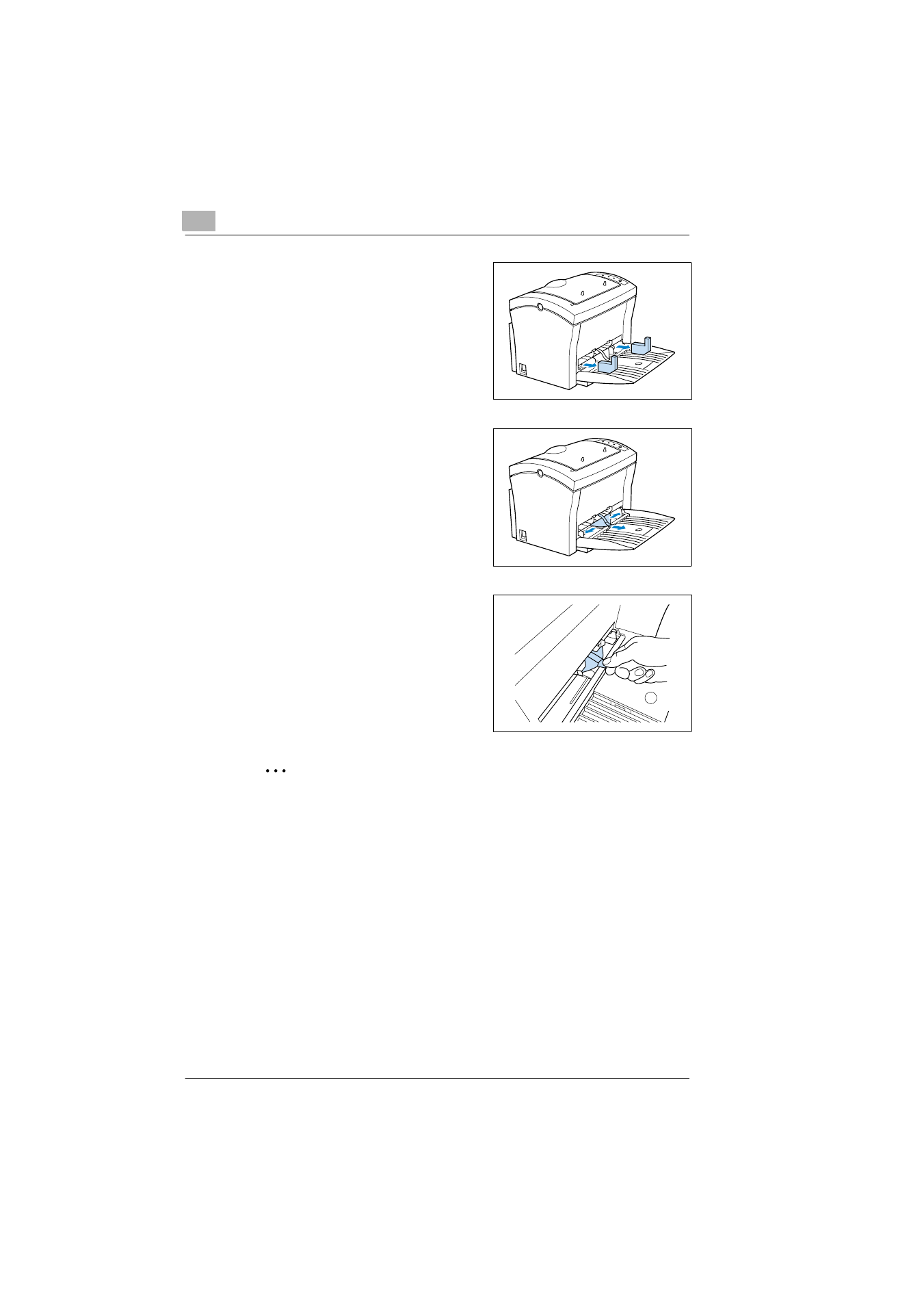
2
Unpacking, installing and setting up the printer
2-2
Laser Printer 200 Series
5
Remove the two transport pads
from the paper feed tray.
6
Slide the two paper guides
outwards.
7
Pull on the plastic tab to remove the
transport strip from the paper feed
tray.
✎
Why keep packaging materials?
If you need to transport the printer, you can reuse the packaging. This
will ensure that your printer is safely and correctly packed.
