Plug-&-play installation (windows 95/98 only), Plug-&-play installation (windows 95/98 only) -4 – TA Triumph-Adler LP 210 User Manual
Page 36
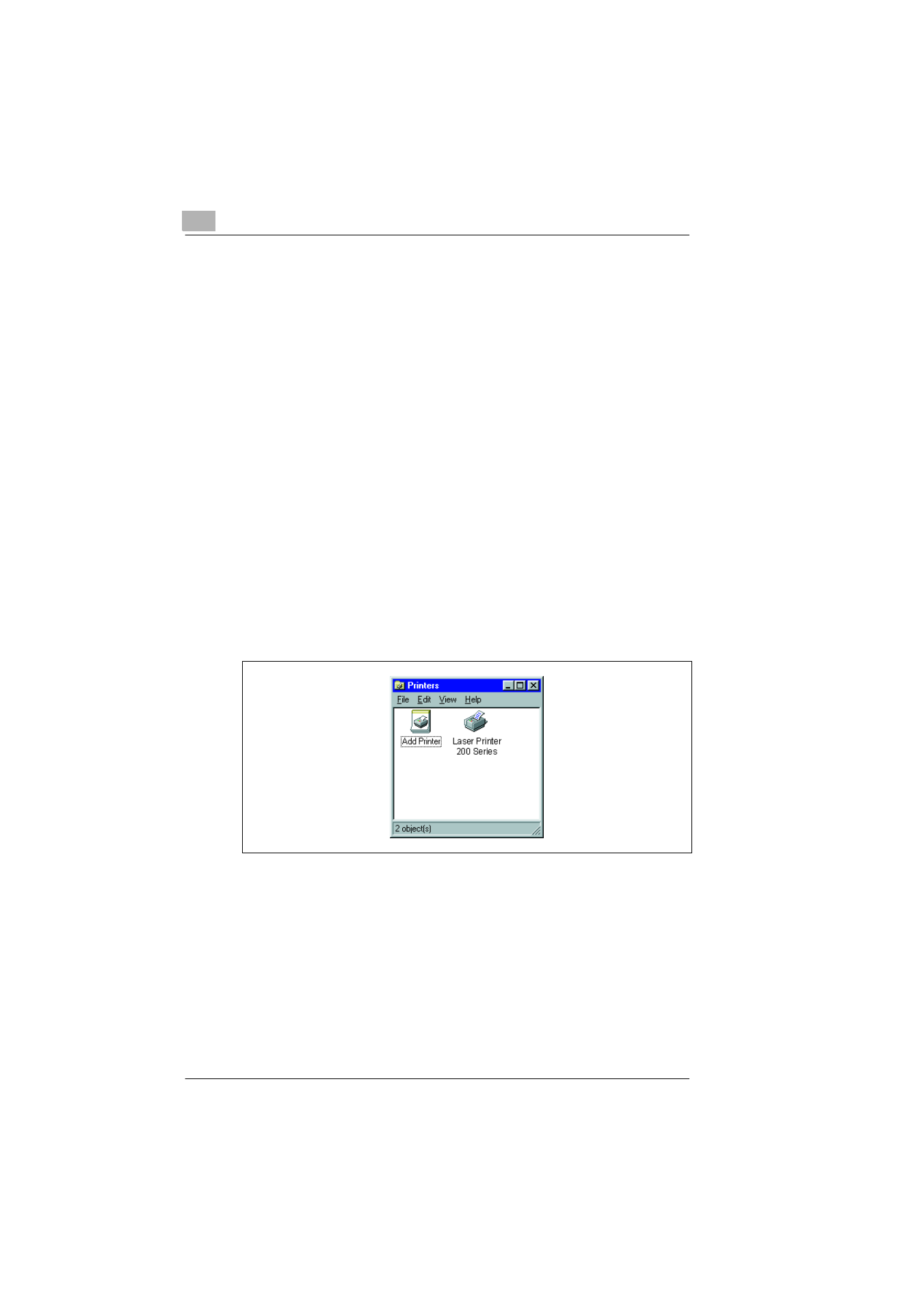
3
Installing the printer driver
3-4
Laser Printer 200 Series
Plug-&-Play installation (Windows 95/98 only)
1
Make sure that the printer is connected to your computer via a parallel
interface cable.
2
Switch on the printer.
3
Switch on the computer and start Windows 95 or Windows 98.
4
Make sure that the printer name is shown in the update device driver
box or the “Hardware Wizard“ dialogue box.
?
The update device driver or the "Hardware Wizard" dialogue boxes
do not appear?
If that is the case, then Plug-&-Play installation is not possible.
➜
Install the printer driver via the CD-ROM installation.
5
Click on [CONTINUE].
6
Follow the subsequent instructions.
Once the printer driver has been successfully installed, the icon for the
“Laser Printer 200 Series“ printer appears in the Printers folder.
