3 installing the dimm memory module, Installing the dimm memory module -4 – TA Triumph-Adler LP 210 User Manual
Page 116
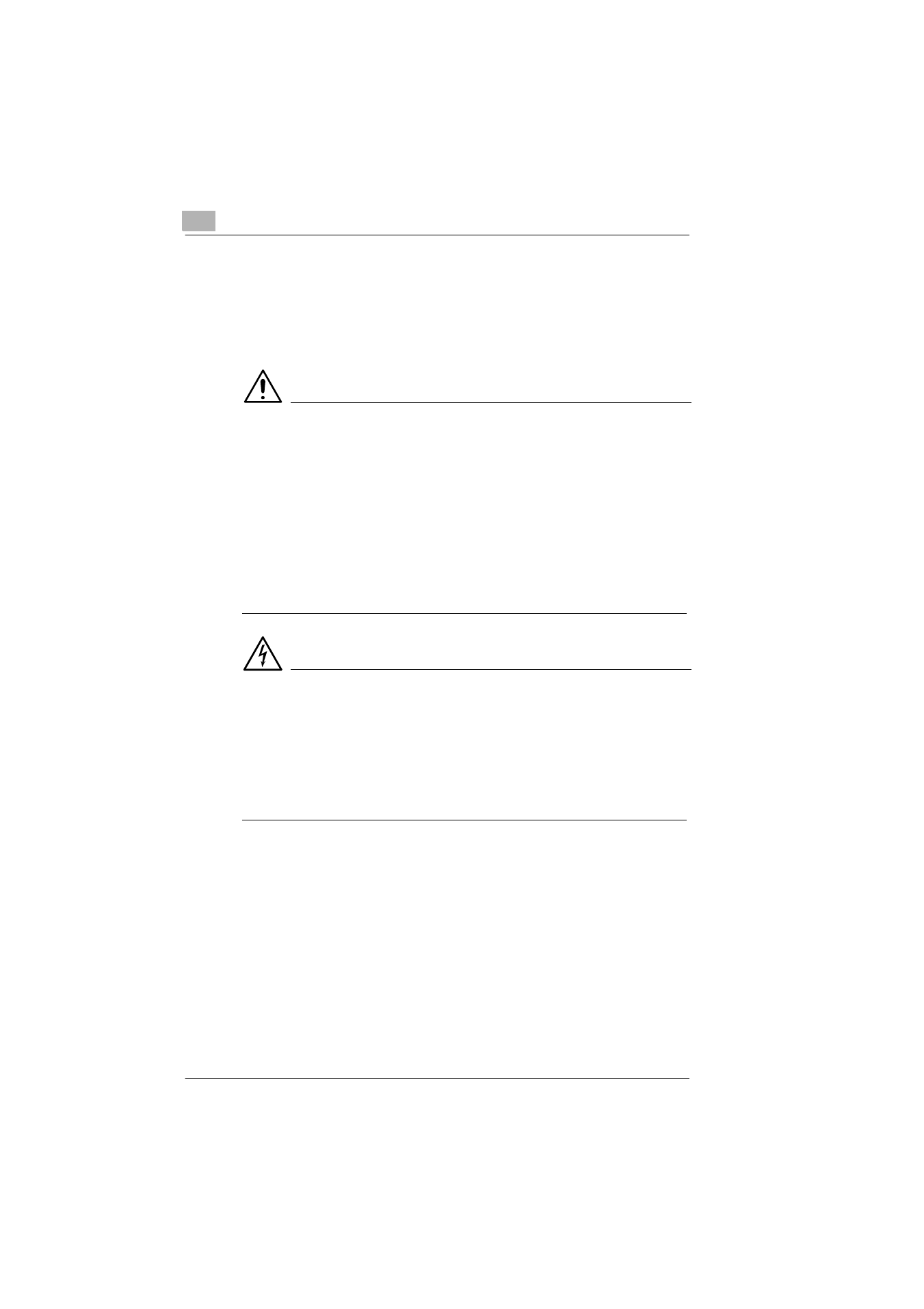
8
Installing optional accessories
8-4
Laser Printer 200 Series
8.3
Installing the DIMM memory module
This printer is equipped with 4 MB of memory capacity as standard. The
memory capacity can be expanded to max. 132 MB with commercially
available SDRAM-DIMM memory modules (PC/100-compatible). Memory
modules of the following sizes may be used: 16, 32, 64, 128 MB.
CAUTION
Your DIMM memory module needs careful handling!
DIMM modules are very sensitive. Handling them improperly can result in
damage to the module that will render it unusable.
➜
Before you unpack the module, touch a metal part of the printer to
cause static electricity to discharge from you.
➜
Hold the module only by the edges.
➜
Avoid touching the connections.
➜
Always place the module on an anti-static mat when working with it.
➜
Do not touch any printed circuit boards in the printer.
DANGER
Risk of electric shock!
The printer contains electrical parts.
➜
When installing a memory module, follow the instructions exactly.
➜
Always switch the printer OFF and unplug it from the power supply.
➜
Only remove the covers which are specifically referred to in the step-
by-step instructions.
