Connecting the printer to a computer, Connecting the printer to a computer -15, Specifying the toner density -16 – TA Triumph-Adler LP 210 User Manual
Page 31
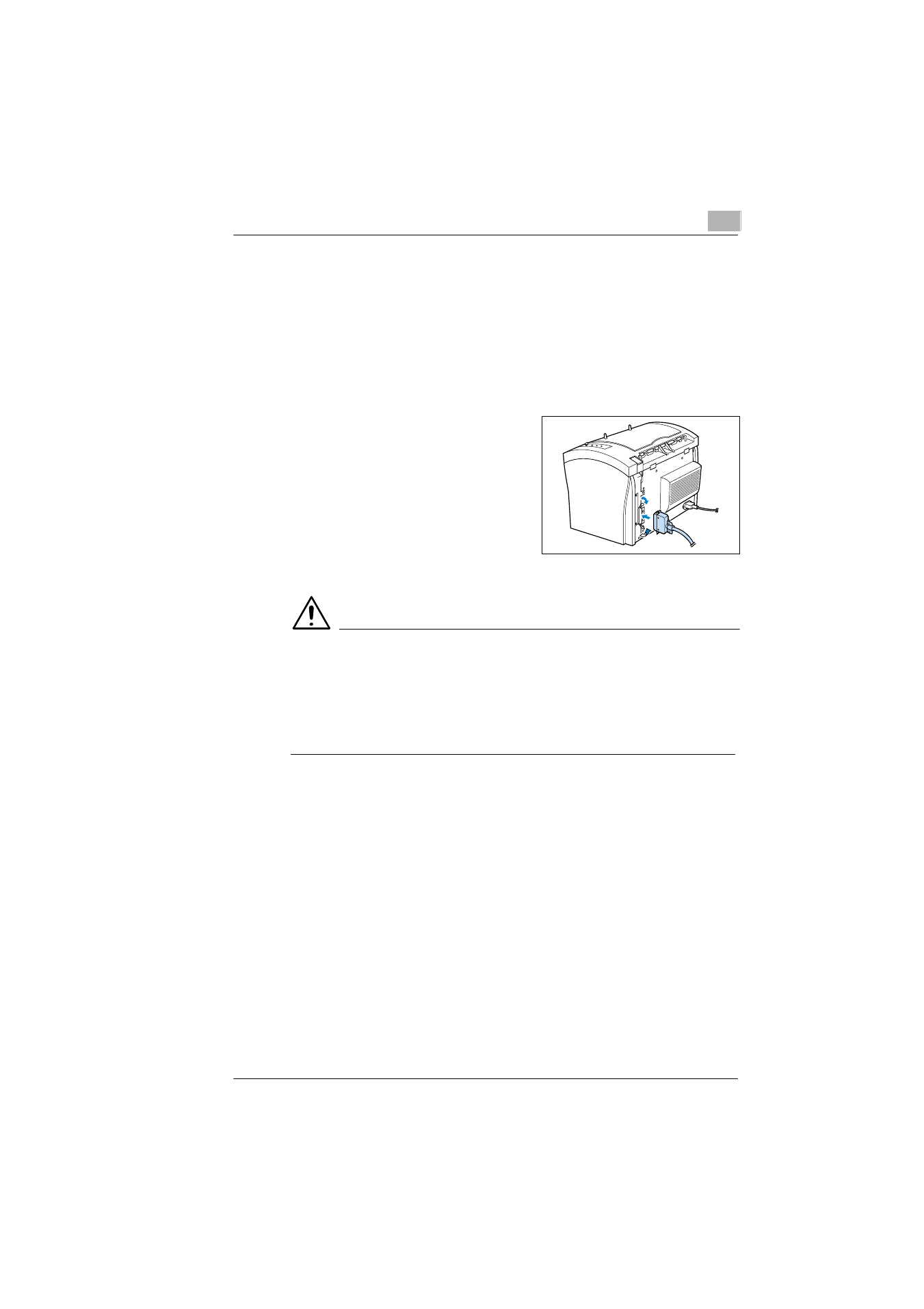
Unpacking, installing and setting up the printer
2
Laser Printer 200 Series
2-15
Connecting the printer to a computer
1
Switch off both printer and
computer.
2
Connect the end of the interface
cable to the parallel port of your
computer.
3
Connect the other end of the
interface cable to the parallel port of
the printer.
4
Secure the connectors by means of
the clips on the sockets.
For the technical specification of the
cable, see page 11-4.
CAUTION
Using the wrong type of cable may result in damage to the
equipment!
Using the wrong type of cable can damage the socket on the printer.
➜
Only use an IEEE 1284 type B shielded interface cable for connecting
the printer to your computer.
