1 clearing paper misfeeds – TA Triumph-Adler LP 210 User Manual
Page 132
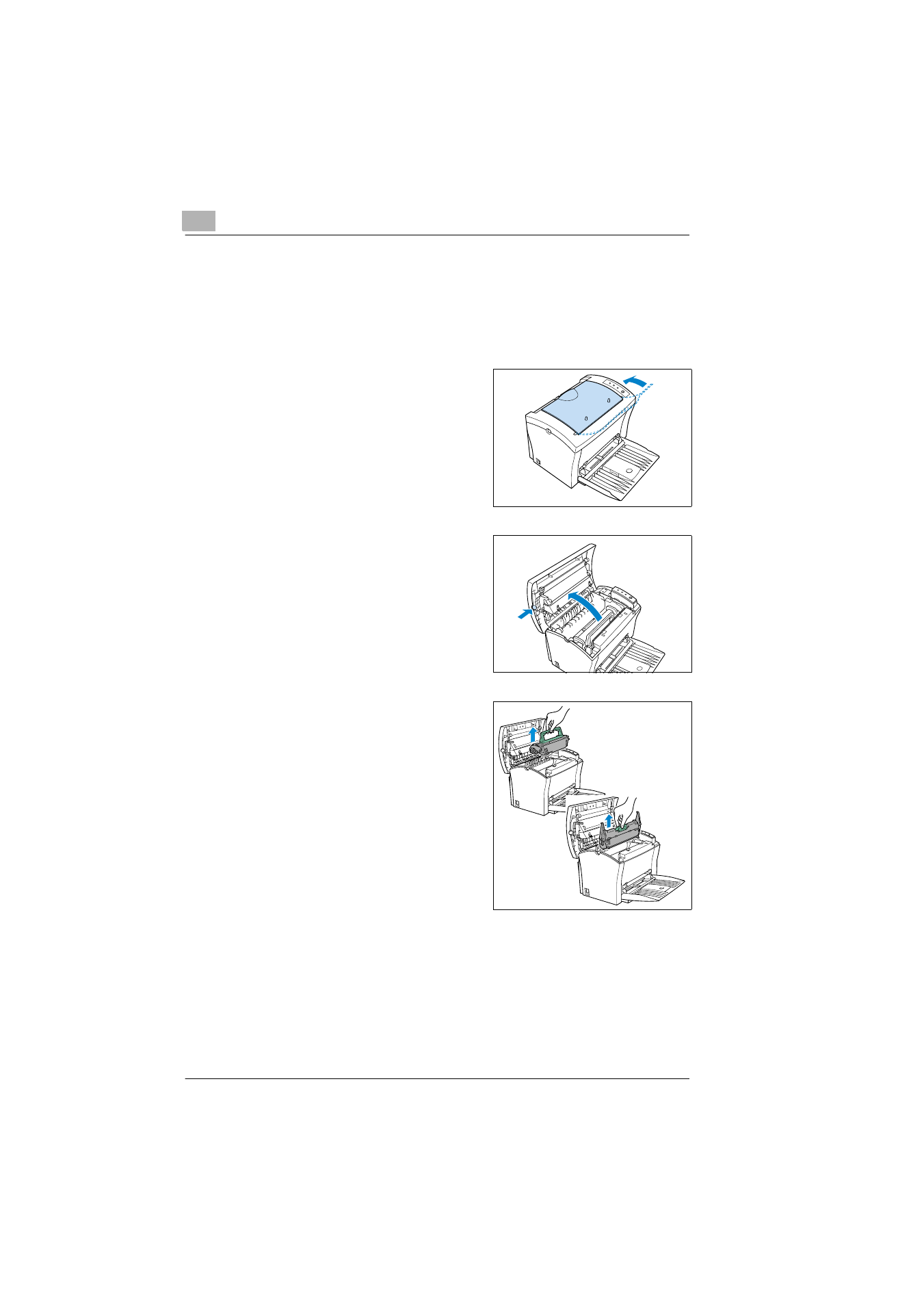
10
Troubleshooting
10-2
Laser Printer 200 Series
10.1
Clearing paper misfeeds
Clearing a paper misfeed at the image transfer roller
1
Switch the printer OFF.
2
Fold down the output tray.
3
Press the top cover release button
and open the cover.
4
Lift out the toner cartridge and the
image transfer roller.
5
Wrap the the image transfer roller in
a cloth to protect it against exposure
to light.
1
2
