TA Triumph-Adler LP 210 User Manual
Page 160
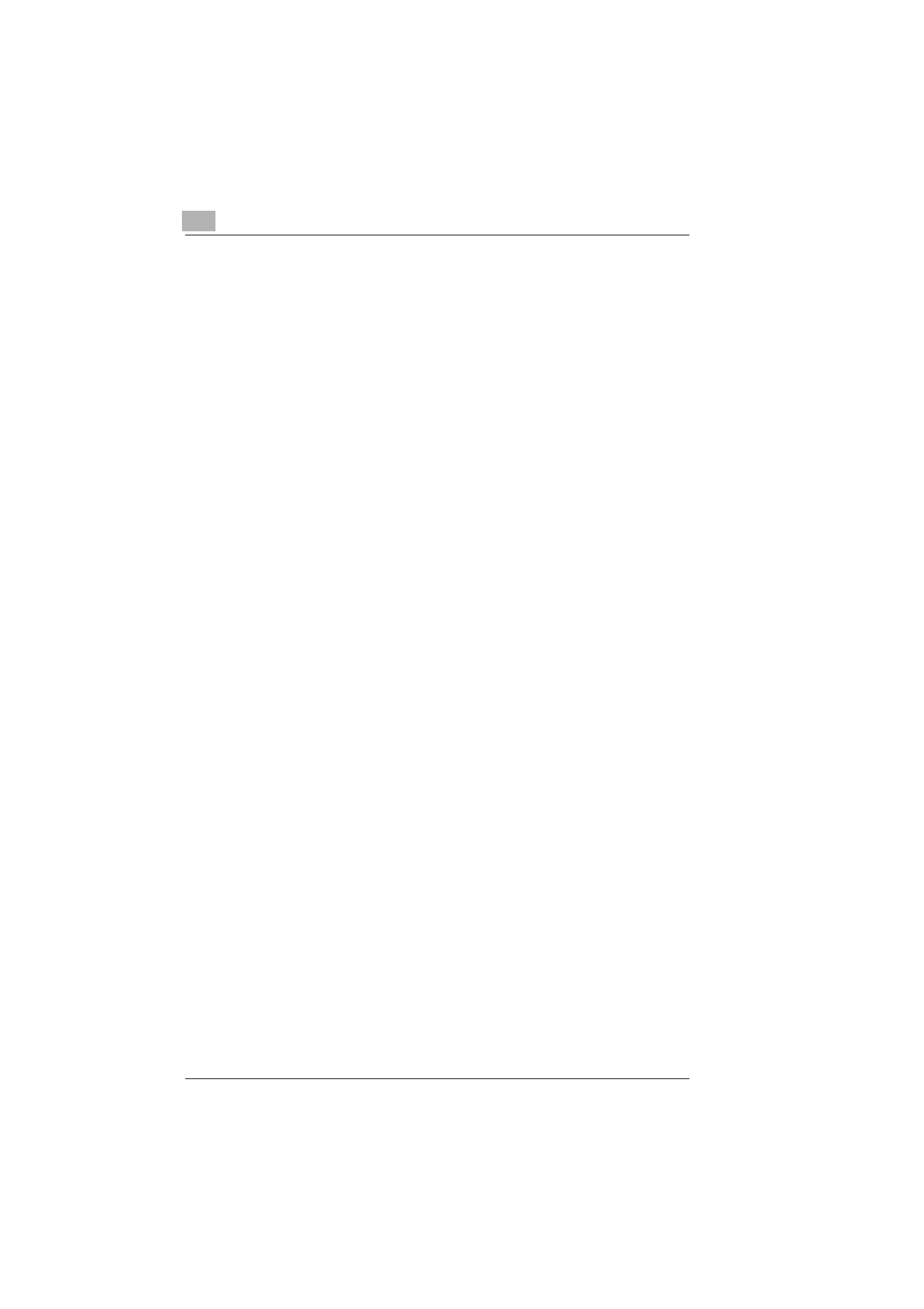
11
Appendix
11-12
Laser Printer 200 Series
Printing out a test page
................................................................. 6-6
Switching on/off popup messages
................................................. 6-2
Printer tools, Windows
........................................................................ 5-1
Calling up the Status Monitor for Windows 3.1x
............................ 5-3
Calling up the Status Monitor for Windows 95/98 & NT 4.0
Printing out a demo page (DOS)
......................................................... 6-6
Printing out test page
........................................................................ 2-14
Q
Quality, printer driver settings
ActivatingTrueType fonts
............................................................. 4-17
Defining the resolution
................................................................. 4-17
Defining toner density
.................................................................. 4-16
Optimizing print quality
................................................................ 4-16
Switching on/off Toner Save mode
............................................. 4-16
Quality, printer driver settingsOptimizing data exchange (All raster)
R
Replacing the image transfer roller
..................................................... 9-8
Replacing the toner cartridge
.............................................................. 9-5
Resetting a counter
........................................................................... 5-13
Resolution
......................................................................................... 4-17
S
Setting up the printer
......................................................................... 2-11
Ambient conditions
........................................................................ 2-8
Connecting power cable
.............................................................. 2-12
Connecting the printer to a computer
.......................................... 2-15
Paper feed tray 1
......................................................................... 2-11
Place of installation
....................................................................... 2-7
Printing out configuration page
.................................................... 2-14
Several pages per sheet
................................................................... 4-11
Sorting function of printer
.................................................................... 4-9
Space required
.................................................................................... 2-9
Specifying a paper source
...........................................................4-8
Specifying orientation of print paper
................................................... 4-7
Specifying paper output direction
...................................................... 7-12
Stand-by lamp
................................................................................. 10-15
Status Monitor, calling up
..................................................... 5-2
Status Monitor, changing hotkey
......................................................... 6-2
