TA Triumph-Adler LP 210 User Manual
Page 117
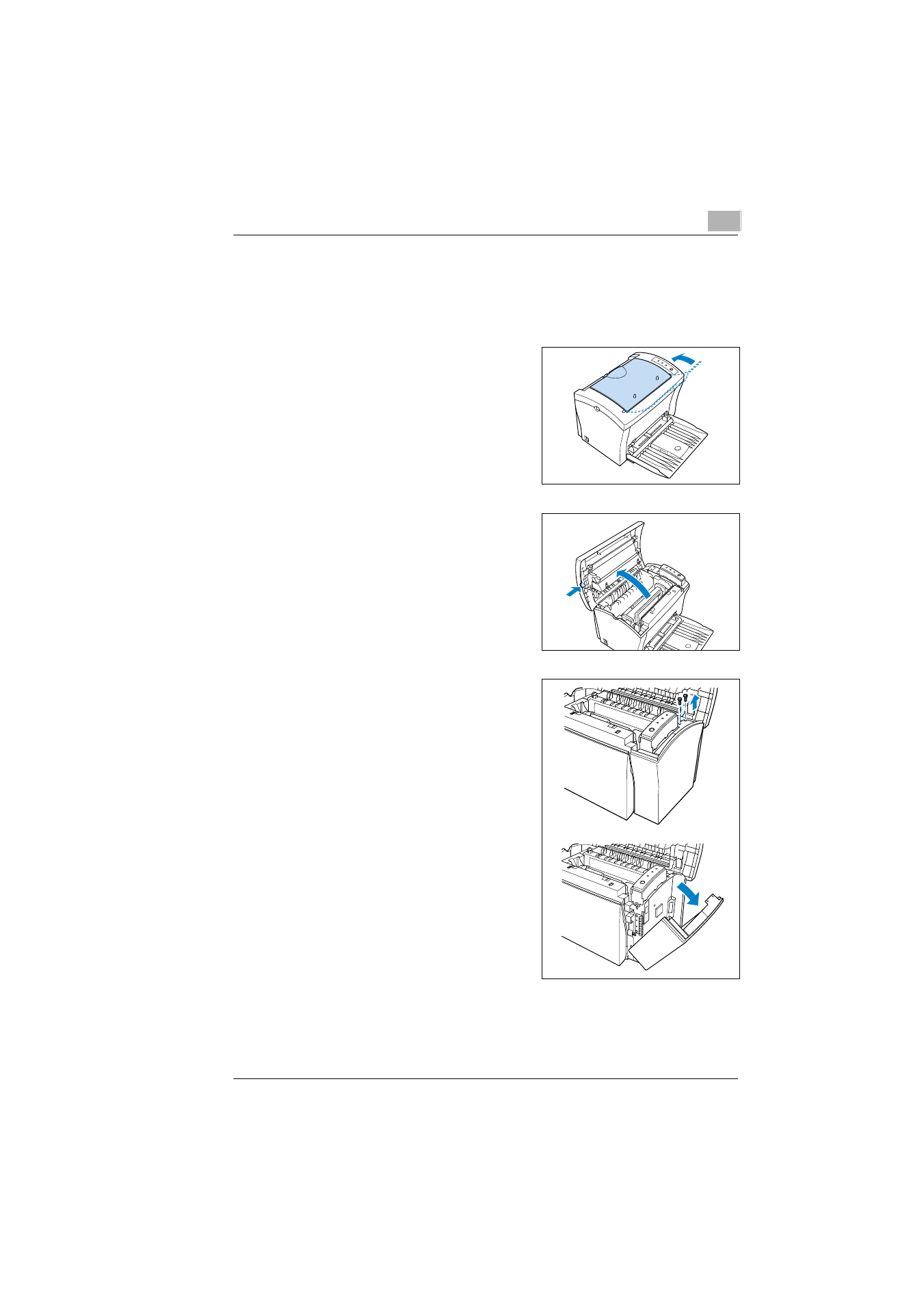
Installing optional accessories
8
Laser Printer 200 Series
8-5
1
Switch the printer OFF and also
disconnect the power cable and the
interface cable from the printer.
2
Fold down the output tray.
3
Press the top cover release button
and open the cover.
4
Remove the two screws from the
side cover and take off the cover.
1
2
