2 using the control button, Using the control button -4 – TA Triumph-Adler LP 210 User Manual
Page 100
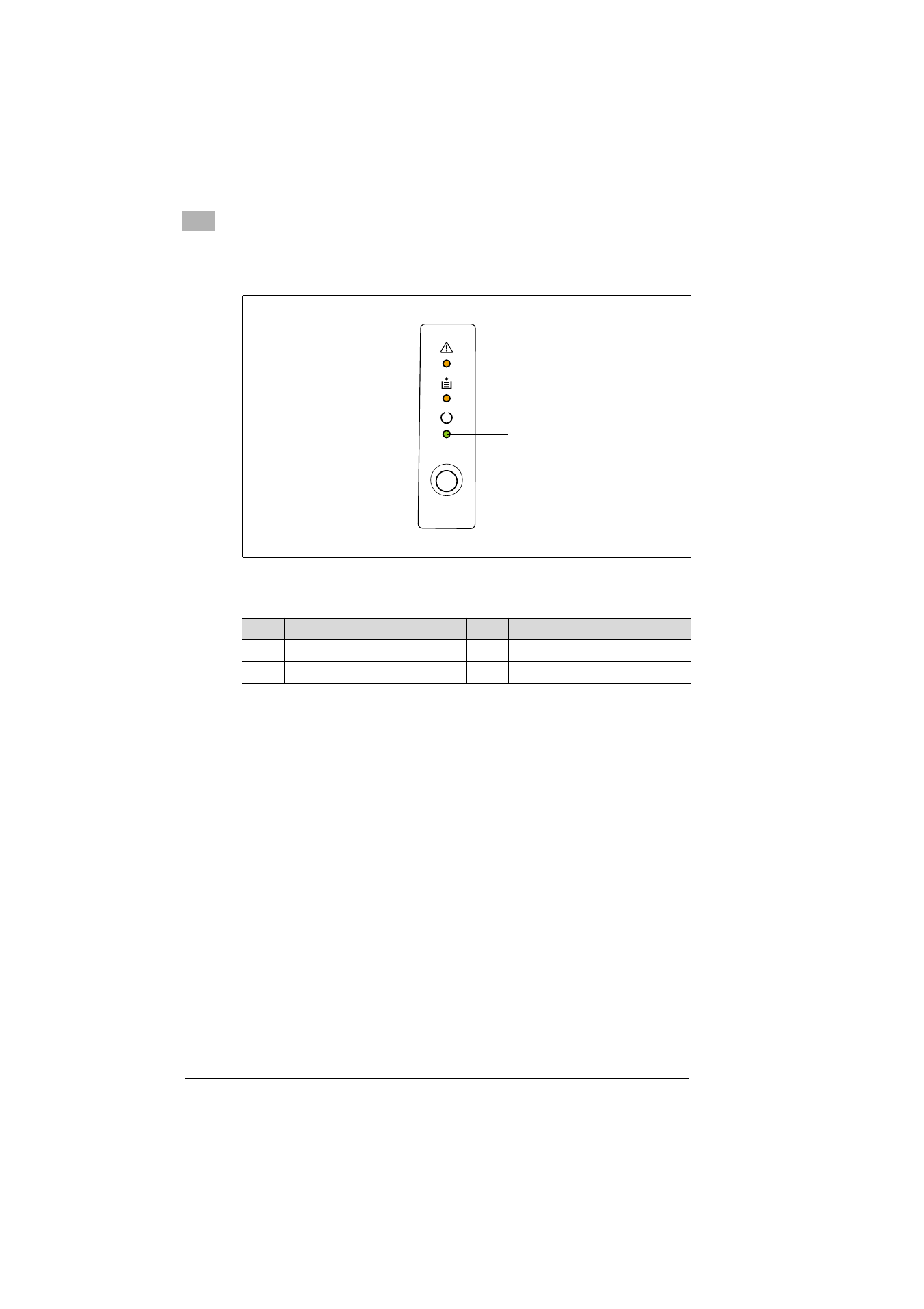
7
Working with the printer
7-4
Laser Printer 200 Series
7.2
Using the control button
The control panel has three indicator lamps and one control button.
The control button allows you to:
G
reset the counter for the toner cartridge,
G
reset the counter for the image transfer roller,
G
cancel a print job,
G
print out the configuration page,
G
continue a print job after an error mesage.
1
2
3
4
No.
Description
No.
Description
1
Fault lamp (amber)
3
Stand-by lamp (green)
2
Paper lamp (amber)
4
Control button
