Lock the formatter – HP LaserJet Ultra M106w User Manual
Page 72
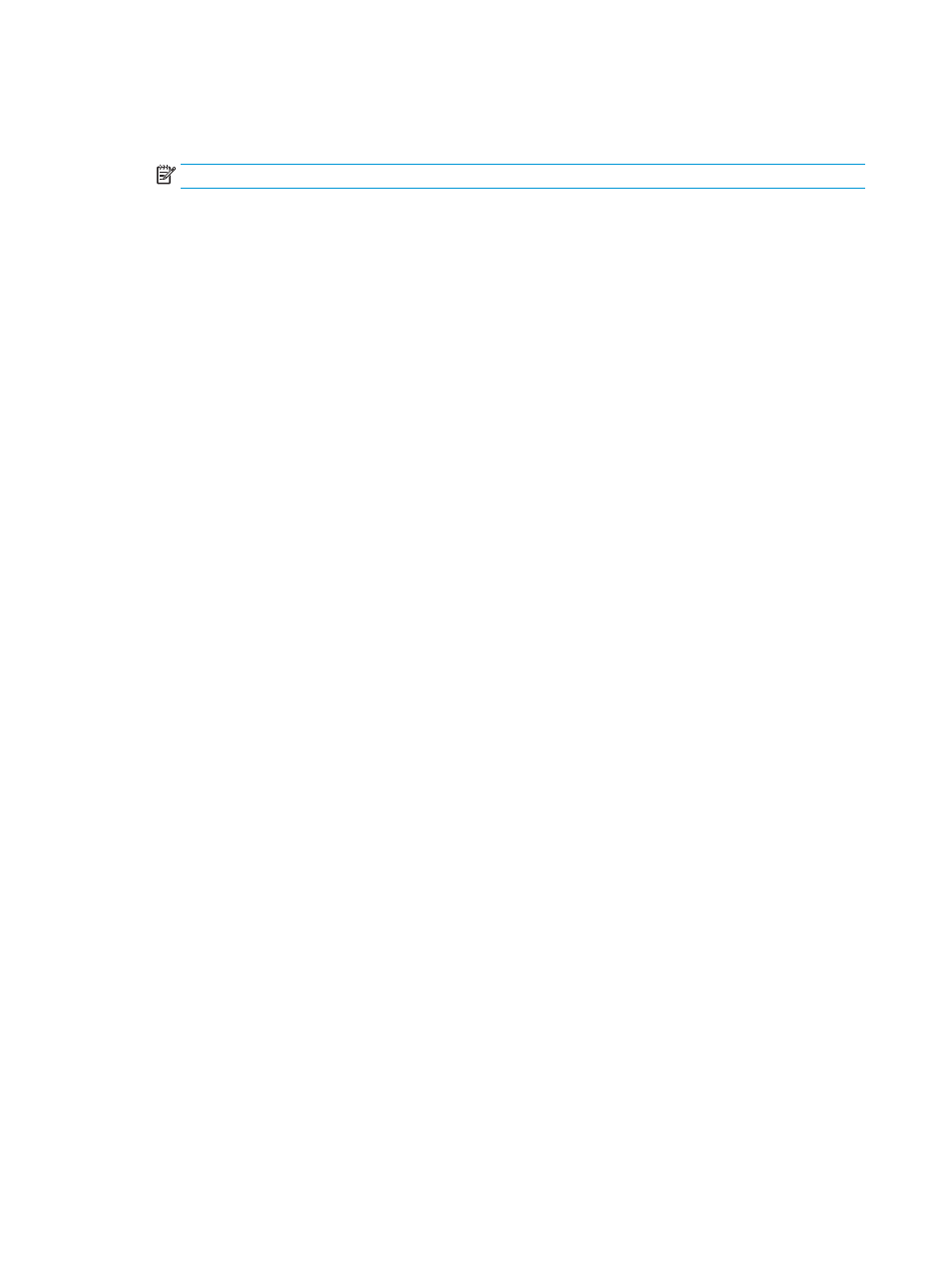
4.
Re-enter the password in the Confirm Password field.
5.
Click the Apply button.
NOTE:
Make note of the password and store it in a safe place.
Lock the formatter
The formatter has a slot that you can use to attach a security cable. Locking the formatter prevents someone
from removing valuable components from it.
62
Chapter 5 Manage the printer
ENWW
This manual is related to the following products:
