Select the paper type (os x), Additional print tasks – HP LaserJet Ultra M106w User Manual
Page 54
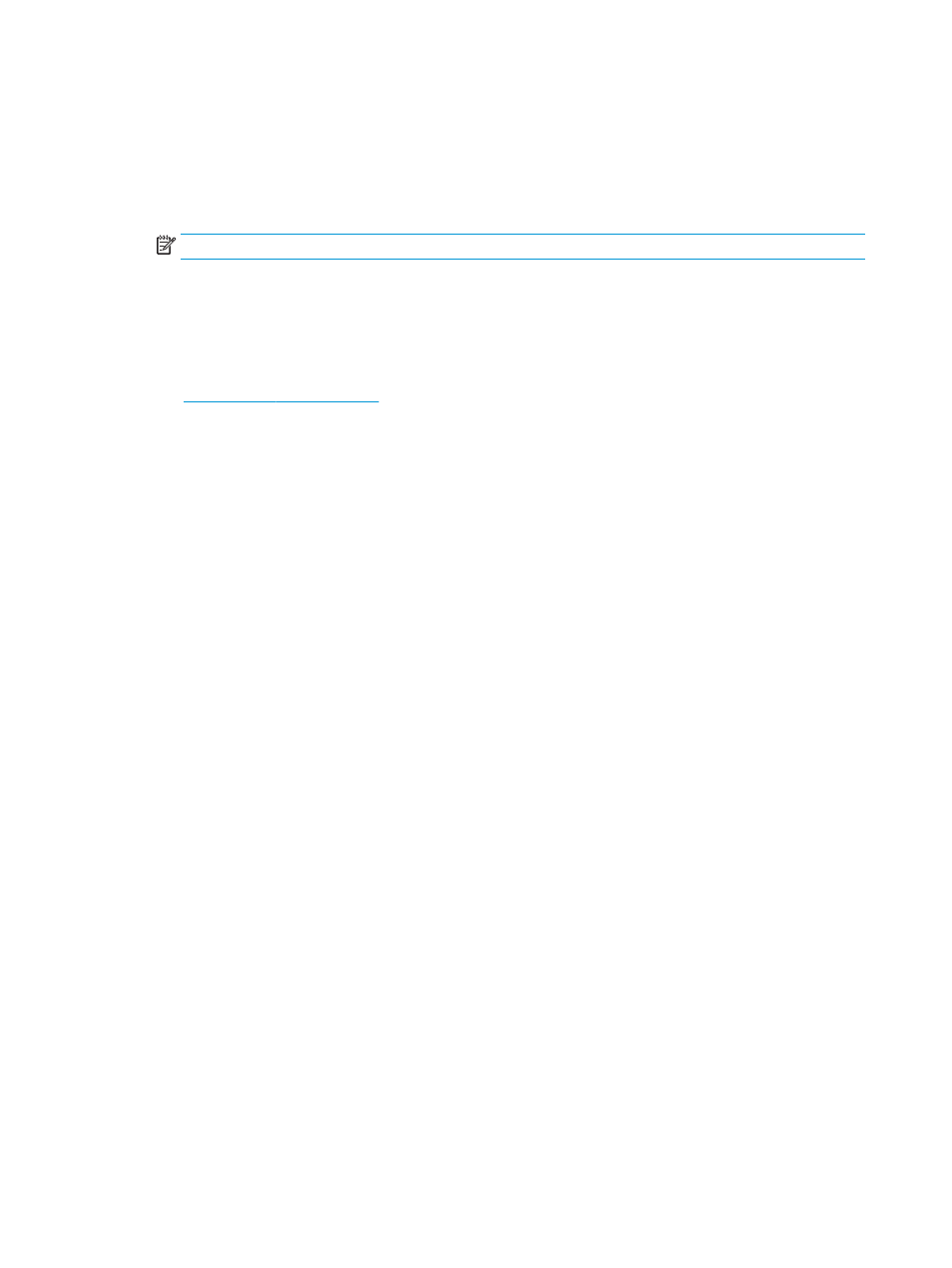
Select the paper type (OS X)
1.
Click the File menu, and then click the Print option.
2.
Select the printer.
3.
Open the menus drop-down list or click Show Details, and then click the Finishing menu.
NOTE:
The name of the item varies for different software programs.
4.
Select a type from the Media-type drop-down list.
5.
Click the Print button.
Additional print tasks
Instructions are available for performing specific print tasks, such as the following:
●
Select the paper size
●
Select the page orientation
●
Create a booklet
●
Select the quality settings
44
Chapter 4 Print
ENWW
This manual is related to the following products:
