Agility 3 user manual – RISCO Group 5IN2047 Agility3 Full User Manual UK.pdf User Manual
Page 58
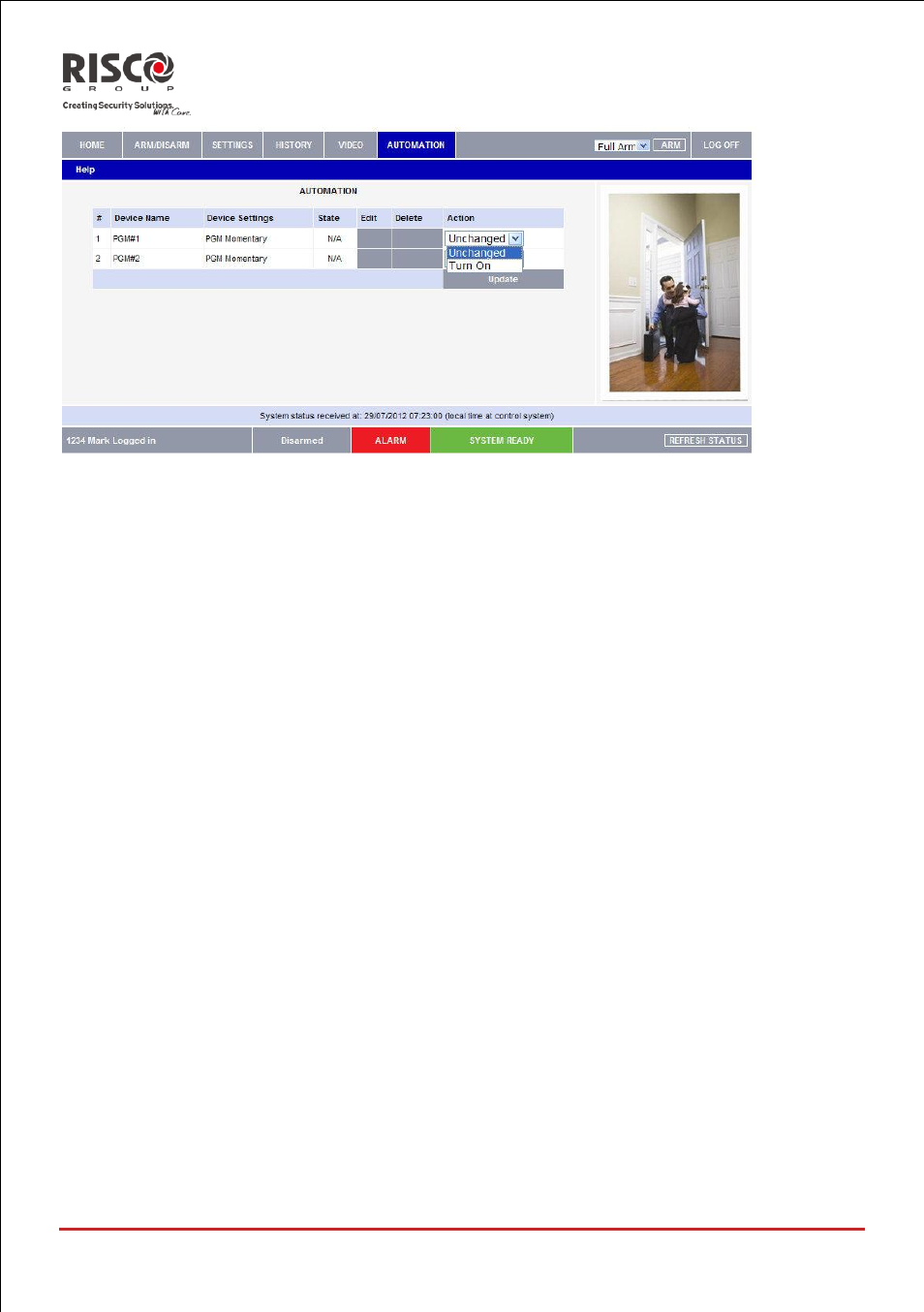
Agility 3 User Manual
Page 58
To control automated outputs:
1. In the Action column, choose Turn On or Turn Off for the outputs that you wish
to control.
2. Click Update.
To add a new device:
1. Click Add New (located at the bottom of the device table); the Edit Device page
opens.
2. Choose the device number and enter the output(device) name (16 characters
max.) in the fields provided.
3. Choose the times that you want the output(device) to turn on and off
automatically.
4. Check the days of the week on which you want the schedule to be active.
5. Click Update.
To edit an existing device:
1. Click Edit for the device you want to set; the Edit Device page opens.
2. Choose the device number and enter the device name in the fields provided.
3. Choose the times that you want the device to turn on and off automatically.
4. Check the days of the week on which you want the schedule to be active.
5. Click Update.
To delete a device:
1. Click Delete for the device you want to remove from the table; the confirmation
page opens.
2. Click Yes to confirm.
