Sms confirmation message, 3 smartphone / web operation, Downloading the app – RISCO Group 5IN2047 Agility3 Full User Manual UK.pdf User Manual
Page 23: Self registration, Agility 3 user manual
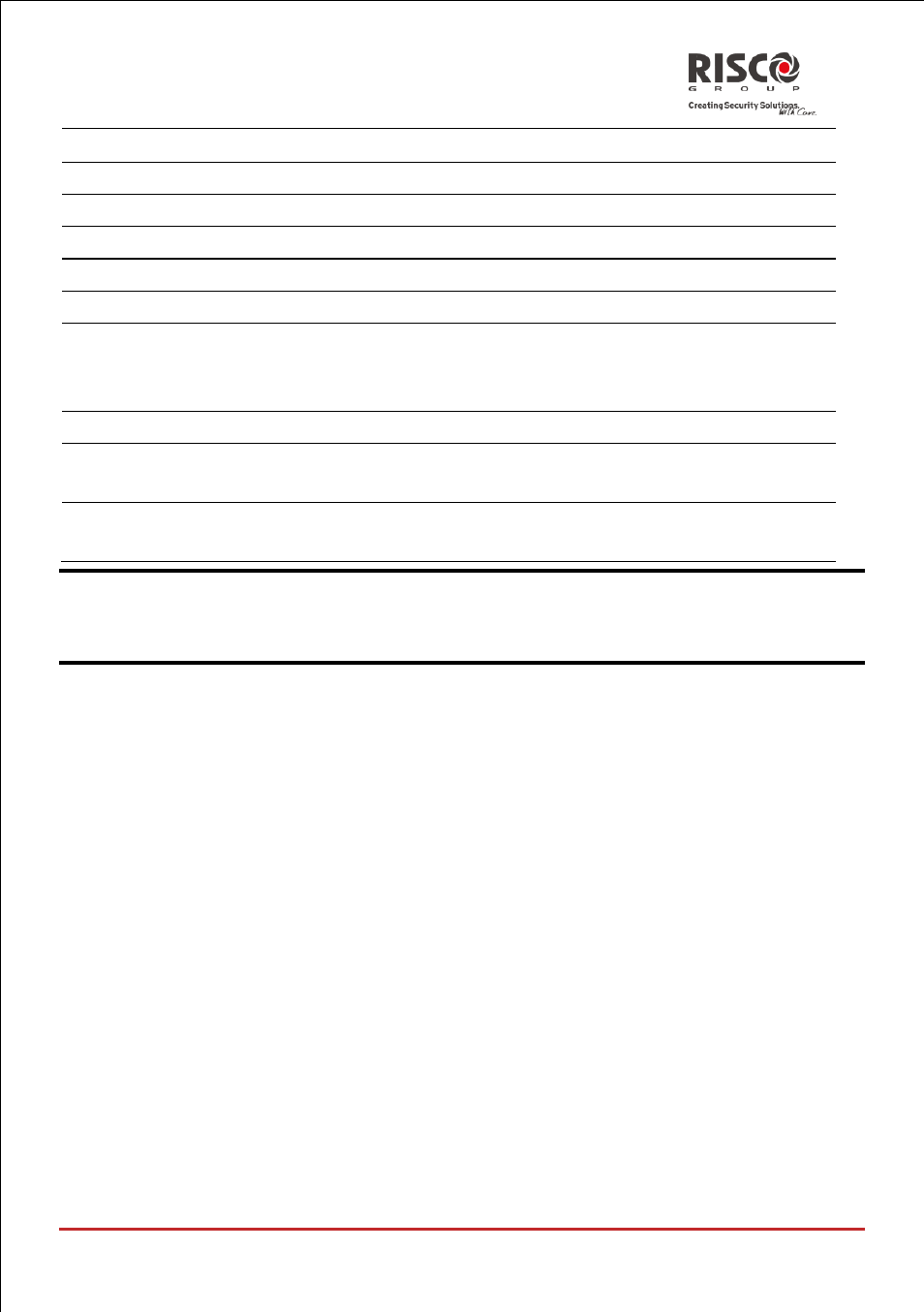
Agility 3 User Manual
Page 23
Operation
SMS Message Structure
Example
Unset by Partition
[Code] U [Partition No.]
1234U1
Omit a zone
[Code] OM [zone number]
1234OM05
Un-omit a zone
[Code] UNOM [zone No.]
1234UNOM05
Activate Output
[Code] POON [PO No.]
1234POON1
Deactivate Output
[Code] POOFF [PO No.]
1234POOFF1
Change FM
number
[Code] FMPHONE [FM serial number]
NEW [New Phone No.)
1234FMPHONE 3
NEW0529692345
Get system status
[Code] ST
1234ST
Get last alarm
memory
[Code] AL
1234AL
Get SIM credit level
(for prepaid cards)
[Code] CR
1234CR
Notes: SMS commands can be sent from any mobile phone or from an SMS website.
Command words are not case sensitive.
A separator between command words is not required although it is accepted.
SMS Confirmation Message
A confirmation message following a SMS operation is sent to the user, upon request, by
adding the letters “RP” at the end of the SMS messages listed below.
Example:
1234 S RP - A confirmation message following an setting operation will be sent to the user.
Confirmation or Fail operation messages can be assigned to the actions of setting,
unsetting, omitting, activating outputs or changing follow me definitions.
3.3 Smartphone / Web Operation
Agility 3 is smartphone and web-friendly.
Downloading the App
The smartphone app can be downloaded from the Apple App store under the iRISCO
name or from Android play store .
Self registration
To enable the use of the iRISCO App, register your panel to the RISCO cloud.
Note: If using GPRS verify with your engineer that your panel is set to GPRS
communication
