Agility 3 user manual – RISCO Group 5IN2047 Agility3 Full User Manual UK.pdf User Manual
Page 32
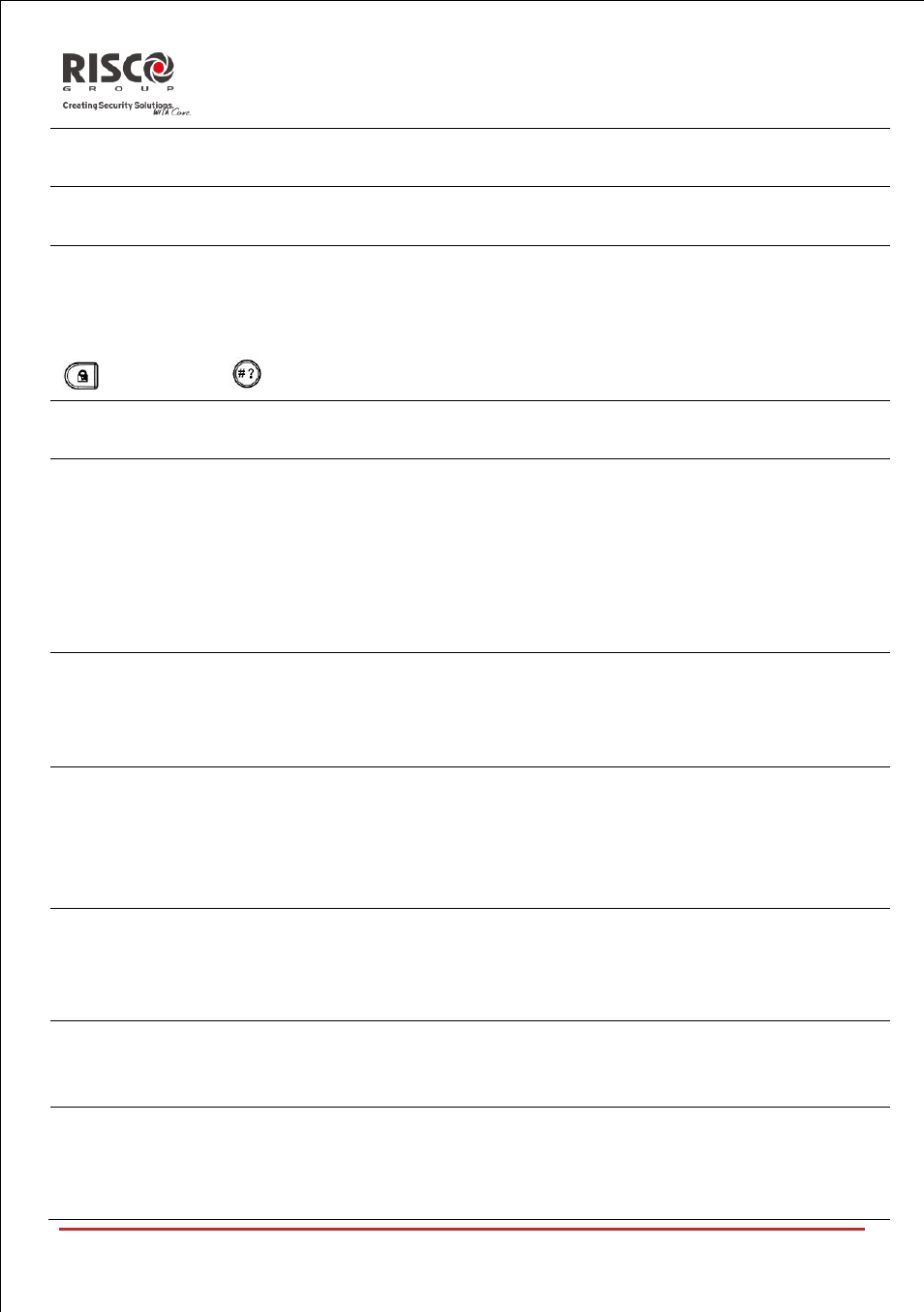
Agility 3 User Manual
Page 32
Operation
Grand
Master
User
Engineer
Walk test: Used to easily test and evaluate the operation
of selected zones in your system
√
-
√
Output Control: Allows user control of previously
designated external devices (e.g. an appliance, a motor-
driven garage door, etc.)
Output Control Select OutputDefine [Y] using the
key and press
√
√
-
Omit Faults: Used to confirm all faults in the system in
order to enable setting operation.
√
√
-
Anti-code: If defined by your engineer the Agility can be
defined to be not ready to Set after an alarm or tamper
condition. To restore the system to Normal Operation
mode, engineer code or an Anti-code must be entered.
Entering the code supplied by the engineer at this
location will restore the system to the Normal Operation
mode
√
√
-
Advanced Prepaid SIM Check Credit
Use this function to receive information by SMS or Voice
of the credit level in your prepaid SIM card. For more
information refer to your engineer.
√
-
-
Advanced Prepaid SIM Reset SIM
After charging a prepaid SIM card, the user has to reset
the SIM Expire Time manually. The time duration for
expiration is defined by your engineer. Not currently
used in the UK.
√
-
-
Advanced
Restore Alarm: The user must approve an
alarm that occurred in the system. After unsetting an
alarm, an Alarm Memory Display will appear on the
screen.
√
√
-
Advanced
Restore Fault: If defined by your engineer,
use this option to reset a fault condition after it has been
corrected.
√
√
-
Advanced
Service Mode:: Used to silence an alarm
initiated by any tamper for a Service Time period
specified your engineer. Use this option when replacing
the accessory battery.
√
-
√
