Agility 3 user manual – RISCO Group 5IN2047 Agility3 Full User Manual UK.pdf User Manual
Page 33
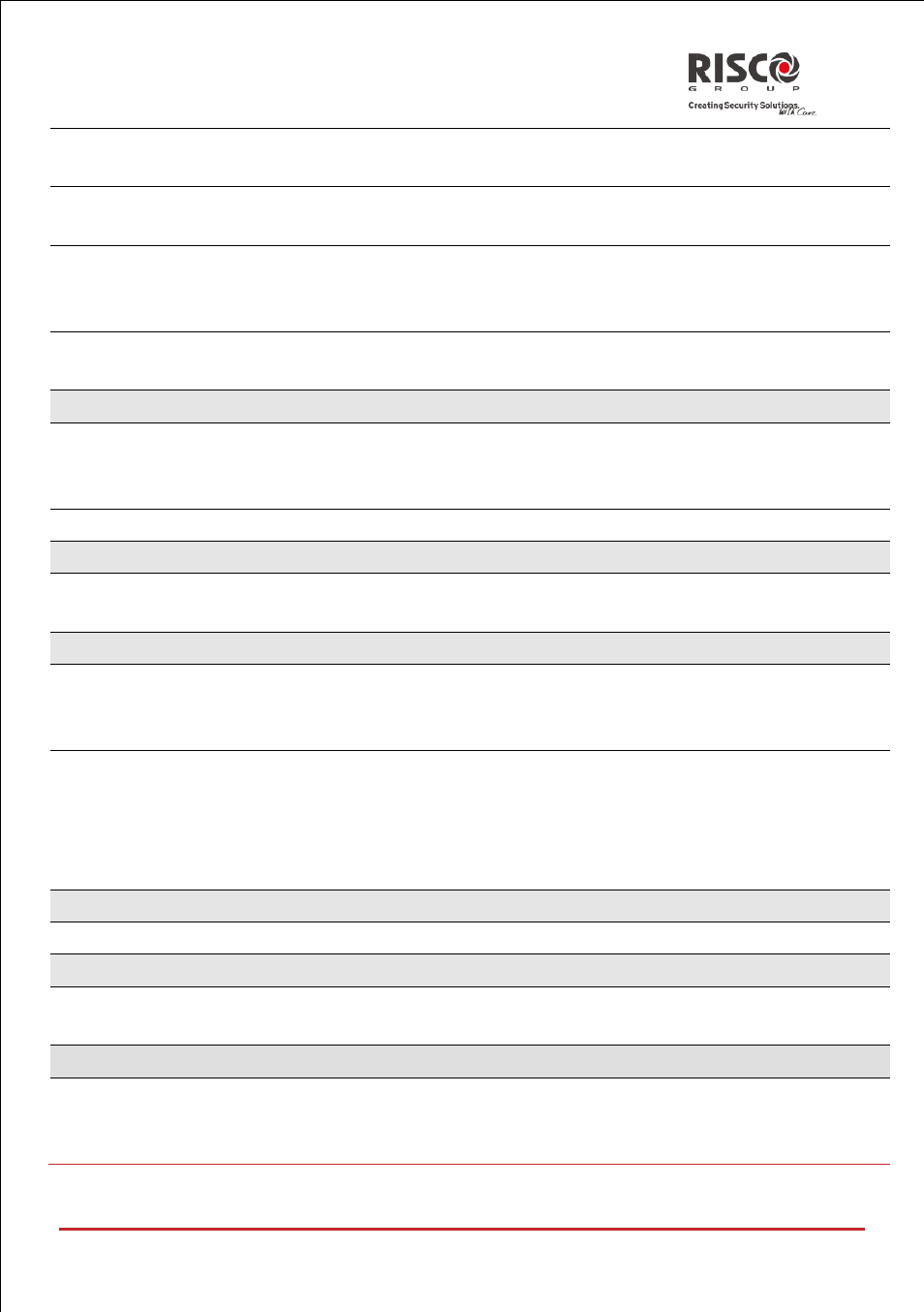
Agility 3 User Manual
Page 33
Operation
Grand
Master
User
Engineer
Advanced
View IP Address: Use this option to view
the IP address of the Agility.
√
-
-
Advanced
CS Connect: Enables to establish
communication with the configuration software at a
predefined location through IP or GPRS.
√
-
√
Advanced
Exit/Entry Beeps: Enables to control the
exit/entry beeps of the current keypad.
√
-
√
Follow Me
Define: Used to define Follow Me destinations phone
number or Email address according to its type: Voice
message, SMS or E-mail
√
-
√
Test FM: Used to test Follow Me reporting.
√
-
√
Codes/Tags
Use this menu to set tags and user codes in the system.
For detailed information refer to Chapter 4, page 25.
√
√
-
Clock
Time & Date: Allows the setting of the system time and
date. This definition is required for setting the scheduler
programming in the system.
√
-
√
Scheduler: Enables you to activate or deactivate
preprogrammed schedules that were defined by your
engineer. Up to 8 weekly programs can be defined in the
system during which the system automatically sets /
unsets or activates programmable outputs.
√
-
√
Event Log
To view a list of system events that have occurred
√
-
√
Service Information
Allows the display of any previously entered service
information. (Name and phone)
√
√
-
Macro
Enables the engineer or GM to record a series of
commands and assign them to a macro. For more
information refer to section 4.5 Macro keys page 30.
√
-
√
