6 complete menu of user functions, Agility 3 user manual – RISCO Group 5IN2047 Agility3 Full User Manual UK.pdf User Manual
Page 31
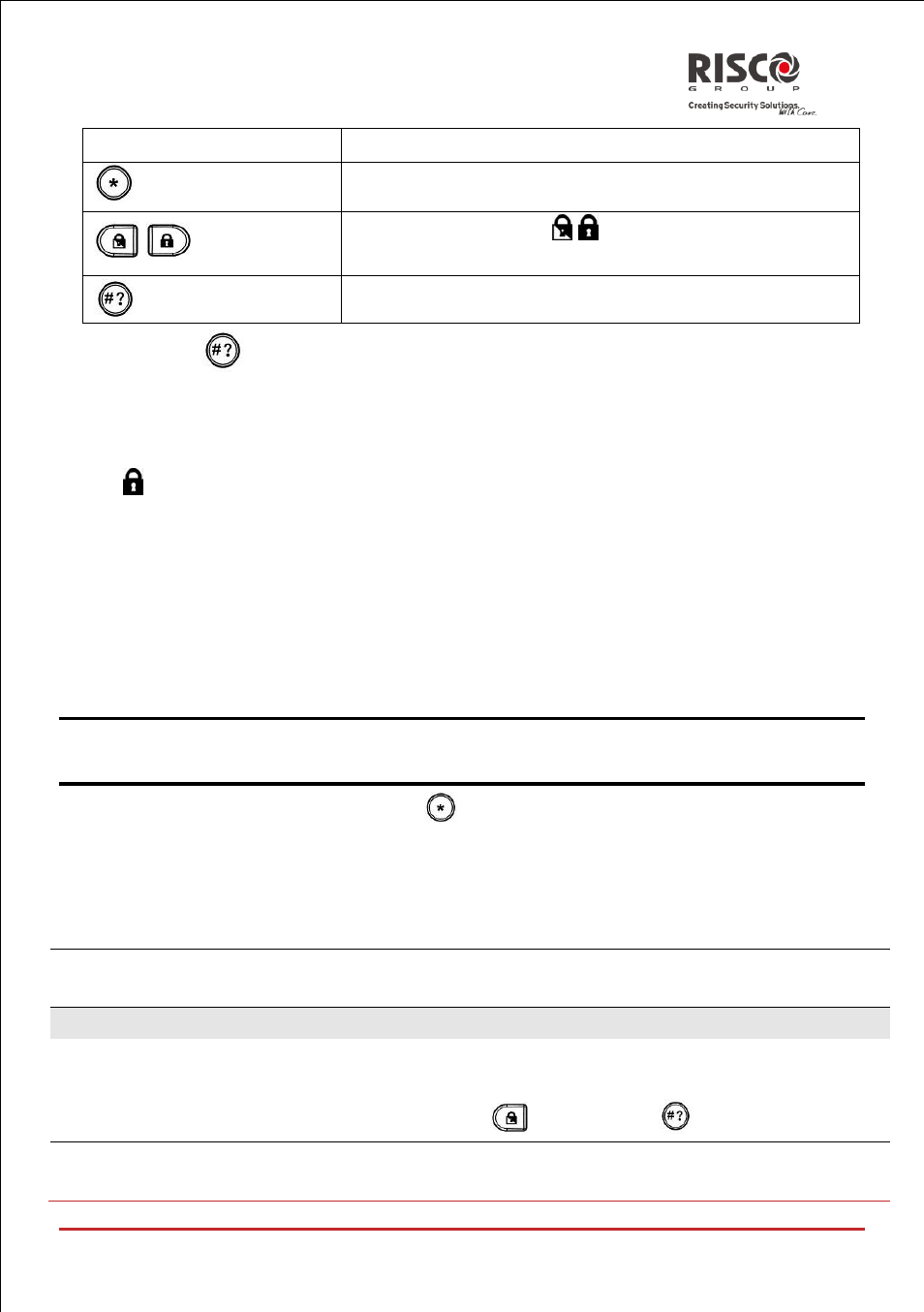
Agility 3 User Manual
Page 31
Key
Represents
and 0 simultaneously
Deletes your entry from the cursor position forward
/
Use to toggle between / ///#/ and all of the
numeric characters
Used to end the sequence and save it to memory
3.
Press
to save your entry.
The series of characters is saved and assigned to the selected macro.
For example:
To set partition 1 with the code 1234, enter the following sequence:
1 1 2 3 4
Activating a Macro
Hold 7/8/9 on the keypad for 2 seconds to activate the macro A/B/C respectively. A
confirmation message will be heard:
"[Macro X] activated".
4.6 Complete Menu of User Functions
The Agility comes with a variety of selectable user functions that become available when
you enter the User Functions mode. The following section lists these functions.
Note: Although these functions are in the User Functions menu, you can ask you engineer
to program some of them for you.
To enter the User Functions mode press
followed by your user code.
The following table shows full Keypad Operations according to users.
√ - User is able to perform this function
- - User is unable to perform or see this function
Operation
Grand
Master
User
Engineer
Activities
Omit Zone: Provides the ability to omit any of the
system's intrusion zones.
√
√
-
Omit zone Select zone Define [Y] using the
key and press
Main Buzzer On/Off: Used to control the main unit
buzzer.
√
√
√
