7 - control panel – MCZ Vivo 80 Pellet HYDRO User Manual
Page 54
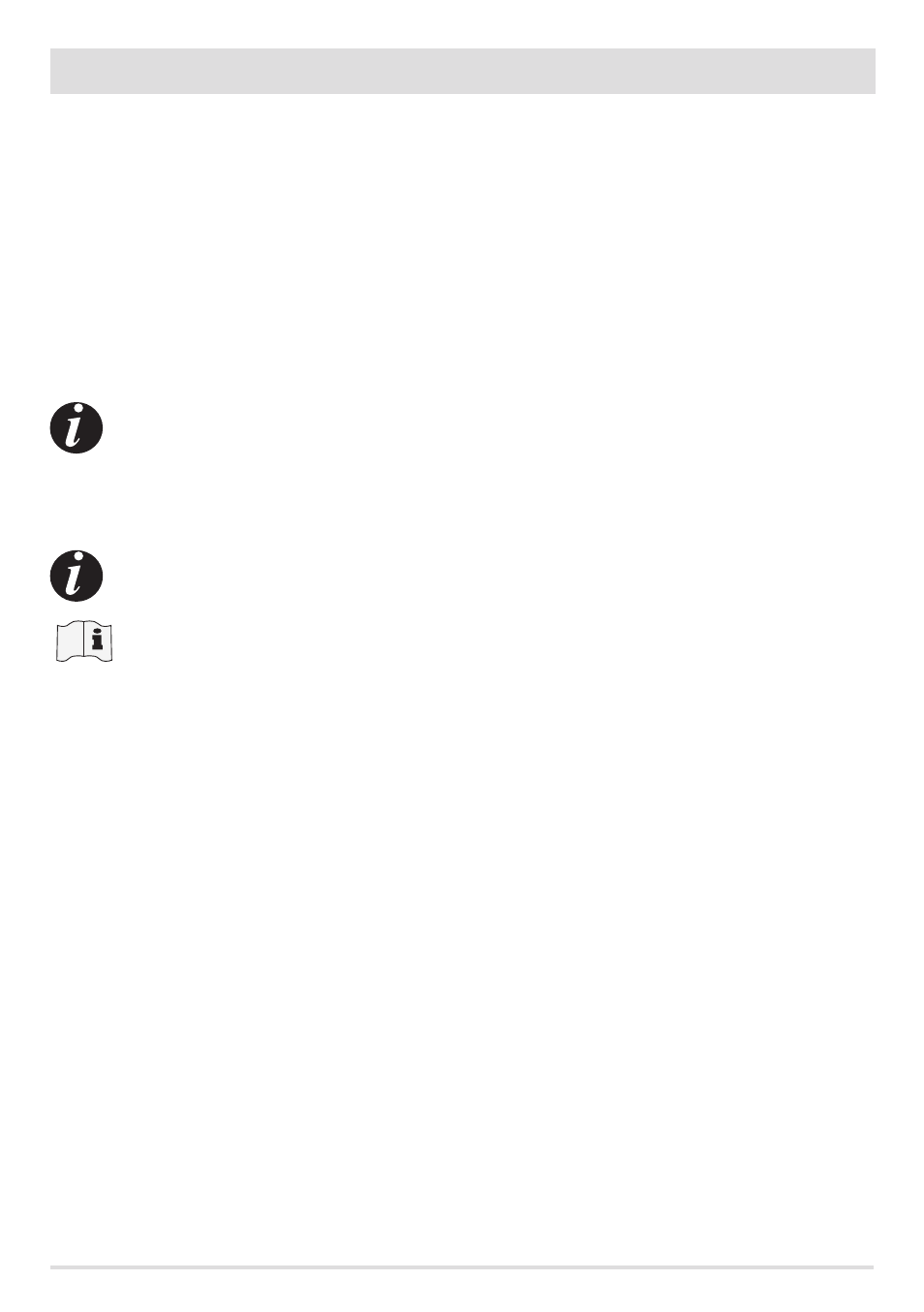
52
7 - CONTROL PANEL
SETTING A CUSTOMISED PROGRAMME
The selectable daily programmes are 62 and one can choose a different program for every day of the week.
To activate this option proceed as described above to set a weekly programme, only that instead of selecting one of the programs contained
in the weekly programmes table (from P01 to P10) select the USER programme. Once the USER programme has been selected, press SET
and the wording Mo P00 (where P00 flashes) appears in the centre of the display, while in the lower part CUSTOMISE appears, by pressing
the relative key (at the bottom on the right or left) one can enter the daily programme. By scrolling with the key at the bottom on the right
or left of the control panel, one can choose the desired programme from 1 to 62. Once the desired programme has been chosen for the
active day (e.g. no.32 for day MO = Monday) press the OK key at the top on the right and the wording Tu P00 (where the wording P00 will
flash) will appear on the display, continue with this programming procedure up to day Su=Sunday.
If for a day of the week one does not wish to set any programme, select program 00, confirm with OK and continue
programming.
If there is a chrono programme active but the user decides to switch the product on or off beforehand, the command
given by the user will be considered more important than the chrono one and therefore overrides it. The following
chrono command is obviously ignored.
Example: if the chrono programme entails switching the appliance on at 10:00 but the user is cold at 9:00 and wishes
to switch it on, the product can be switched on by pressing button no.5. At 10:00 the chrono programme, which
entailed switching the stove on, will be ignored because the appliance is already on.
IMPORTANT NOTE
Product start-up requires 10/15 minutes.
Take this into account when setting the start time. Likewise, stove shutdown requires about 30 minutes, during
which the heat stored up by the stove is released into the room.
Keep this in mind for substantial fuel savings.
CHRONO DEACTIVATION
To deactivate the CHRONO mode access the programming menu again and confirm OFF.
