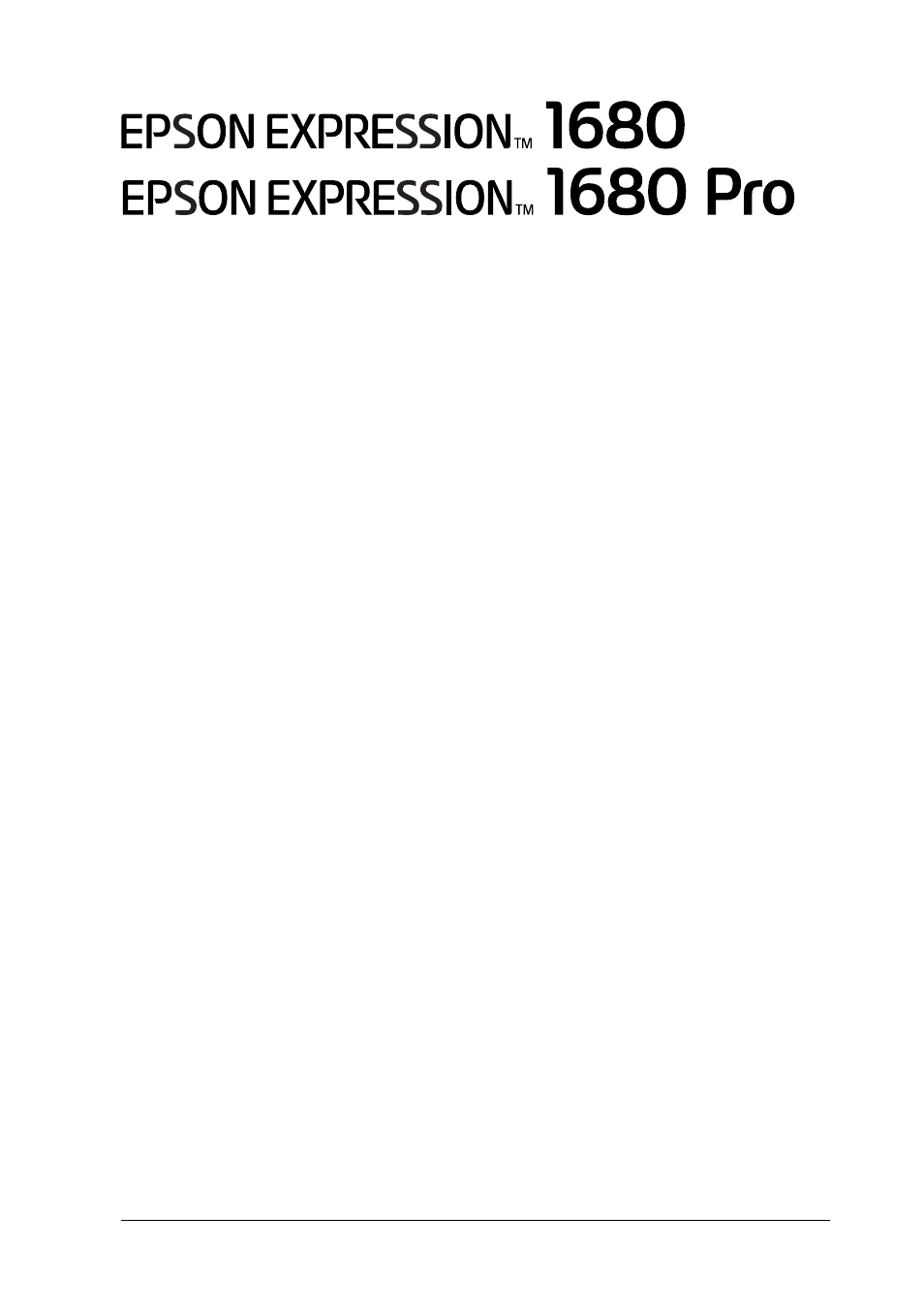Epson Expression 1680 User Manual
Reference guide, Color image scanner
This manual is related to the following products:
Table of contents
Document Outline
- Contents
- Introduction
- Optimizing Scanning
- Understanding EPSON TWAIN Pro Features
- Using the EPSON TWAIN Pro Main Dialog Box
- Selecting a Document Source
- Selecting an Image Type
- Selecting a Destination
- Setting the Resolution
- Specifying Source and Target Image Sizes
- Using the Settings Dialog Box
- Making Configuration Settings
- Using the Scan Button
- Using the Preview Button
- Using the Preview Window
- Using the Densitometer
- Using the Preview Buttons
- Using Marquees
- Using the Adjust Buttons
- Setting Up the Start Button
- Options
- Maintenance and Troubleshooting
- Technical Specifications
- Glossary
- Index