Preparing transparencies for scanning, Preparing transparencies for scanning -5 – Epson Expression 1680 User Manual
Page 74
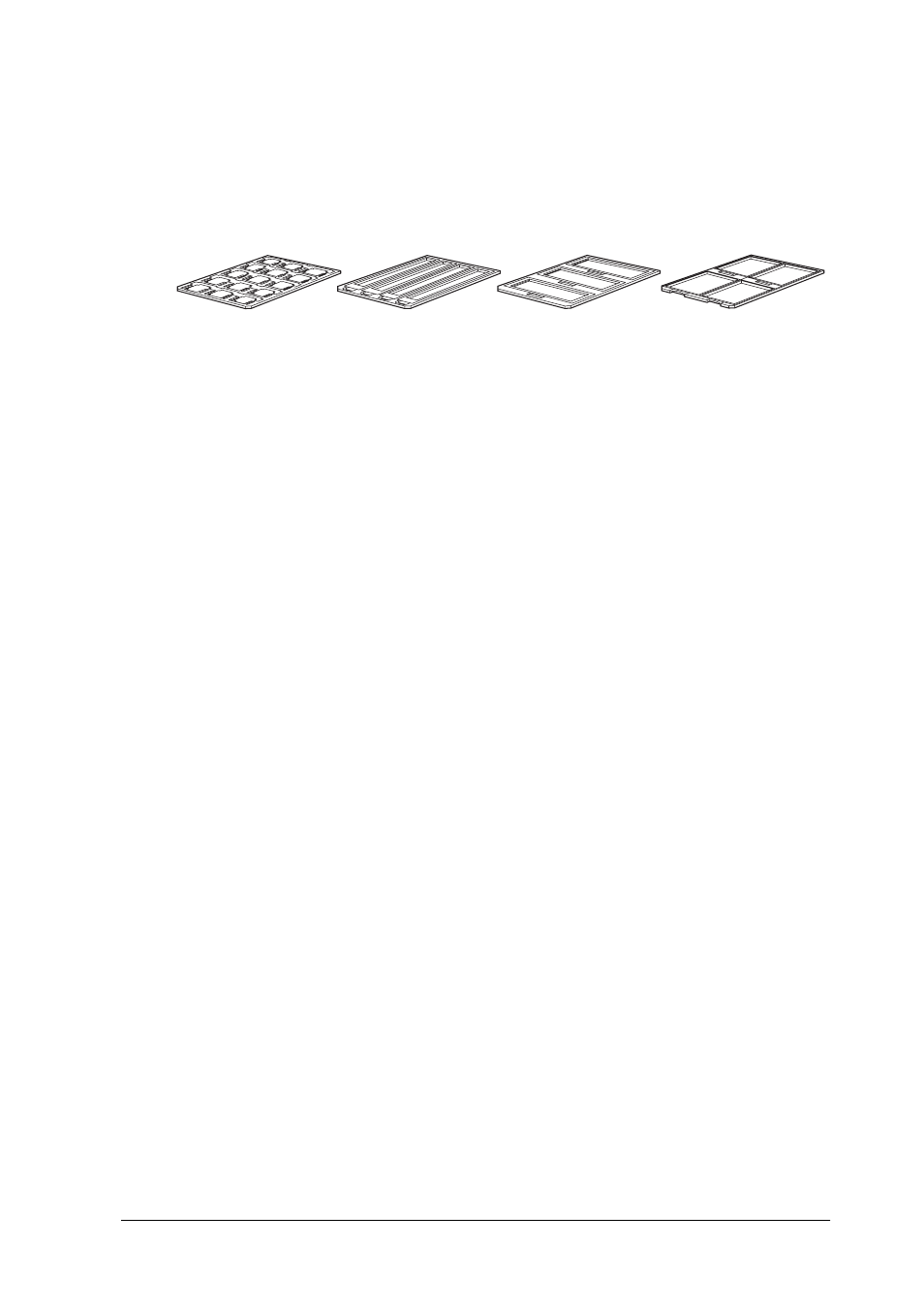
Options
4-5
Preparing transparencies for scanning
Four film holders for scanning various types of transparencies are
included with this unit.
For instructions on loading your transparencies into the film
holders and positioning them on the scanner, go to the section
listed below that matches the type of transparency you want to
load.
Note:
Be sure to wipe the Transparency Unit glass, the scanner’s document
table, and the narrow window near the mounting bracket with a soft
cloth before scanning transparencies.
For instructions on scanning normal paper documents, see
“Scanning normal reflective documents” on page 4-16.
35-mm film strips
Mounted slides
120/220 film
4
×
5 inch film
Non-standard film sizes
This manual is related to the following products:
