Sizing up your system, Ram and hard disk size, Accelerator boards – Epson Expression 1680 User Manual
Page 125: Sizing up your system -24, Ram and hard disk size -24, Accelerator boards -24
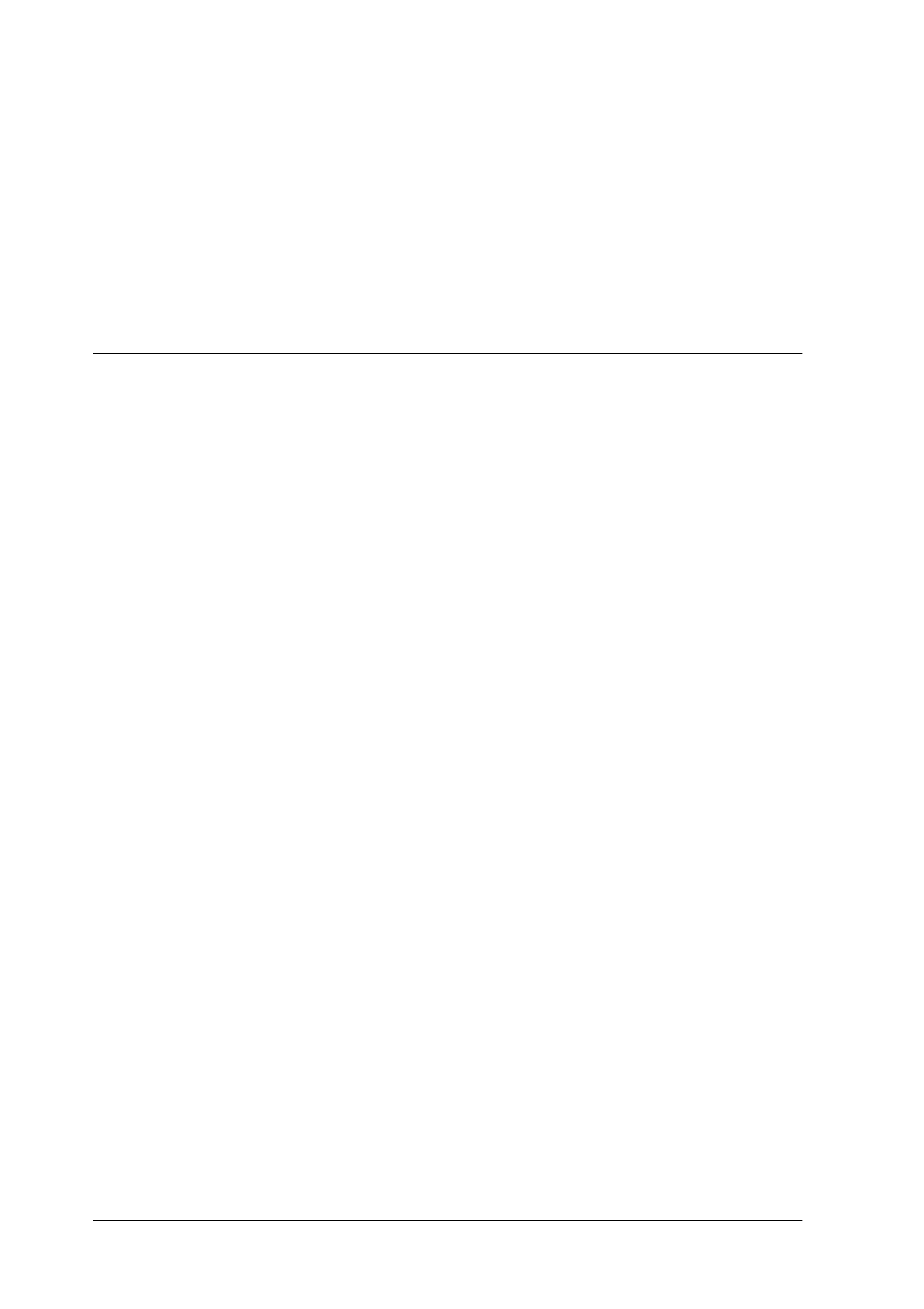
5-24
Maintenance and Troubleshooting
3. Click
Close
to close the System Properties window.
4. Make sure your scanner is on, then restart your computer.
5. The Add New Hardware Wizard dialog box appears. To
install the driver again, follow the instructions in “Installing
the Software” on page 3-1 of the online Setup Guide.
Sizing Up Your System
If you are not satisfied with the quality of the images on your
monitor or with the speed of image processing, you may want to
consider upgrading your system as described in this section.
While this section does not contain specific recommendations, it
describes various possibilities for improving your scanning
system. For further information, seek advice from your dealer or
an experienced scanner user.
RAM and hard disk size
Scanned images use much more memory than text files, so you
may need more RAM (Random Access Memory) in your
computer and a larger hard disk than you have used previously.
Accelerator boards
In addition to memory, processing speed is important because
large files take longer to process than small ones. Therefore, you
may want to add an accelerator board to your computer.
