Epson Expression 1680 User Manual
Page 3
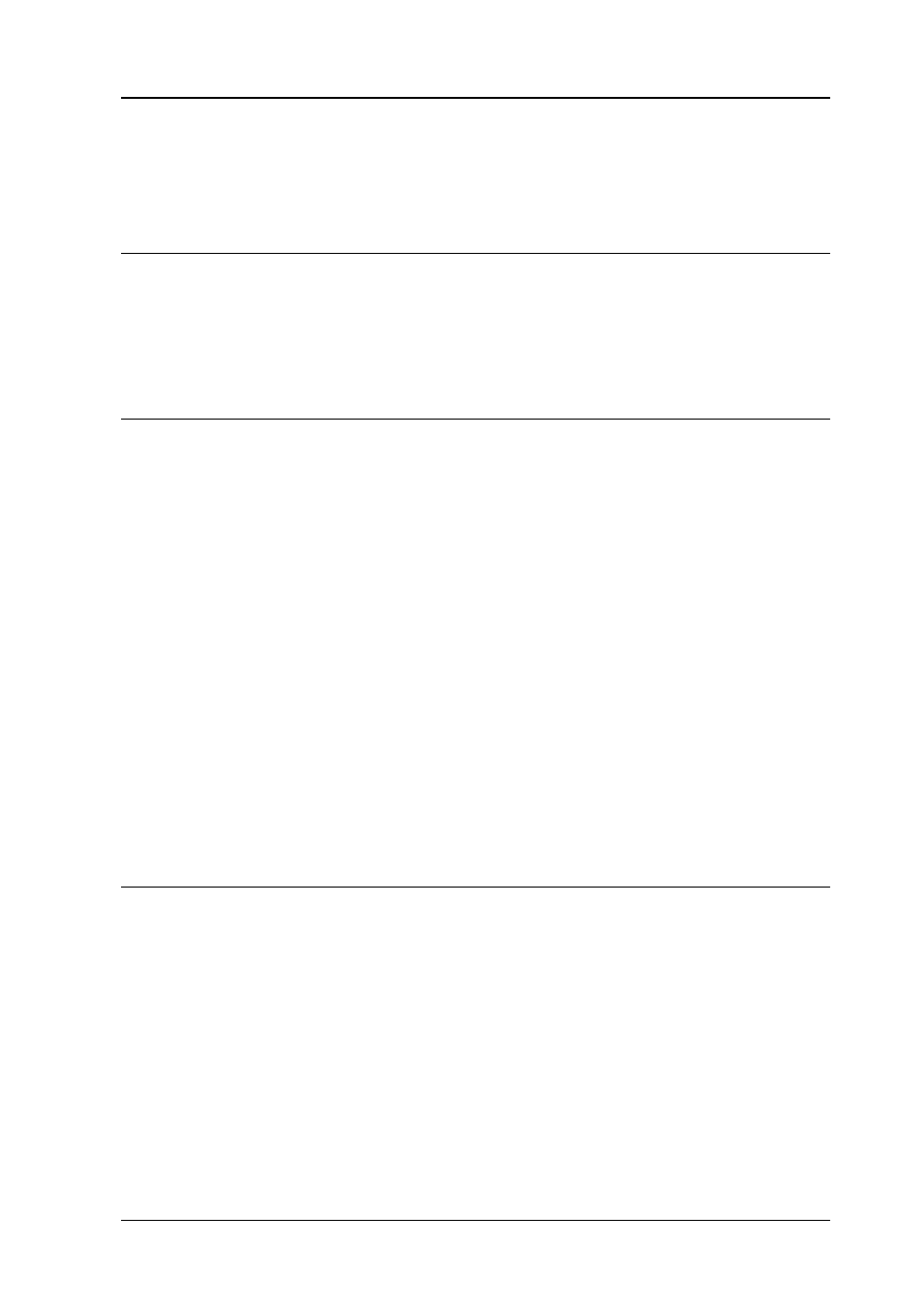
Contents
3
Contents
About This Guide . . . . . . . . . . . . . . . . . . . . . . . . . . . . . . . . . . . . . . . 1
Finding More Information . . . . . . . . . . . . . . . . . . . . . . . . . . . . . . . . 2
Chapter 1 Optimizing Scanning
Recommended Adjustment Order . . . . . . . . . . . . . . . . . . . . . . . . . 1-1
Adjusting Brightness and Contrast. . . . . . . . . . . . . . . . . . . . . . . . . 1-2
Making the Highlight setting . . . . . . . . . . . . . . . . . . . . . . . . . 1-2
Making the Shadow setting . . . . . . . . . . . . . . . . . . . . . . . . . . 1-3
Making the Gamma setting. . . . . . . . . . . . . . . . . . . . . . . . . . . 1-5
Applying a preset tone curve . . . . . . . . . . . . . . . . . . . . . . . . . 1-5
Making the Gray Balance Intensity setting. . . . . . . . . . . . . . 1-7
Making the Saturation setting . . . . . . . . . . . . . . . . . . . . . . . . 1-8
Making tone curve settings . . . . . . . . . . . . . . . . . . . . . . . . . . . 1-9
Improving Text Scanning for OCR . . . . . . . . . . . . . . . . . . . . . . . . . 1-11
Chapter 2 Understanding EPSON TWAIN Pro Features
Using the EPSON TWAIN Pro Main Dialog Box . . . . . . . . . . . . . 2-1
Selecting a Document Source. . . . . . . . . . . . . . . . . . . . . . . . . . . . . . 2-3
Selecting an Image Type. . . . . . . . . . . . . . . . . . . . . . . . . . . . . . . . . . 2-4
Image Type list . . . . . . . . . . . . . . . . . . . . . . . . . . . . . . . . . . . . . 2-4
Image Type button . . . . . . . . . . . . . . . . . . . . . . . . . . . . . . . . . . 2-6
Selecting a Destination . . . . . . . . . . . . . . . . . . . . . . . . . . . . . . . . . . . 2-9
Destination list . . . . . . . . . . . . . . . . . . . . . . . . . . . . . . . . . . . . . 2-10
Destination button . . . . . . . . . . . . . . . . . . . . . . . . . . . . . . . . . . 2-11
