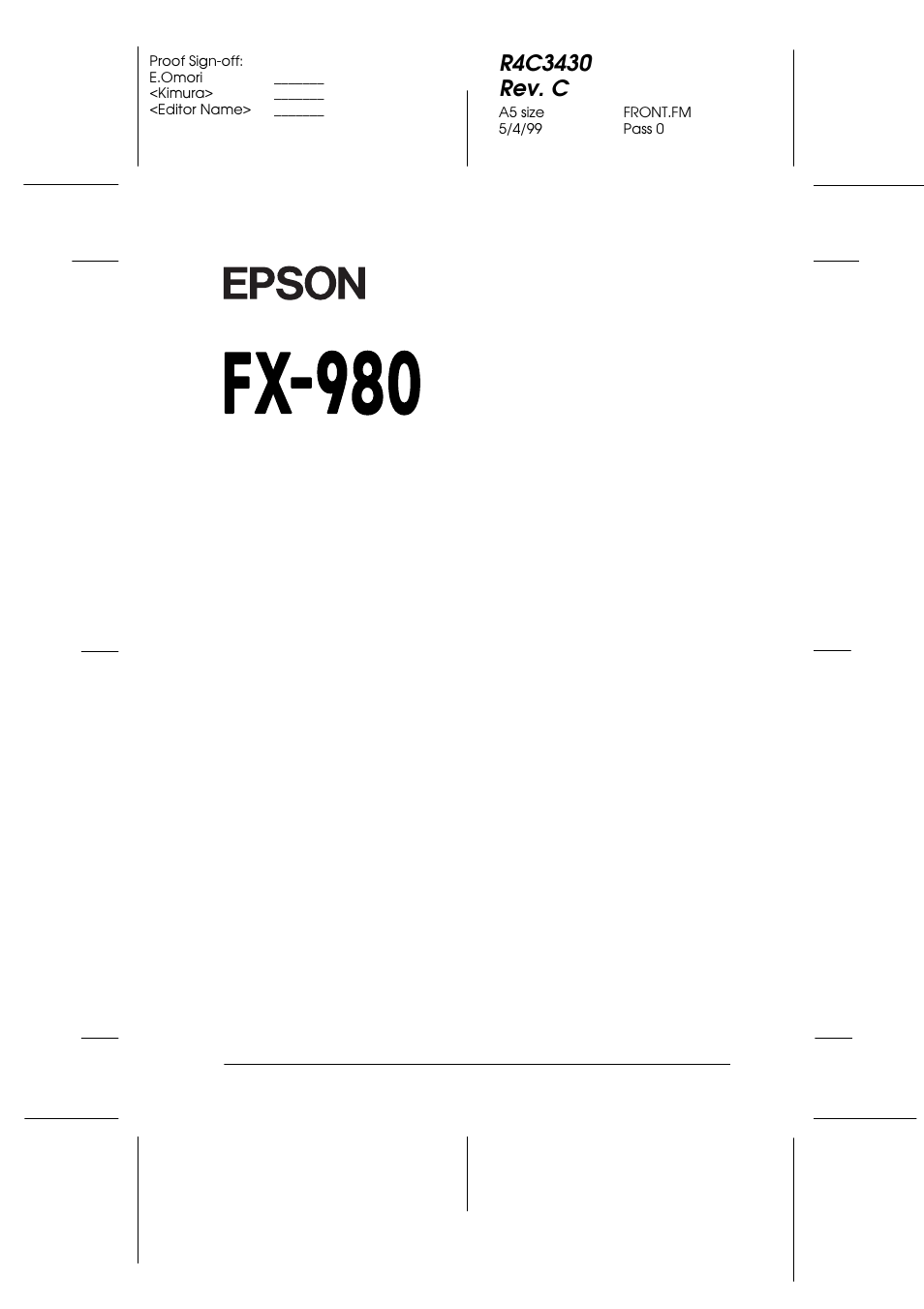Epson FX-980 User Manual
User’s guide
Table of contents
Document Outline
- Contents
- Printer Parts
- Control Panel Buttons and Lights
- Getting to Know Your Printer
- Setting Up the Printer
- Printing on Continuous Paper
- Setting the Paper Release Lever
- Setting the Paper Thickness Lever
- Using the Rear Push Tractor
- Using the Front Push Tractor
- Using the Tractor in the Pull Position
- Loading Multi-Part Forms
- Loading Continuous Paper With Labels
- Switching Between Printing on Continuous Paper and Printing on Single Sheets
- Adjusting the Top-of-Form Position
- Advancing the Paper to the Tear-Off Edge
- Printing on Single Sheets
- Using the Printer Software
- Changing Printer Settings From the Printer’s Control Panel
- Using EPSON Status Monitor 2
- Troubleshooting
- Enhancing Your Printer With Options
- Cleaning and Transporting the Printer
- Specifications
- Glossary
- Index