Installing epson status monitor2, Installing epson status monitor 2 -3, Installing epson status monitor 2 – Epson FX-980 User Manual
Page 139
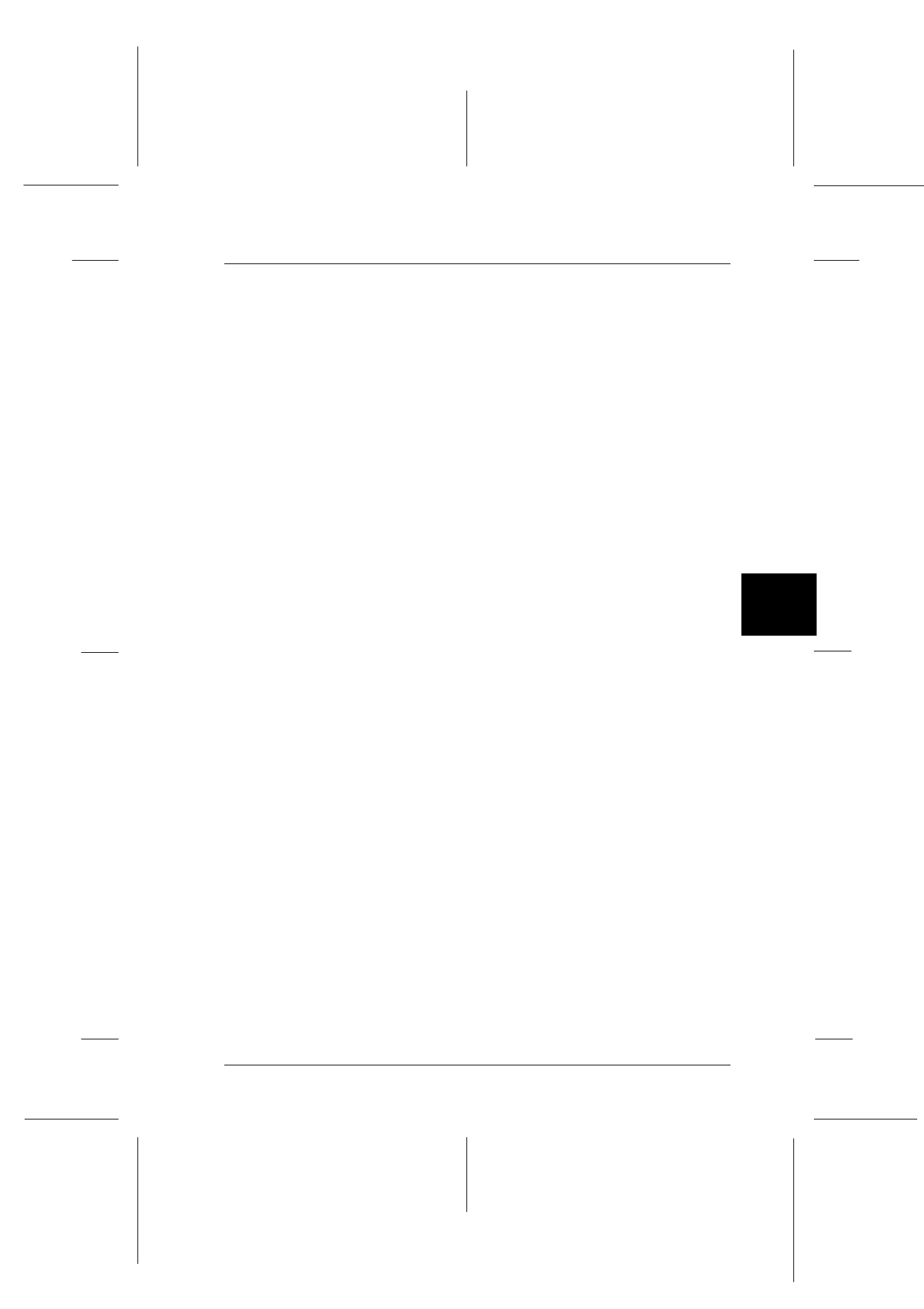
6
Using EPSON Status Monitor 2
6-3
R4C3430
Rev. C
A5 size
CHAP6.FM
5/4/99
Pass 0
R
Proof Sign-off:
E.Omori
_______
_______
_______
Installing EPSON Status Monitor 2
Note:
If you installed the Status Monitor when you installed the printer
software, you do not need to install it again.
To use the Status Monitor 2, you need to install the software as
follows:
1. Insert the CD-ROM containing the printer software into the
CD-ROM drive. The AutoPlay function of the CD-ROM drive
automatically starts the installation program on the CD-ROM.
Note:
If a dialog box appears, click
Cancel
.
If the installation program does not start automatically, click
on
Start
and then on
Run
. In the Run dialog box, enter
E:\START.EXE
in the command line and click on the
OK
button.
Note:
If your CD-ROM drive has a drive letter other than "E", substitute
the appropriate letter.
2. The subsequent procedure is menu-driven. Select the option
to install EPSON Status Monitor 2 and follow the on-screen
instructions.
3. Click
Finish
to complete the installation.
4. After the printer software has been successfully installed,
click on the button identified by a door icon to exit the
installation program.
