Enhancing your printer with options, Appendix a enhancing your printer with options, Appendix a – Epson FX-980 User Manual
Page 171
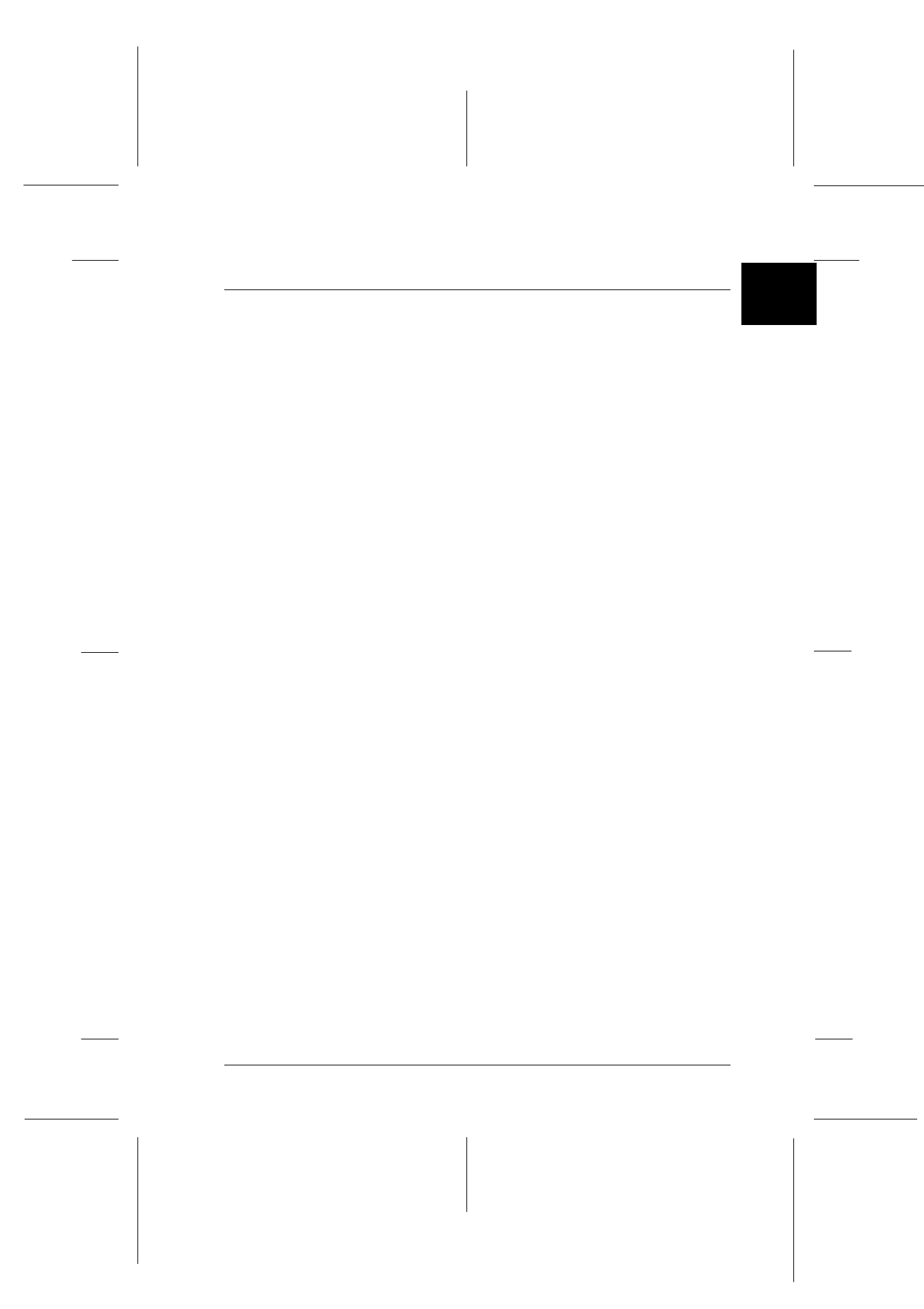
A
Enhancing Your Printer With Options
A-1
R4C3430
Rev. C
A5 size
APPA.FM
5/4/99
Pass 0
R
Proof Sign-off:
_______
_______
_______
Appendix A
Enhancing Your Printer With Options
Paper handling options . . . . . . . . . . . . . . . . . . . . . . . . . . . . . A-2
Optional interface cards . . . . . . . . . . . . . . . . . . . . . . . . . . . . A-3
Using the Optional Cut-Sheet Feeders . . . . . . . . . . . . . . . . . . . . . A-4
Installing the high-capacity or
double-bin cut-sheet feeder . . . . . . . . . . . . . . . . . . . . . . . . . A-5
Loading paper in the high-capacity cut-sheet feeder . . . . A-7
Selecting the paper source (bin 1 or bin 2) . . . . . . . . . . . . . A-11
Switching between continuous paper and
single-sheet paper in the cut-sheet feeder . . . . . . . . . . . . . . A-12
Using the Roll Paper Holder . . . . . . . . . . . . . . . . . . . . . . . . . . . . . A-13
Assembling the roll paper holder . . . . . . . . . . . . . . . . . . . . A-13
Installing the roll paper holder . . . . . . . . . . . . . . . . . . . . . . . A-15
Loading roll paper . . . . . . . . . . . . . . . . . . . . . . . . . . . . . . . . . A-16
Removing roll paper . . . . . . . . . . . . . . . . . . . . . . . . . . . . . . . A-19
Installing an Interface Card . . . . . . . . . . . . . . . . . . . . . . . . . . . . . . A-19
