Epson FX-980 User Manual
User’s guide
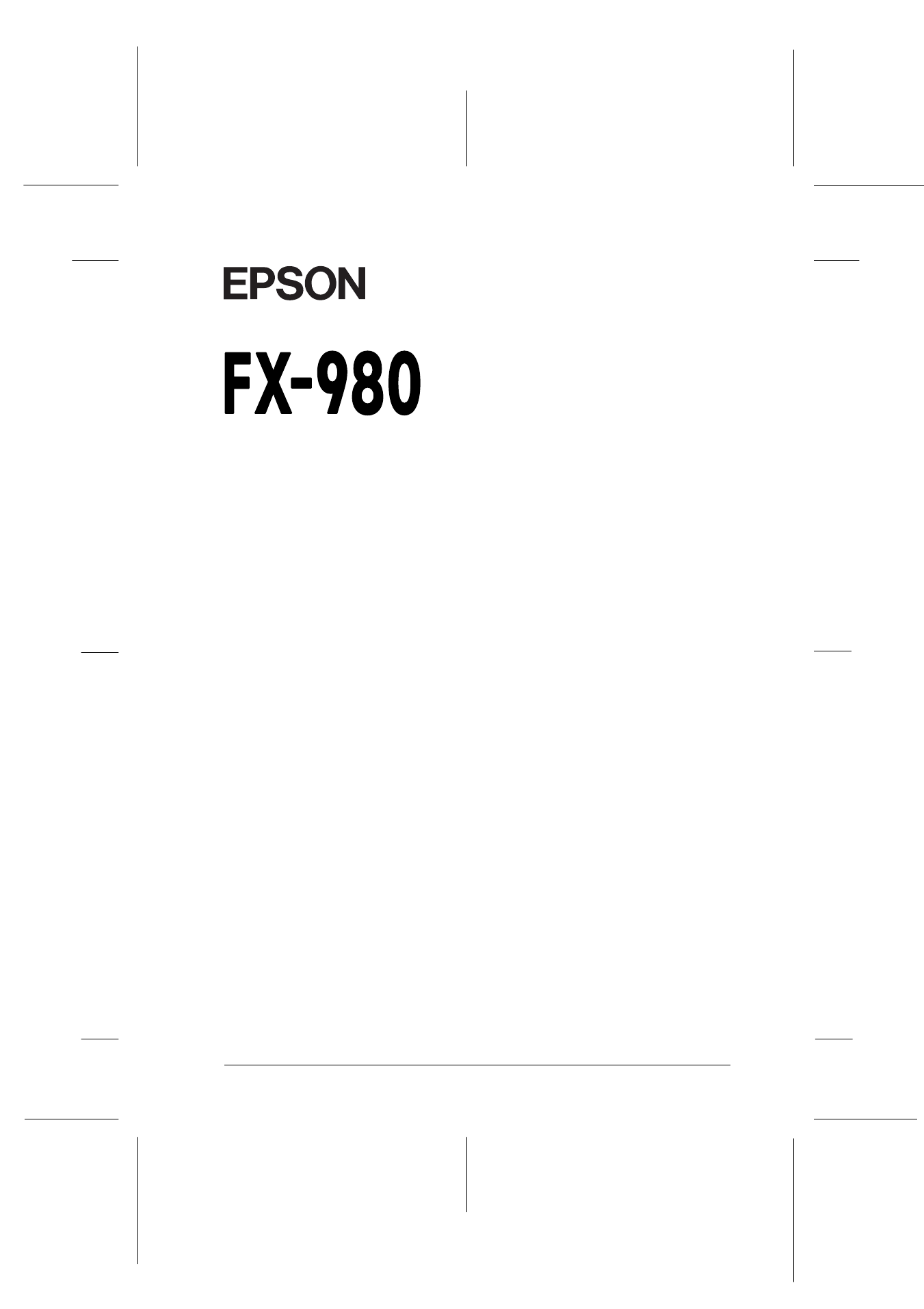
Proof Sign-off:
E.Omori
_______
_______
_______
R4C3430
Rev. C
A5 size
FRONT.FM
5/4/99
Pass 0
R
User’s Guide
9-Pin Dot Matrix Printer
All rights reserved. No part of this publication may be reproduced, stored in a retrieval system,
or transmitted in any form or by any means, electronic, mechanical, photocopying, recording,
or otherwise, without the prior written permission of SEIKO EPSON CORPORATION. The
information contained herein is designed only for use with this EPSON printer. EPSON is not
responsible for any use of this information as applied to other printers.
Neither SEIKO EPSON CORPORATION nor its affiliates shall be liable to the purchaser of
this product or third parties for damages, losses, costs, or expenses incurred by the purchaser
or third parties as a result of: accident, misuse, or abuse of this product or unauthorized
modifications, repairs, or alterations to this product, or (excluding the U.S.) failure to strictly
comply with SEIKO EPSON CORPORATION’s operating and maintenance instructions.
SEIKO EPSON CORPORATION shall not be liable for any damages or problems arising from
the use of any options or any consumable products other than those designated as Original
EPSON Products or EPSON Approved Products by SEIKO EPSON CORPORATION.
EPSON and EPSON ESC/P are registered trademarks of SEIKO EPSON CORPORATION.
Microsoft, Windows, and Windows NT are registered trademarks of Microsoft Corporation.
IBM is a registered trademark of International Business Machines Corporation.
General Notice: Other product names used herein are for identification purposes only and
may be trademarks of their respective owners. EPSON disclaims any and all rights in those
marks.
Copyright © 1999 by SEIKO EPSON CORPORATION, Nagano, Japan.
®
Document Outline
- Contents
- Printer Parts
- Control Panel Buttons and Lights
- Getting to Know Your Printer
- Setting Up the Printer
- Printing on Continuous Paper
- Setting the Paper Release Lever
- Setting the Paper Thickness Lever
- Using the Rear Push Tractor
- Using the Front Push Tractor
- Using the Tractor in the Pull Position
- Loading Multi-Part Forms
- Loading Continuous Paper With Labels
- Switching Between Printing on Continuous Paper and Printing on Single Sheets
- Adjusting the Top-of-Form Position
- Advancing the Paper to the Tear-Off Edge
- Printing on Single Sheets
- Using the Printer Software
- Changing Printer Settings From the Printer’s Control Panel
- Using EPSON Status Monitor 2
- Troubleshooting
- Enhancing Your Printer With Options
- Cleaning and Transporting the Printer
- Specifications
- Glossary
- Index
