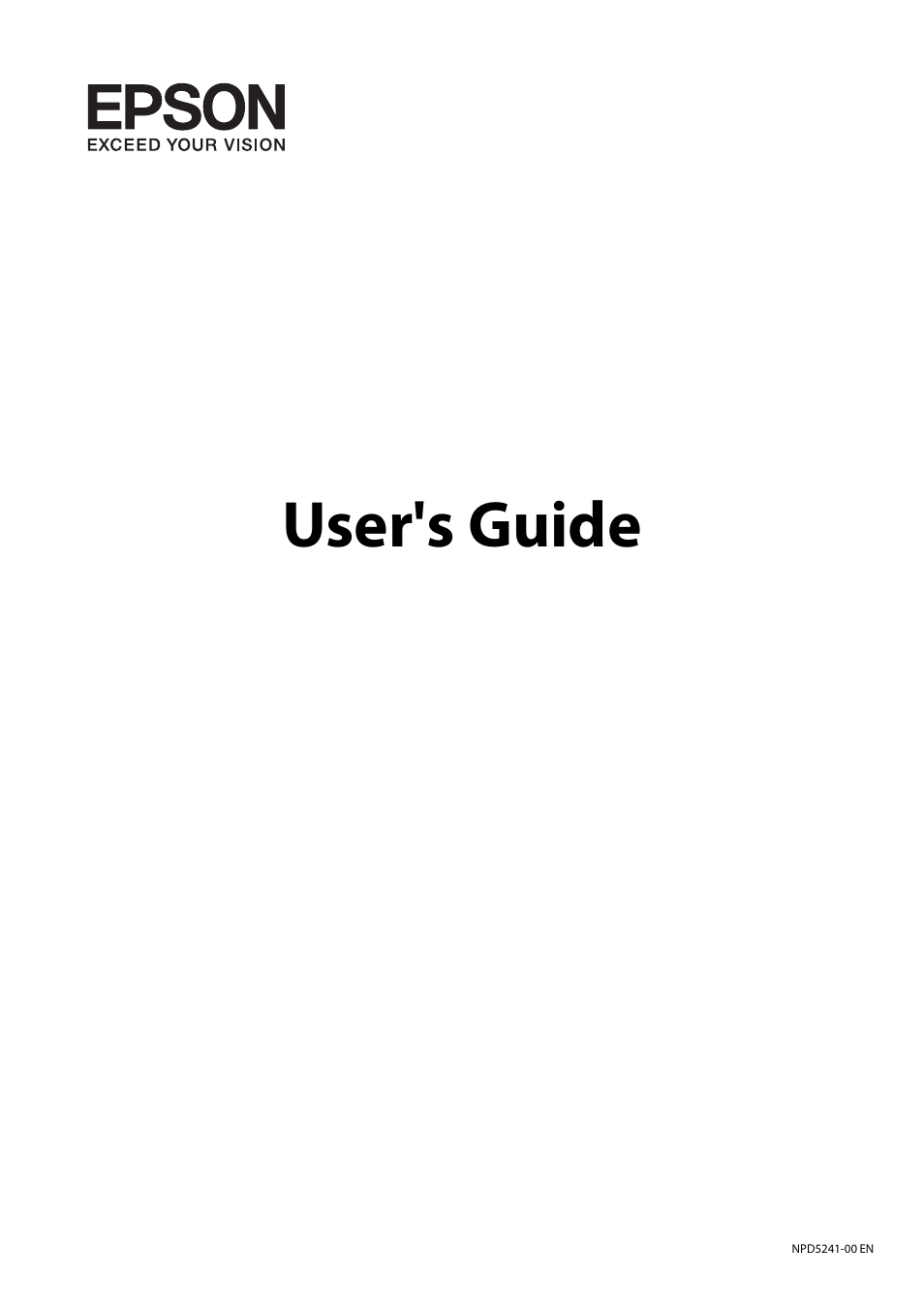Epson Expression Premium XP-635 Refurbished User Manual
User's guide
This manual is related to the following products:
Table of contents
Document Outline
- Copyright
- Trademarks
- Contents
- About This Manual
- Important Instructions
- Printer Basics
- Loading Paper
- Placing Originals on the Scanner Glass
- Inserting a Memory Card
- Loading a CD/DVD for Printing
- Printing
- Printing from the Control Panel
- Printing Photos by Selecting from a Memory Card
- Printing Photos from a Memory Card onto a CD/DVD Label
- Printing Photos from a Memory Card with Handwritten Notes
- Printing Original Writing Paper and Calendars
- Printing Original Envelopes
- Printing Photos Using Other Features
- Menu Options for Printing from the Control Panel
- Printing from a Computer
- Printing Basics - Windows
- Printing Basics - Mac OS X
- Printing on 2-Sides
- Printing Several Pages on One Sheet
- Printing to Fit the Paper Size
- Printing Multiple Files Together (for Windows Only)
- Printing One Image on Multiple Sheets to Create a Poster (for Windows Only)
- Printing Using Advanced Features
- Printing Photos Using Epson Easy Photo Print
- Printing a CD/DVD Label with Epson Print CD
- Printing from Smart Devices
- Printing from a Digital Camera
- Canceling Printing
- Printing from the Control Panel
- Copying
- Scanning
- Replacing Ink Cartridges
- Maintaining the Printer
- Menu Options for Setup Mode
- Menu Options for Ink Levels
- Menu Options for Maintenance
- Menu Options for Printer Setup
- Menu Options for Network Settings
- Menu Options for Epson Connect Services
- Menu Options for Google Cloud Print Services
- Menu Options for File Sharing Setup
- Menu Options for External Device Setup
- Menu Options for Guide Functions
- Menu Options for Firmware Update
- Menu Options for Restore Default Settings
- Network Service and Software Information
- Epson Connect Service
- Web Config
- Windows Printer Driver
- Mac OS X Printer Driver
- EPSON Scan (Scanner Driver)
- Epson Event Manager
- Epson Easy Photo Print
- Epson Print CD
- E-Web Print (for Windows Only)
- Easy Photo Scan
- EPSON Software Updater
- Uninstalling Applications
- Installing Applications
- Updating Applications and Firmware
- Solving Problems
- Checking the Printer Status
- Removing Jammed Paper
- Paper Does Not Feed Correctly
- Power and Control Panel Problems
- Cannot Print from a Computer
- Cannot Use AirPrint
- Printout Problems
- Nothing or a Very Faint Image is Printed
- Print Quality is Poor
- Print Quality Does Not Improve Even After Aligning the Print Head
- Images or Photos are Printed in Unexpected Colors
- Banding Appears at Intervals of Approximately 2.5 cm
- Copy Quality Is Poor
- An Image of the Reverse Side of the Original Appears in the Copied Image
- The Position, Size, or Margins of the Printout Are Incorrect
- Multiple Originals are Copied onto a Single Sheet
- Cannot Print Without Margins
- Edges of the Image are Cropped During Borderless Printing
- Printing Position of Photo Stickers is Incorrect
- Printing Position on a CD/DVD is Incorrect
- Paper Is Smeared or Scuffed
- Paper is Smeared During Automatic 2-Sided Printing
- Printed Characters Are Incorrect or Garbled
- The Printed Image Is Inverted
- The Printout Problem Could Not be Cleared
- Other Printing Problems
- Cannot Start Scanning
- Scanned Image Problems
- Other Scanning Problems
- Other Problems
- Appendix