Msb control – Epson 4500 User Manual
Page 262
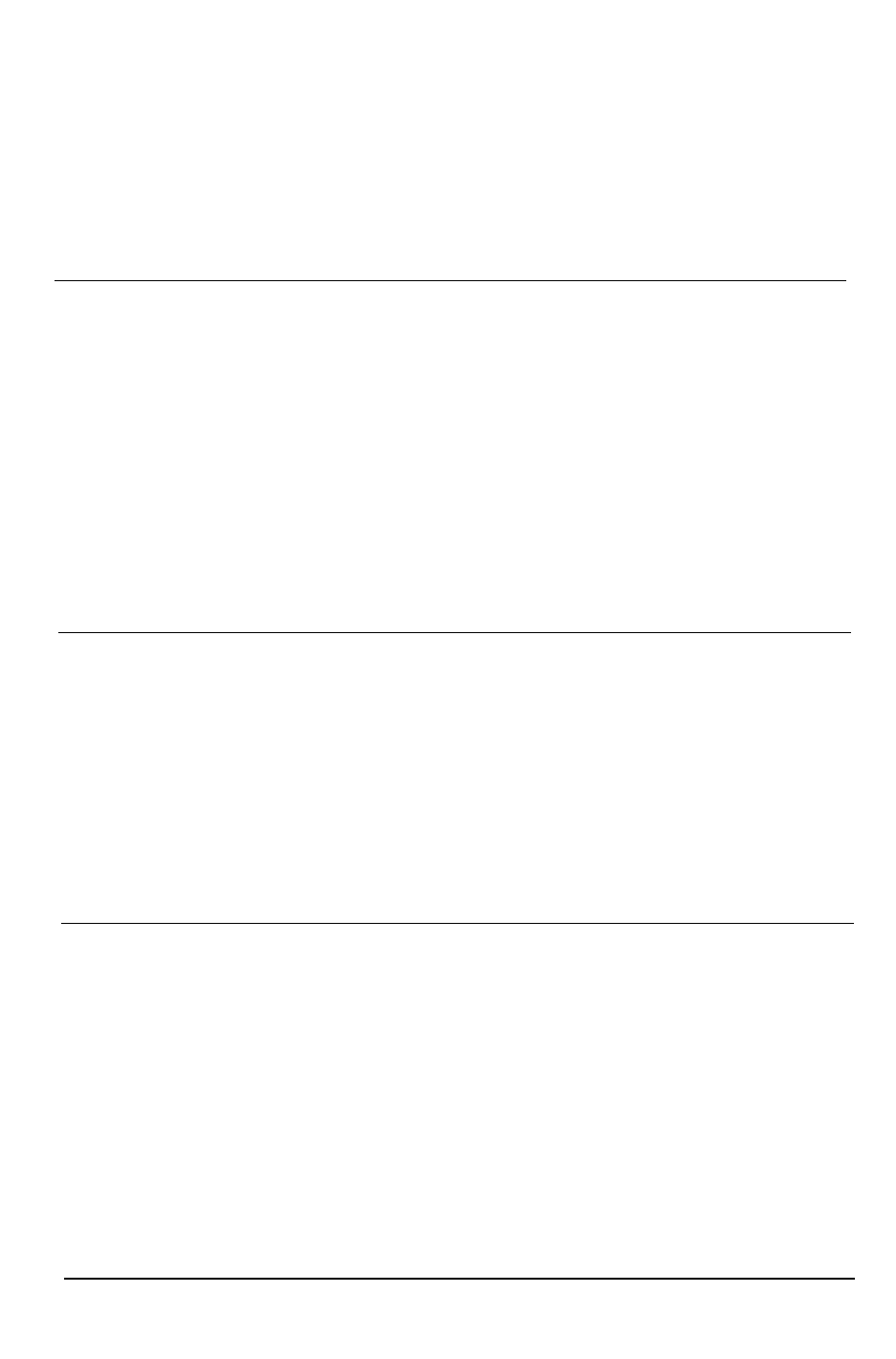
Commands Arranged by Topic
MSB Control
MSB means the Most Significant Bit. MSB control (ESC =,
ESC > , and ESC #) does not work for graphics or user-defined
characters.
ESC =
Format:
ASCII code:
Decimal:
Hexadecimal:
Comments:
ESC =
27 61
1B 3D
Set MSB to 0
Sets the MSB of all incoming data to 0. Some computers always send
data with the MSB set to 1, which means that italics or character
graphics are always printed. ESC = can overcome this problem.
ESC >
Format:
ASCII code:
ESC >
Decimal :
27 62
Hexadecimal:
1B 3E
Comments:
Sets the MSB bit of all incoming data as 1.
Set MSB to 1
ESC #
Cancel MSB Control
Format:
ASCII code:
ESC #
Decimal:
27 35
Hexadecimal:
1B 23
Comments:
Cancels the MSB control set by ESC = or ESC > .
Command Summary
9-11
See also other documents in the category Epson Printers:
- Stylus Pro 7800 (11 pages)
- Stylus Pro 4000 (49 pages)
- Stylus Photo R300 (2 pages)
- Stylus Pro 7000 (147 pages)
- AcuLaser C3000 (316 pages)
- Stylus Pro 7900 (24 pages)
- Stylus Pro 4450 (21 pages)
- 1000 (272 pages)
- T034120 (4 pages)
- T580300 (4 pages)
- 300 (91 pages)
- B 510DN (190 pages)
- B 510DN (218 pages)
- Stylus NX510 (8 pages)
- Stylus Photo RX580 (95 pages)
- T549300 (4 pages)
- B 500DN (168 pages)
- AculaserCX11NF (5 pages)
- 480SXU (24 pages)
- STYLUS RX500 (99 pages)
- 2100 (13 pages)
- Stylus NX215 (2 pages)
- T098320 (4 pages)
- T041020 (4 pages)
- R210 (8 pages)
- All-In-One Stylus Photo RX600 (164 pages)
- 777I (53 pages)
- T033120 (4 pages)
- Stylus CX7000F (8 pages)
- 60 (113 pages)
- T034220 (4 pages)
- WorkForce 40 Series (36 pages)
- T054220 (4 pages)
- Stylus CX3200 (11 pages)
- Stylus CX7800 (18 pages)
- T060220 (4 pages)
- 2500 (180 pages)
- AcuLaser CX11N (4 pages)
- AcuLaser CX11N (32 pages)
- 2000P (16 pages)
- T606600 (4 pages)
- Stylus CX6000 (18 pages)
- FS-4000DN (2 pages)
- MSDS T544700 (4 pages)
